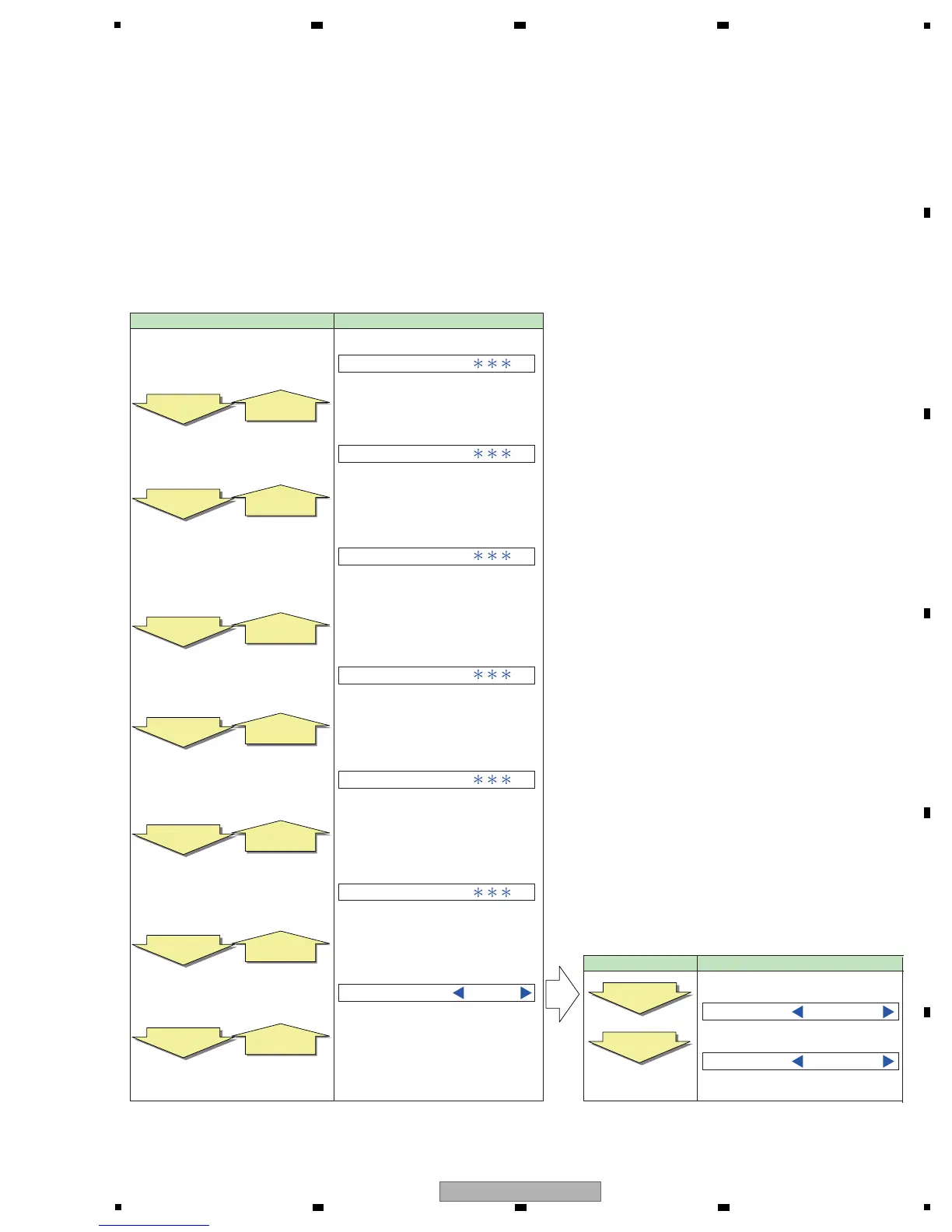6. SERVICE MODE
Key operation FL display
Display number of times
DC is detected.
Display number of times
OVERLOAD is detected.
Display number of times
COMBINATION is detected.
(Detects DC and OVERLOAD
simultaneously)
Display number of times
Power abnormality is
detected.
Display number of times
AMP overheat is
detected.
[↓]
[↑]
[↓]
[↑]
[↓]
[↑]
[↓]
[↑]
[↓]
[↑]
Display number of times
Digital Power abnormality is
detected.
Resetting the number of
times error is detected.
[↓]
[↑]
[↓]
[↑]
OL
:
DC
:
:
:
COM
XPRT
:
STMP
RESET
RESET
RESET
:
DERR
The numbers of detections for various protection processes are displayed.
[↓] : TUNE key
[↑] : TUNE key
[←] : PRESET key
[→] : PRESET key
During Standby mode, simultaneously press and hold “MULTI-ZONE ON/OFF” and “ENTER” keys for 5 seconds to enter
this mode.
Turn off the power to this unit by setting the main volume level to “---dB” and Multi-zone to “OFF”.
RESET
HOLD
CLEAR?
Resetting the number of times error is detected
Key operation FL display
↓
Continued
[ENTER]
[←][→]
[1] Detected protection history
[Purpose]
[How to enter/exit]
[Basic operations]
Front Panel Key
