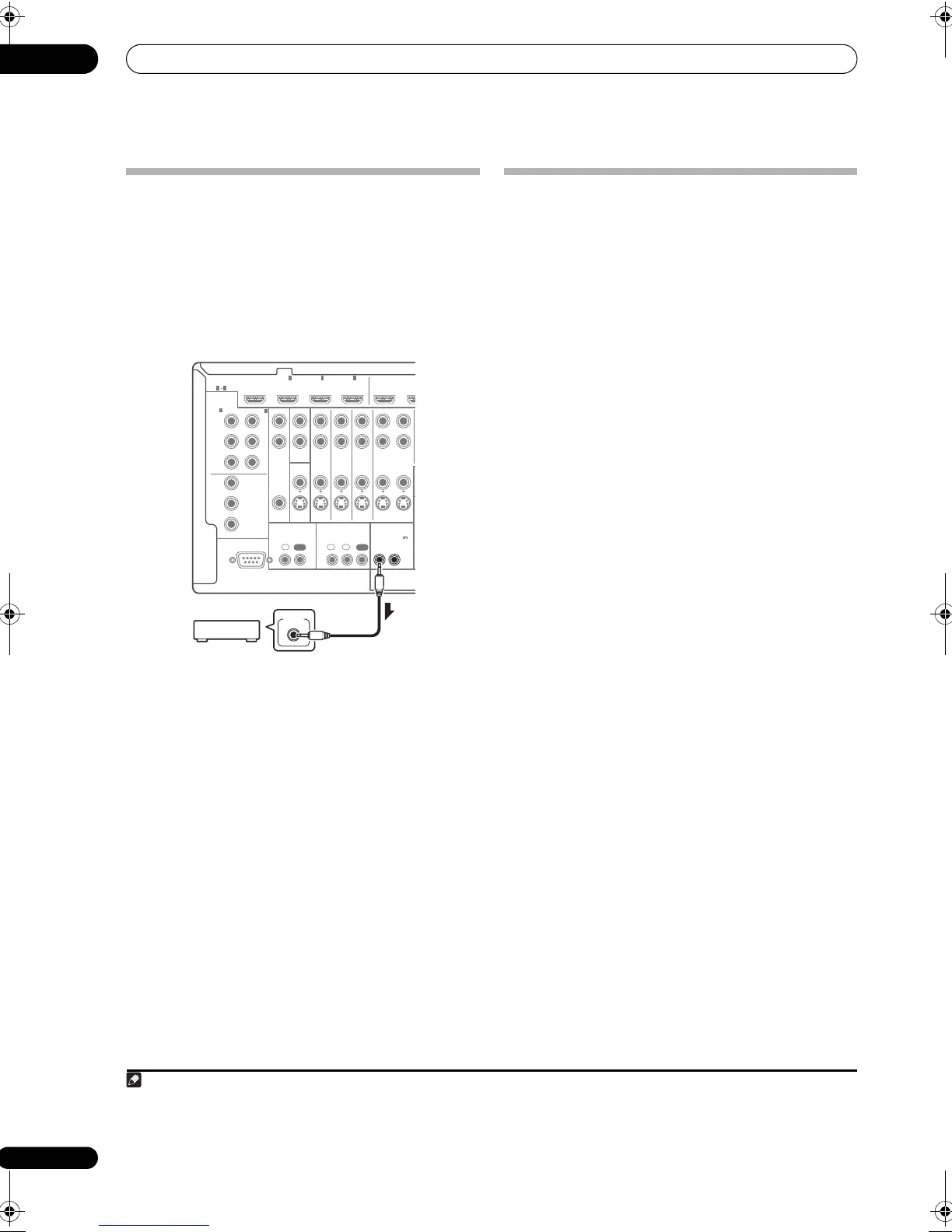Connecting your equipment
03
34
En
Switching components on and off using
the 12 volt trigger
You can connect components in your system (such as a
screen or projector) to this receiver so that they switch on
or off using 12 volt triggers when you select an input
function. However, you must specify which input
functions switch on the trigger using the The Input Setup
menu on page 41. Note that this will only work with
components that have a standby mode.
1
• Connect the
12 V TRIGGER
jack of this receiver to
the 12 V trigger of another component.
Use a cable with a mono mini-plug on each end for the
connection.
•The trigger maximum power is DC OUT 12 V/50 mA.
After you’ve specified the input functions that will switch
on the trigger, you’ll be able to switch the component on
or off just by pressing the input function(s) you’ve set on
page 41.
Connecting a PC for Advanced MCACC
output
When using Auto MCACC (page 73) or Acoustic
Calibration EQ Professional (page 78) to calibrate the
reverb characteristics of your listening room, the 3D
graphs of the rever b characteristics in your listening
room (before and after calibration) can be checked on a
computer screen by connecting the receiver to the
computer and using a special application to transfer the
data. The various MCACC parameters can also be
checked on the computer.
Use a commercially-available RS-232C cable to connect
the RS-232C jack on your computer to the 9-pin RS-232C
jack on the back panel
of this receiver (the cable must be
cross t
ype, female–female).
The software to output the results is available by
contacting the Pioneer Authorized Distributor for your
area (as listed on page 111 of this manual) as well as the
instructions necessary for using it.
Please make sure your system meets the following
requirements:
•The computer must be a PC functioning with one of
the following operating systems: Microsoft
®
Windows
®
Vista Home Basic/Home Premium/
Ultimate SP1, Windows
®
XP Professional/Home
Edition SP3 or Windows
®
2000 Professional SP4.
• The monitor must have a display resolution of 800 x
600 dots (SVGA) or greater.
•The computer must be equipped with at least one RS-
232C port.
2
• System must have internet access.
Microsoft
®
, Windows
®
Vista, Windows
®
XP and Windows
®
2000 are
either registered trademarks or trademarks of Microsoft Corporation in
the United States and/or other countries.
1Triggered connections with up to two devices compatible with 12 volt triggers can be made with this receiver.
RS-232C
COMPONENT
VIDEO
HDMI
ZONE2
VIDEO
S-VIDEO
ASSIGNABLE
ASSIGNABLE
MONITOR
OUT
MONITOR
OUT
IN
Y
L
R
P
B
P
R
Y
P
B
P
R
Y
OUT
DVD
IN
TV/SAT
IN
VIDEO DVR
IN INOUT
ZONE3
OUT
P
B
P
R
1
INBD IN
1
IN
2
IN OUT 1 OU
(
KURO
LINK
)
3
1 3
(
DVD
)
IN
2
(
DVR
)
CONTROL IR
12 V TRIGGER
IN IN IN
OUT OUT
12
12
(OUTPUT 12 V
TOTAL 50 mA MAX)
2Laptops and other computers not equipped with an RS-232C port can be connected via USB port using a commercially available USB to
RS-232C converter cable (USB to serial converter cable). For instructions on COM port connections and settings, contact the manufacturer
of your computer.
VSX-LX52_DFLXJ.book 34 ページ 2009年6月1日 月曜日 午前9時59分
