
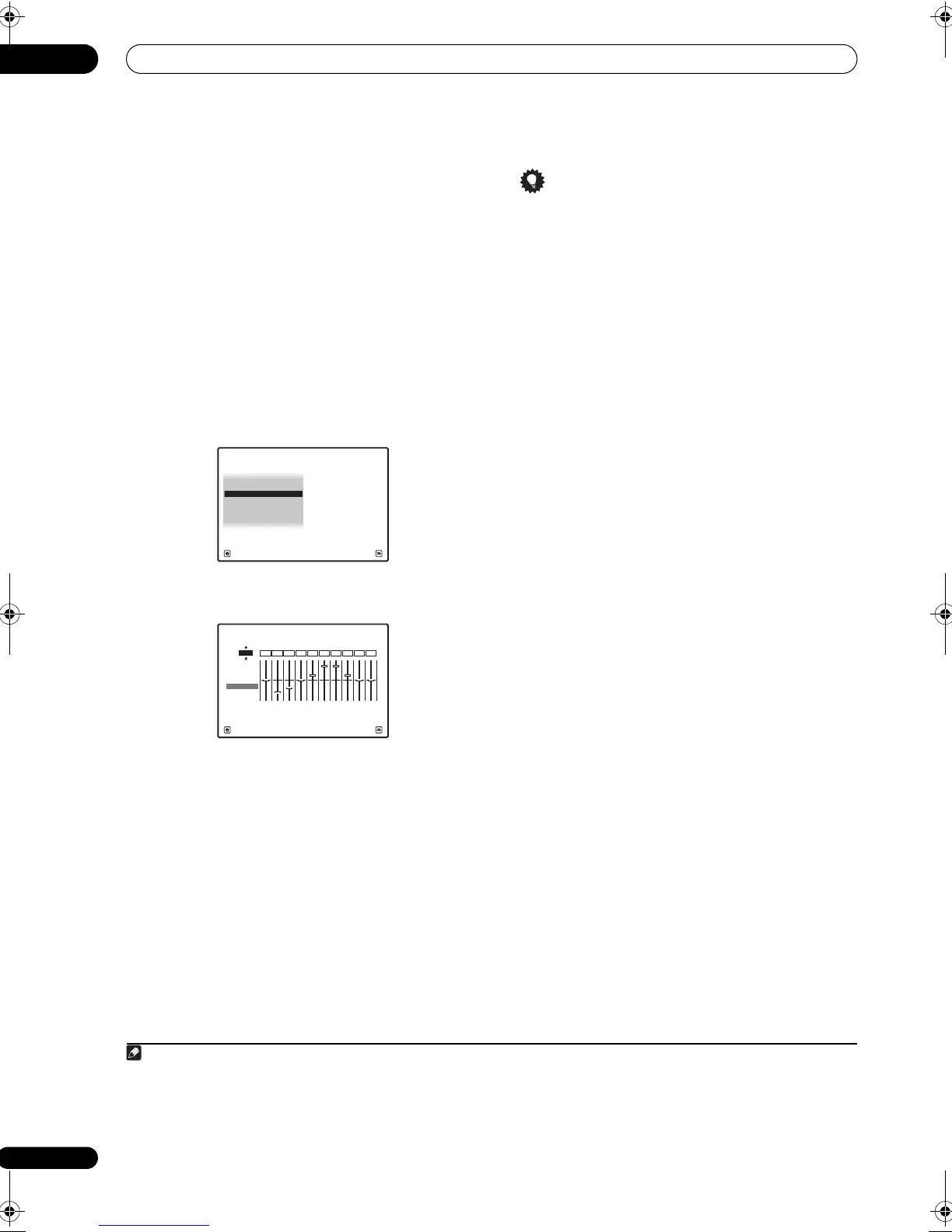 Loading...
Loading...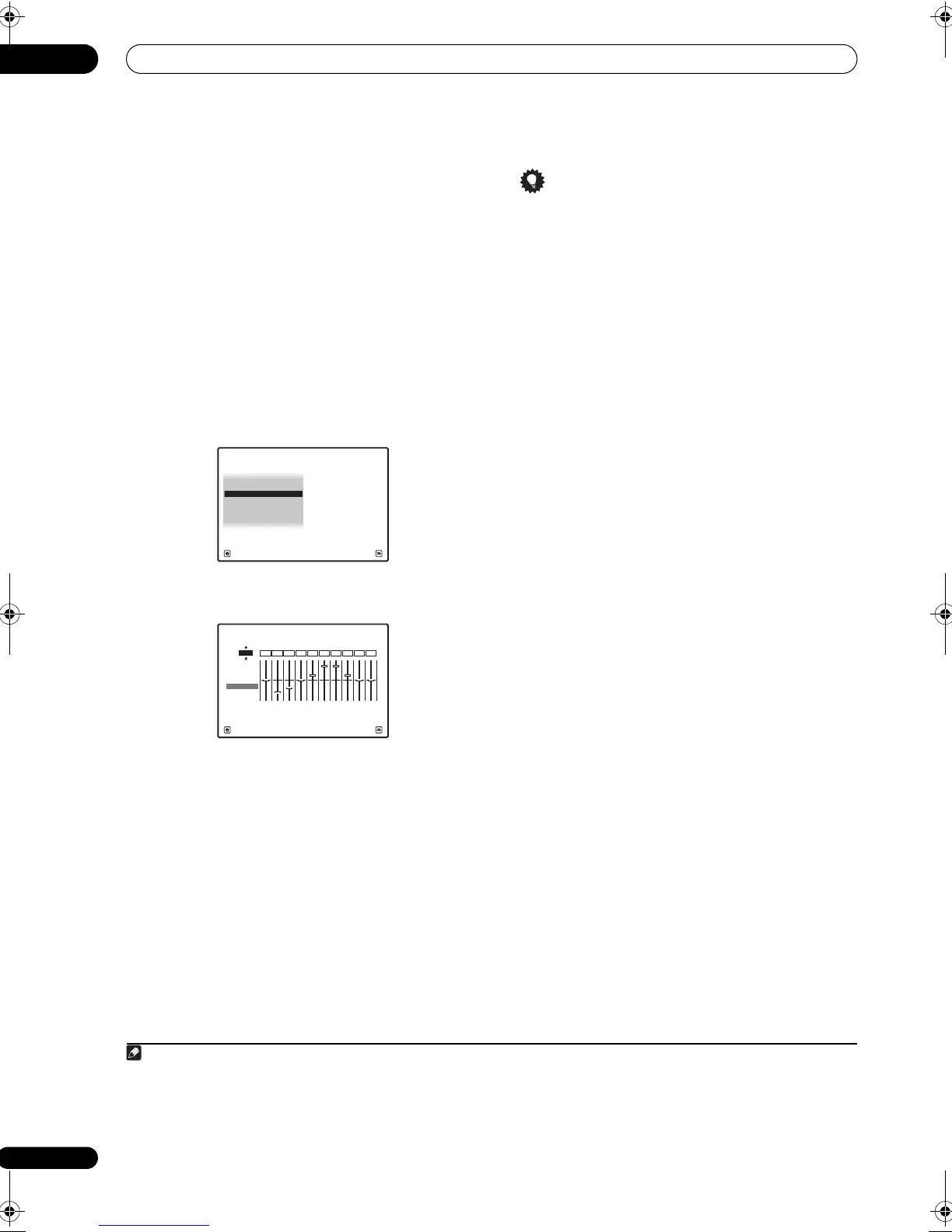
Do you have a question about the Pioneer VSX-LX52 and is the answer not in the manual?
| Channels | 7.1 |
|---|---|
| HDMI Inputs | 4 |
| HDMI Outputs | 1 |
| THX Certified | No |
| Component Video Inputs | 3 |
| Component Video Outputs | 1 |
| Digital Audio Inputs (Optical) | 2 |
| Digital Audio Inputs (Coaxial) | 2 |
| Analog Audio Inputs | 6 |
| Total Harmonic Distortion | 0.08% |
| Input Sensitivity | 200 mV |
| Digital Audio Outputs (Optical) | 1 |
| Analog Audio Outputs | 2 |
| HDMI Version | 1.3a |
| Audio Formats Supported | Dolby TrueHD, DTS-HD Master Audio |
| Room Calibration | MCACC |
| Pre-amp Outputs | Yes |
| Frequency Response | 5 Hz - 100 kHz |
Overview of the receiver's advanced features and technologies.
List of supplied accessories to verify upon unpacking.
Guidelines for proper placement and environmental considerations for receiver installation.
Instructions and precautions for inserting batteries into the remote control.
Information on the effective range and limitations of the remote control unit.
Detailed explanation of the remote control buttons and their functions.
Detailed explanation of various remote control buttons and their functions.
Description of buttons, dials, and indicators on the receiver's front panel.
Explanation of the various indicators and symbols displayed on the receiver's front panel.
Diagram and explanation of all input/output terminals on the rear panel.
Details on connecting HDMI devices for high-quality audio and video.
Use for connecting digital audio sources like DVD players and CD players.
Used for recording or connecting digital audio sources.
Inputs/outputs for connecting video sources with component video output.
Outputs for connecting separate systems in other rooms.
Guidance on connecting speakers for different surround sound configurations.
Tips for connecting speakers when fewer than 5.1 are used.
Recommendations for optimal speaker positioning for surround sound.
Specific setup advice for using a THX certified subwoofer.
Advice on speaker placement and room acoustics to enhance sound.
Instructions for securely connecting speaker wires to the receiver terminals.
Diagrams for connecting 5.1, 6.1, and 7.1 channel surround speaker systems.
Guide to connecting speakers for improved high-frequency and low-frequency driver performance.
Instructions for connecting speakers using the bi-wiring method for enhanced sound.
Configuring surround back terminals for bi-amping, Speaker B, or ZONE 2.
Overview of different audio input and output terminals and signal priority.
Explanation of the receiver's video conversion capabilities and recommendations.
Detailed steps for connecting HDMI-equipped components for high-quality signal transfer.
Diagrams for connecting DVD players that lack HDMI output.
Instructions for connecting a TV that lacks HDMI input.
Comprehensive information on HDMI connections, supported formats, and features.
Guide for connecting HDD/DVD recorders, VCRs, and other video sources.
Instructions for connecting satellite/cable receivers and digital TV tuners.
How to connect sources with 5.1 channel analog outputs for surround sound.
Guide for connecting additional audio sources to the receiver.
Steps to connect external amplifiers to expand system audio capabilities.
Instructions for connecting AM loop and FM wire antennas for improved reception.
Tips for improving AM and FM reception by using external antennas.
Explanation of powering up to three independent systems in separate rooms.
Steps to connect separate TVs and speakers for multi-room audio.
Connecting amplifiers and TVs for Zone 2 audio and video output.
Connecting amplifiers for Zone 3 audio output.
Setting up Zone 2 using surround back speaker terminals.
Using an external IR receiver to control systems in closed cabinets.
Linking Pioneer components for synchronized remote control operation.
Using 12V triggers to automatically switch components on/off with input selection.
Connecting a PC to view Advanced MCACC calibration data and graphs.
Connecting HDMI devices directly to the front panel input terminal.
Connecting an iPod to the receiver for audio playback and control.
Connecting USB devices for playback of audio and photo files.
Instructions for connecting the power cord to the AC outlet and precautions.
How to switch speaker impedance settings between 8Ω and 6Ω.
Adjusting the TV format setting (PAL/NTSC) for correct display.
Changing the frequency step for tuning stations (9kHz or 10kHz).
Selecting the display language for the graphical user interface.
Automatic surround sound setup using the included microphone.
Troubleshooting common issues encountered during Auto MCACC setup.
Configuring input assignments and options for connected components.
Table showing default and possible assignments for input terminals.
Basic instructions for playing sources like DVD discs with the system.
How to play sources connected via HDMI, including audio and video settings.
Choosing analog multichannel inputs for surround sound playback.
Connecting and controlling an iPod for audio playback.
Navigating and playing audio files stored on an iPod via the receiver's GUI.
Switching control between the iPod and the receiver.
Connecting and playing files from USB memory devices.
Navigating and playing audio files from USB devices.
Controls for playback of audio and photo files from USB devices.
Playing back photo files from USB devices, including slideshow settings.
Customizing slideshow settings like theme, interval, and background music.
List of music and photo file formats supported by the USB function.
Steps for tuning into FM and AM radio stations using search or manual tuning.
Entering radio station frequencies directly using the remote control.
Memorizing radio station frequencies for quick recall.
Assigning custom names to memorized radio station presets for easier identification.
Recalling and listening to memorized radio station presets.
Automatically selecting the optimal listening mode based on the source.
Options for experiencing surround sound from various sources.
Basic surround sound modes for stereo and multichannel sources.
Selecting THX listening modes for cinema-like audio experiences.
Applying various surround sound effects to enhance audio playback.
Listening in stereo, which outputs sound through front speakers.
Creating natural surround sound using only front speakers.
Bypassing signal processing for the purest analog or digital sound.
Managing surround back channels for enhanced surround sound.
Creating a virtual surround back channel using surround speakers.
Mixing surround speaker sound with surround back speakers for rearward audio.
Switching between calibrated sound field settings for different listening positions.
Selecting the appropriate input signal type (AUTO, ANALOG, DIGITAL, HDMI).
Using phase control to prevent distortion and improve bass response.
Steps for connecting the receiver and TV for synchronized operation.
Important warnings and precautions regarding the KURO LINK function.
Configuring KURO LINK settings on the receiver for synchronized operation.
Enabling PQLS for high-quality digital audio signal transfer.
Explanation of synchronized amplifier mode settings via TV menu.
Procedures for disabling the synchronized amplifier mode.
Adjusting various audio settings like Tone, EQ, Delay, and Sound Retriever.
Adjusting video settings like aspect ratio, resolution, and conversion.
Selecting speaker systems (A, B, or AB) for audio output.
Adjusting sub zone volume and selecting sources via front panel.
Instructions for recording audio or video from various sources.
Using the input attenuator to prevent signal overload or distortion.
Setting the receiver to automatically switch to standby after a specified time.
Adjusting the brightness level of the front panel display.
Selecting which HDMI output terminal to use for video and audio signals.
Viewing current settings for surround back processing and MCACC presets.
Procedure to reset all receiver settings to their original factory defaults.
Table listing the default settings for various system parameters.
Using the remote control to operate up to three additional receivers.
Assigning input function buttons to control other audio/video components.
Directly entering preset codes to control specific components.
Erasing all programmed remote control settings and preset codes.
Explanation of how the remote control operates different system components.
Accessing and navigating the Advanced MCACC setup menus.
Detailed automatic calibration options for customized surround sound setup.
Manually fine-tuning speaker settings and acoustic calibration.
Adjusting individual speaker channel levels for overall system balance.
Precise delay settings for speakers to achieve optimal sound depth.
Using filters to reduce overly resonant sounds in the listening area.
Manually adjusting speaker frequency response based on room acoustics.
Calibrating system based on direct sound for graphical output and room analysis.
Adjusting time period for frequency analysis based on room acoustics.
Viewing calibrated speaker settings, levels, and distances.
Specifying speaker size, number, and crossover frequency for each channel.
Adjusting individual speaker channel levels for optimal balance.
Setting speaker distances for proper delay and sound depth.
Adjusting frequency response to restore tonal balance for movie soundtracks.
Adjusting THX features like Loudness Plus and speaker position.
Configuring subwoofer gain and video input assignment for multi-channel sources.
Specifying volume settings for ZONE 2 and ZONE 3 audio outputs.
Setting the default volume level when the receiver is powered on.
Limiting the maximum volume level that can be set.
Preventing erroneous operation when using multiple receivers.
Adjusting GUI screen resolution to improve visibility.
Managing MCACC presets: renaming, copying, and clearing.
Assigning custom names to MCACC presets for easier identification.
Copying settings from one MCACC preset to another.
Removing unwanted MCACC presets from memory.
Transferring calibration data to a computer for analysis and visualization.
Accessing and making adjustments via the System Setup menu.
Detailed manual adjustment of speaker configuration and levels.
Setting options for surround back speakers: Normal, B, Bi-Amp, or Zone 2.
Specifying speaker size, number, and crossover frequency for each channel.
Adjusting individual speaker channel levels for optimal balance.
Setting speaker distances for proper delay and sound depth.
Adjusting frequency response to restore tonal balance for movie soundtracks.
Adjusting THX features like Loudness Plus and speaker position.
Configuring subwoofer gain and video input assignment for multi-channel sources.
Specifying volume settings for ZONE 2 and ZONE 3 audio outputs.
Setting the default volume level when the receiver is powered on.
Limiting the maximum volume level that can be set.
Preventing erroneous operation when using multiple receivers.
Adjusting GUI screen resolution to improve visibility.
Comprehensive guide to speaker positioning, distance, angle, and orientation.
Solutions for common operational problems and malfunctions.
Diagnosing and resolving issues related to power supply and operation.
Resolving problems where no sound is output from speakers or the unit.
Addressing issues like no subwoofer sound, one speaker silent, or analog/digital sound problems.
Resolving issues with picture output, noise, or distorted video signals.
Interpreting graphical output of EQ calibration results.
Resolving issues with remote control operation and component control.
Resolving common HDMI connection issues like no picture or sound.
Configurations and notes for proper HDMI signal routing and compatibility.
Resolving issues with USB device recognition and file playback.
Descriptions of main surround sound formats like Dolby Digital and DTS.
Detailed explanation of various Dolby audio technologies.
Detailed explanation of various DTS audio technologies.
Information on the WMA9 Pro discrete surround format.
Information on 'Made for iPod' and 'Works with iPhone' accessory standards.
Detailed explanation of various THX technologies for enhanced audio.
Explanation of Neural-THX Surround for immersive audio experiences.
Chart showing compatibility between signal formats and listening modes.
List of preset codes for controlling various TV, VCR, and other components.
Preset codes for controlling satellite and set-top boxes.
Preset codes for controlling cable set-top boxes.
Preset codes for controlling laser disc players.
Preset codes for controlling cassette decks.
Preset codes for controlling MD players.
Preset codes for controlling digital tape recorders.
Preset codes for controlling various video accessories.
Detailed technical specifications of the receiver's audio, tuner, video, and digital sections.
Instructions for safely cleaning the receiver's exterior surfaces.
Pioneer's commitment to delivering an authentic soundtrack experience.
Contact information for Pioneer authorized distributors worldwide.
Alphabetical listing of topics and their corresponding page numbers.