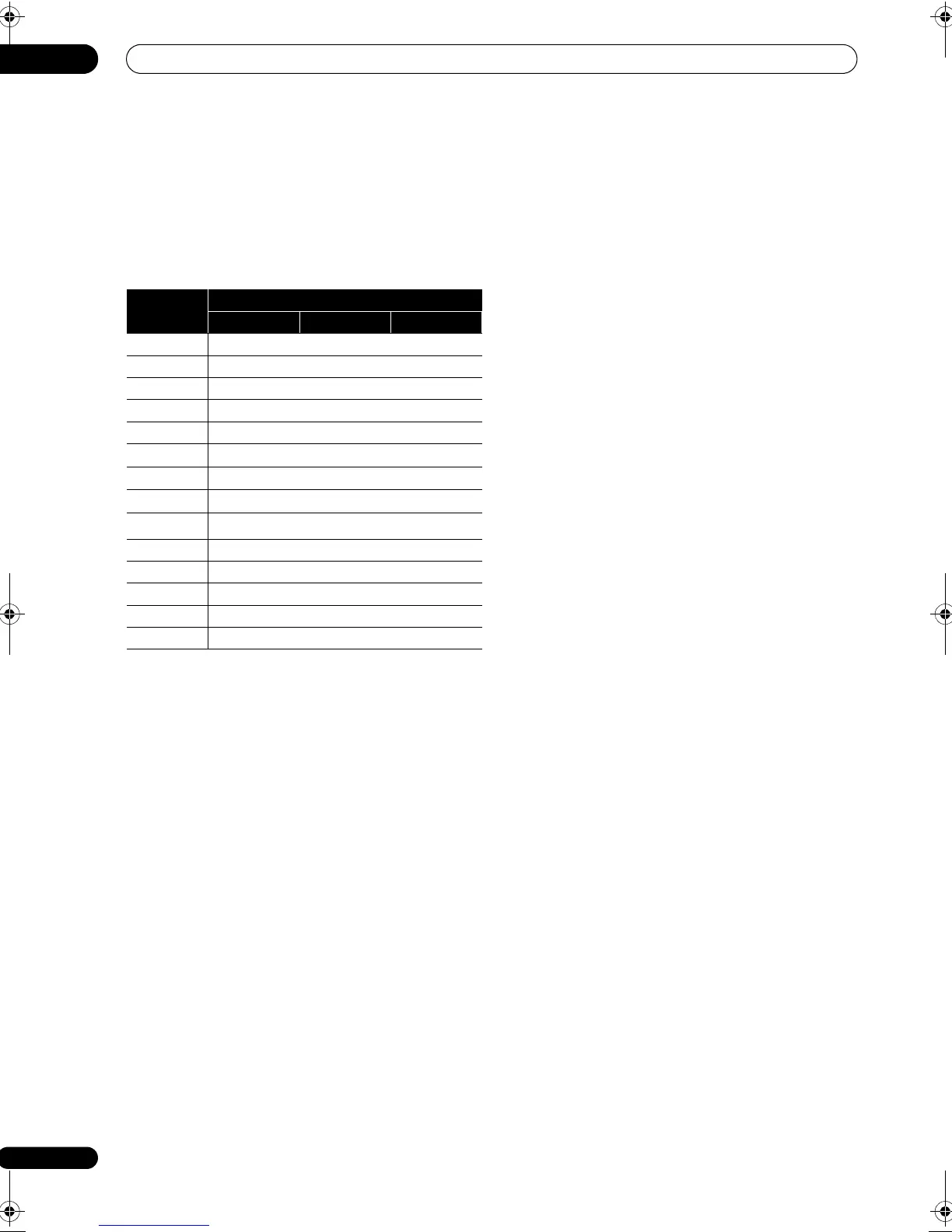Basic Setup
04
42
En
Input function default and possible settings
The terminals on the receiver generally correspond to the
name of one of the input functions. If you have connected
components to this receiver differently from (or in
addition to) the defaults below, see The Input Setup menu
on page 41 to tell the receiver how you’ve connected up .
The dots () indicate possible assignments.
Input
function
Input Terminals
Digital HDMI
Component
DVD COAX-1
a
a.With KURO LINK set to ON, assignments cannot be made (see
KURO LINK on page 58).
IN 1
BD (BD)
b
b.This assignment is fixed and cannot be changed.
TV/SAT OPT-1
a
DVR OPT-2
a
IN 2
VIDEO OPT-3
a
HDMI 1
(HDMI-1)
HDMI 2 (HDMI-2)
HDMI 3
(HDMI-3)
HDMI 4
(HDMI-4)
b
iPod/USB
CD COAX-2
CD-R/TAPE
TUNER
MULTI CH IN
a
VSX-LX52_DFLXJ.book 42 ページ 2009年6月1日 月曜日 午前9時59分
