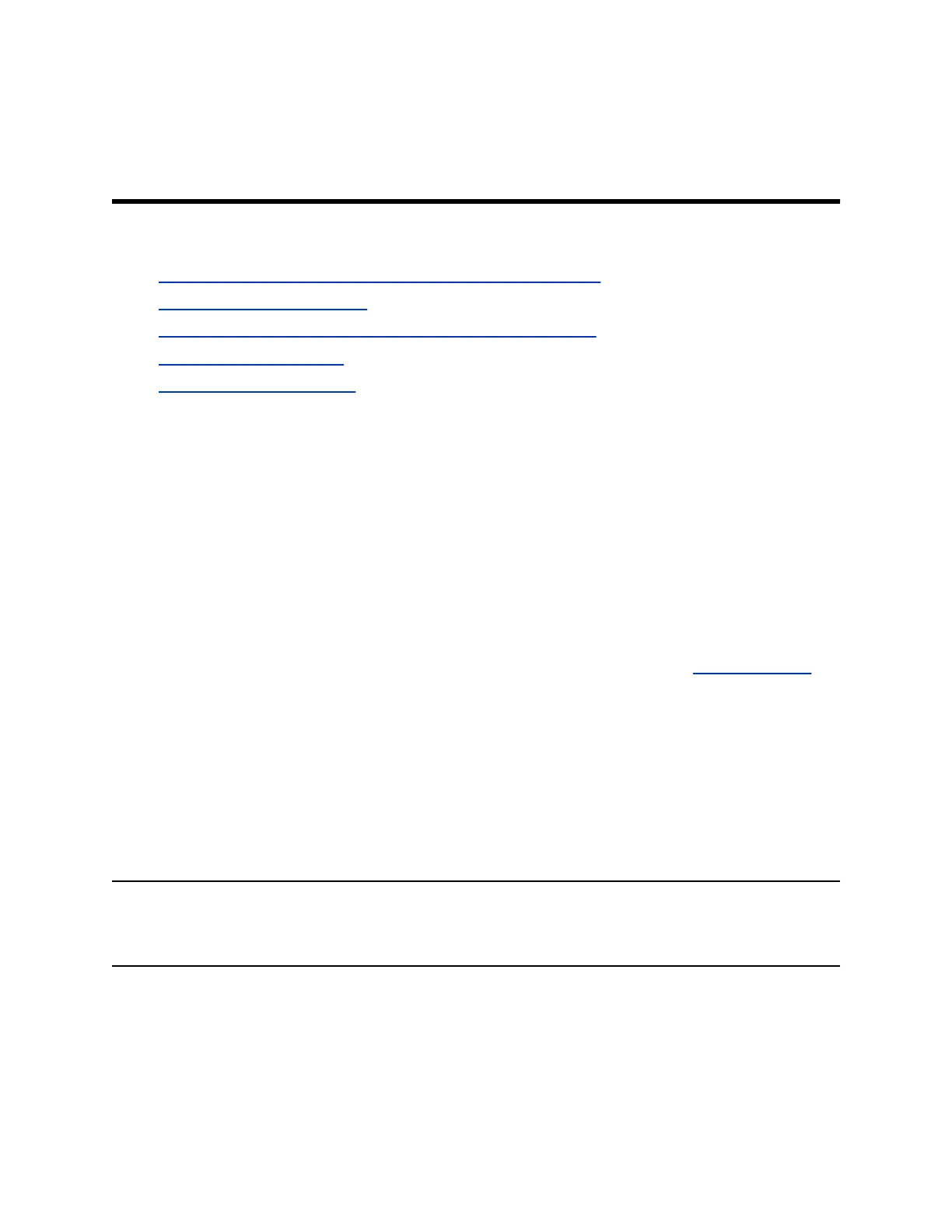Configuring Poly Studio Using Polycom
Companion
Topics:
▪ Initialize the Poly Studio USB Device Using the Setup Wizard
▪ View Poly Studio Information
▪ Update the Poly Studio USB Device and the Remote Control
▪ Poly Studio User Settings
▪ Poly Studio Admin Settings
You can configure the Poly Studio USB video bar using the Polycom Companion application.
You can configure the following settings on the Polycom Companion application:
▪ Audio and video configurations
▪ Camera control
▪ Wi-Fi and Bluetooth configurations
▪ Provisioning configuration
▪ Software upgrade & reset
▪ Downloading logs
▪ Audio test
The Acoustic Fence with Beam Shaping feature and the Stereo sound are off by default. You need to go
to the Polycom Companion application to enable them. Download the application on Polycom Support.
Initialize the Poly Studio USB Device Using the Setup
Wizard
When you start up the Poly Studio USB device for the first time, or after you factory reset the system, the
setup wizard leads you through the minimum configuration steps.
Ask your network administrator for the provisioning server used in your deployment before you choose
the Server Type.
Note: If you select Auto provisioning mode, make sure that you already have the provisioning server
address, user name, and password in your DHCP option 66 or 150. For example, https://
username:password@company.com.
Procedure
1. Connect the Poly Studio USB device to your computer, then select the Poly Studio USB video bar
tile from your Polycom Companion.
2. Enter the admin password in the Password field (the default password is Polycom12#$).
13
