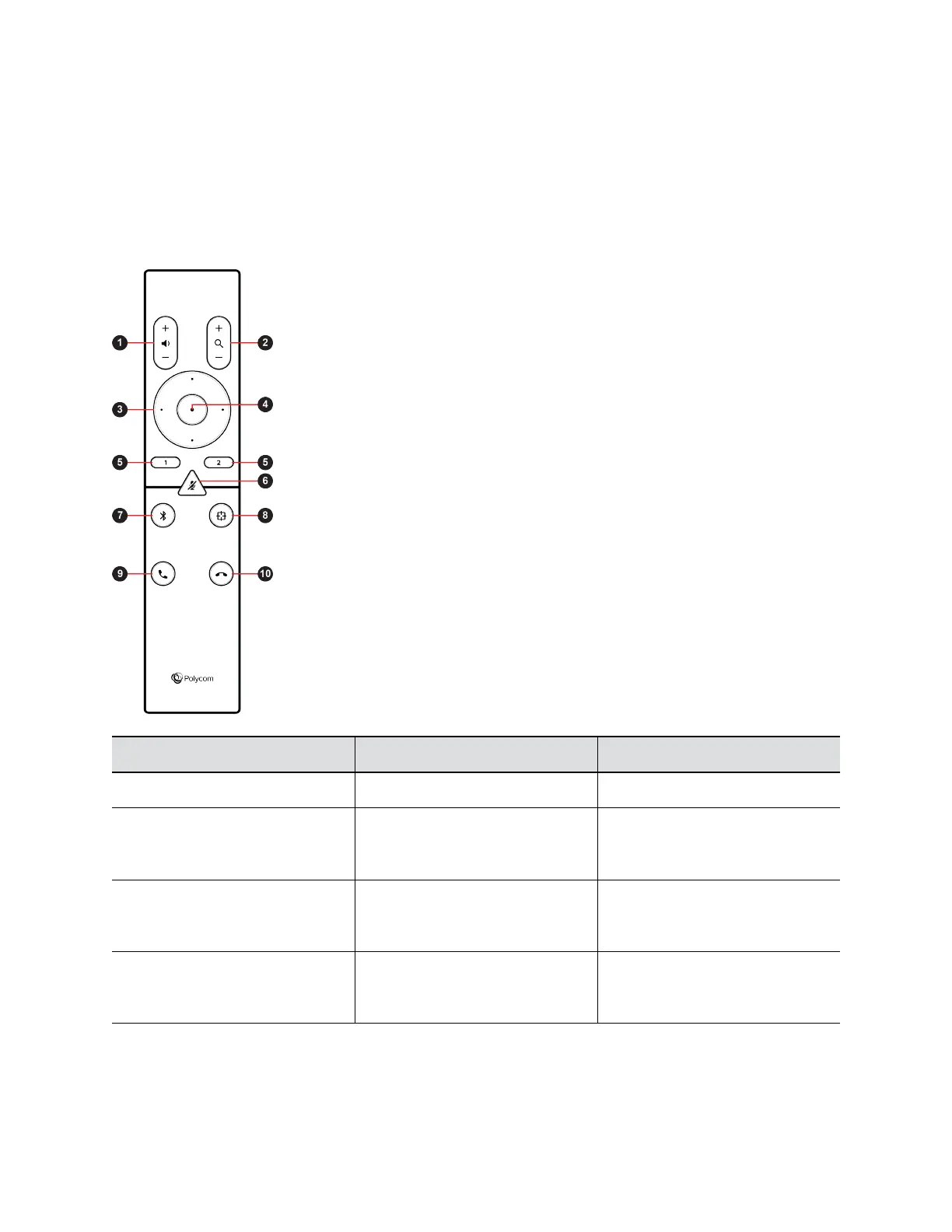Poly Studio Remote Control
The Poly Studio USB video bar provides a low-energy Bluetooth remote control, which automatically pairs
with the USB video bar when you turn it on for the first time.
By default, Poly Studio enables the Group Framing and Speaker-Tracking function, which provides
hands-free experience except for basic buttons like volume, mute, answer, and hang-up.
The remote control sleeps if it's inactive for 30 seconds. You can press any key or move it to wake it up.
Button Icon Button Name Description
1 Volume Up/Down Adjust speaker volume
2 Zoom In/Out Adjust camera zoom in/out when
the group framing and speaker-
tracking mode is off
3 Camera Directions Adjust the direction of camera when
the group framing and speaker-
tracking mode is off
4 Home Resets the camera to its original
status when the group framing and
speaker-tracking mode is off
Getting Started
7
