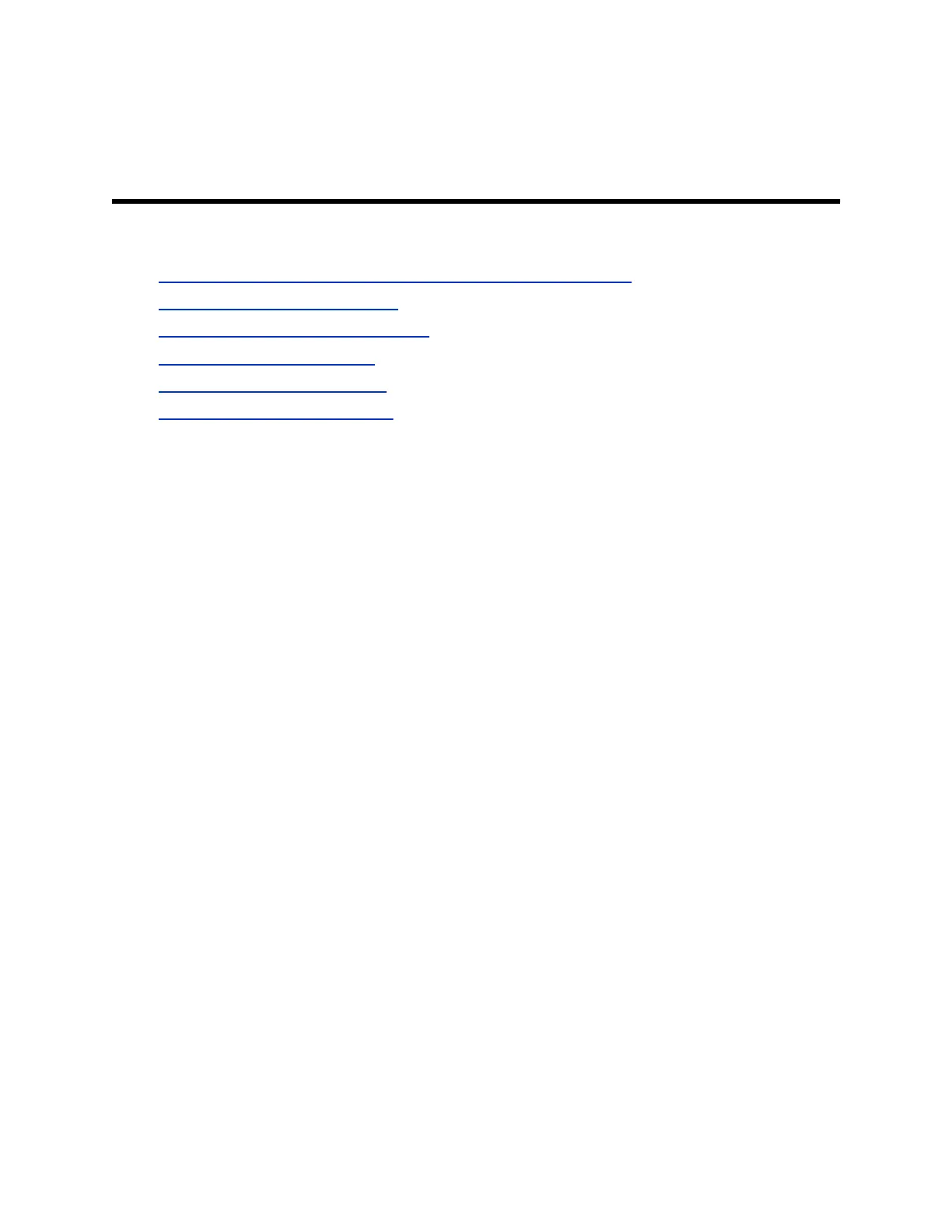Managing the EagleEye Cube USB
Device
Topics:
▪ Initialize the EagleEye Cube USB Device Using the Setup Wizard
▪ View EagleEye Cube Information
▪ Update the EagleEye Cube Firmware
▪ EagleEye Cube User Settings
▪ EagleEye Cube Admin Settings
▪ EagleEye Cube Troubleshooting
You can use Polycom Companion to show basic information, update the firmware, and configure the user
and admin settings for the EagleEye Cube USB device.
Initialize the EagleEye Cube USB Device Using the
Setup Wizard
When you start up the Poly EagleEye Cube USB device for the first time, or after you factory reset the
system, the setup wizard leads you through the minimum configuration steps.
Procedure
1. Connect the EagleEye Cube USB device to your computer, then select the Poly EagleEye Cube
tile in Polycom Companion.
2. Enter the admin password in the Password field (the default password is Polycom12#$).
3. Accept the End User License Agreement, and select Sign In.
4. Change the default password using one of the following options:
▪ Select the Simple Password check box to enter a simple password.
▪ Enter a password that adheres to the on-screen requirements.
5. Select Confirm.
6. Select your country, then select Next.
7. Optional: Select Skip to keep the current device name, or change the device name in the input
field under Device Name.
8. Optional: Select Skip to ignore the network settings, or configure a network to connect to the
EagleEye Cube USB device.
9. Optional: Select Skip to ignore provisioning server settings, or select Provisioning Mode and
choose one of the following options:
▪ Disable: No provisioning
▪ Manual: Configure the following parameters:
26