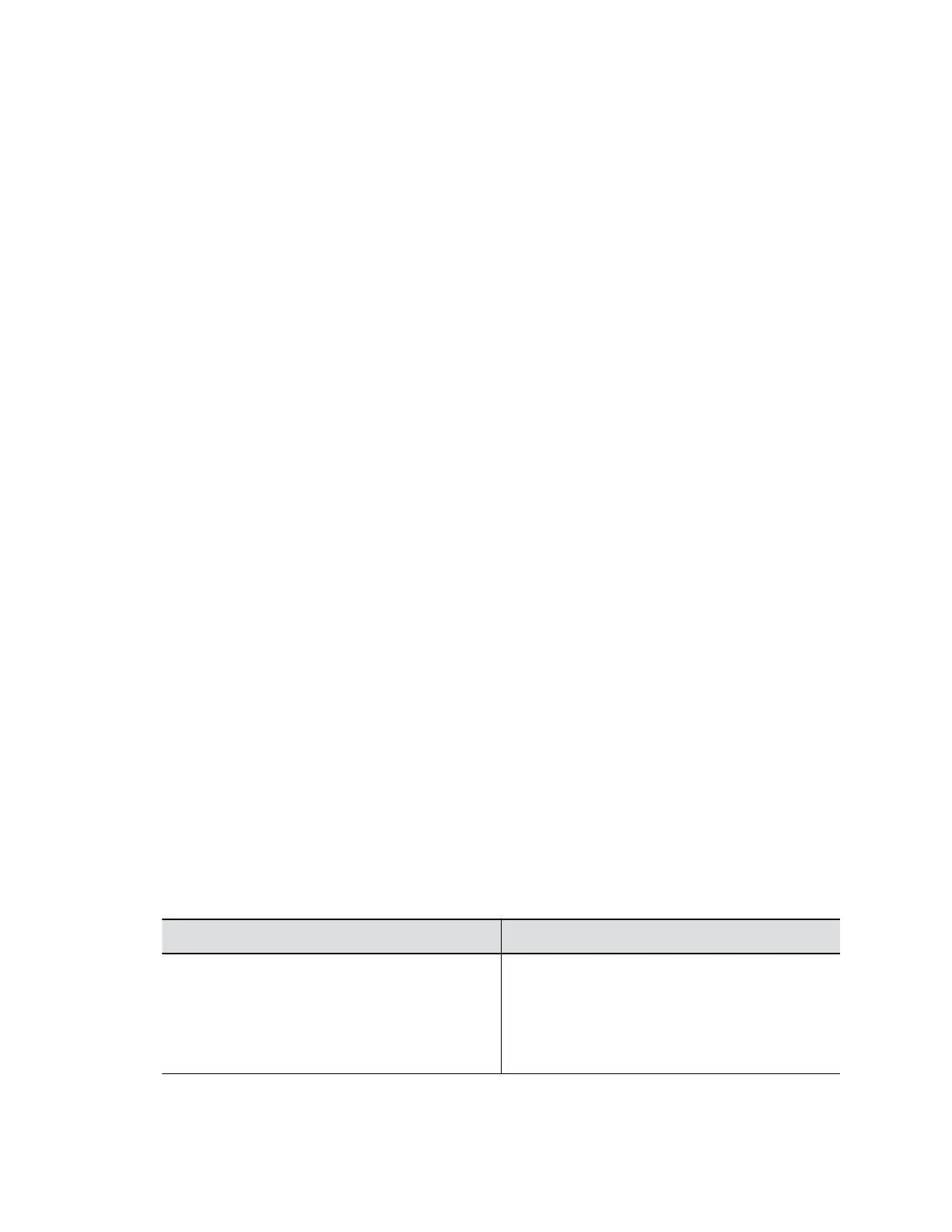EagleEye Cube Admin Settings
You can configure settings for your EagleEye Cube USB device, restart or factory reset the device, and
import or export configuration files through the Admin Settings menu.
Log In to EagleEye Cube Admin Settings
You must enter the admin password to log in to the Admin Settings menu.
Procedure
1. Connect the EagleEye Cube USB device to your computer, then select the Poly EagleEye Cube
tile in Polycom Companion.
2. Select Admin Settings.
3. Enter the admin password in the Password field (the default password is Polycom12#$).
4. Select Sign In.
Change Your Password
Poly requires that you change your device’s password from the default for security reasons.
Procedure
1. Connect the EagleEye Cube USB device to your computer, then select the Poly EagleEye Cube
tile in Polycom Companion.
2. Go to Admin Settings > Password Settings.
3. Enter your Current Password.
4. Enter a new password in New Password and Confirm Password fields.
▪ Select the Simple Password check box to enter a simple password.
▪ Enter a password that adheres to the on-screen requirements.
5. Select Save.
Configure General Settings
You can configure the device name and NTP (Network Time Protocol ) of the EagleEye Cube USB
device.
Procedure
1. Connect the EagleEye Cube USB device to your computer, then select the Poly EagleEye Cube
tile in Polycom Companion.
2. Go to Admin Settings > General Settings.
3. Configure the following settings:
Parameter Description
Device Name Specifies the name of the EagleEye Cube USB
device.
Note: See Naming Rules for the maximum
length and allowed characters.
Managing the EagleEye Cube USB Device
31