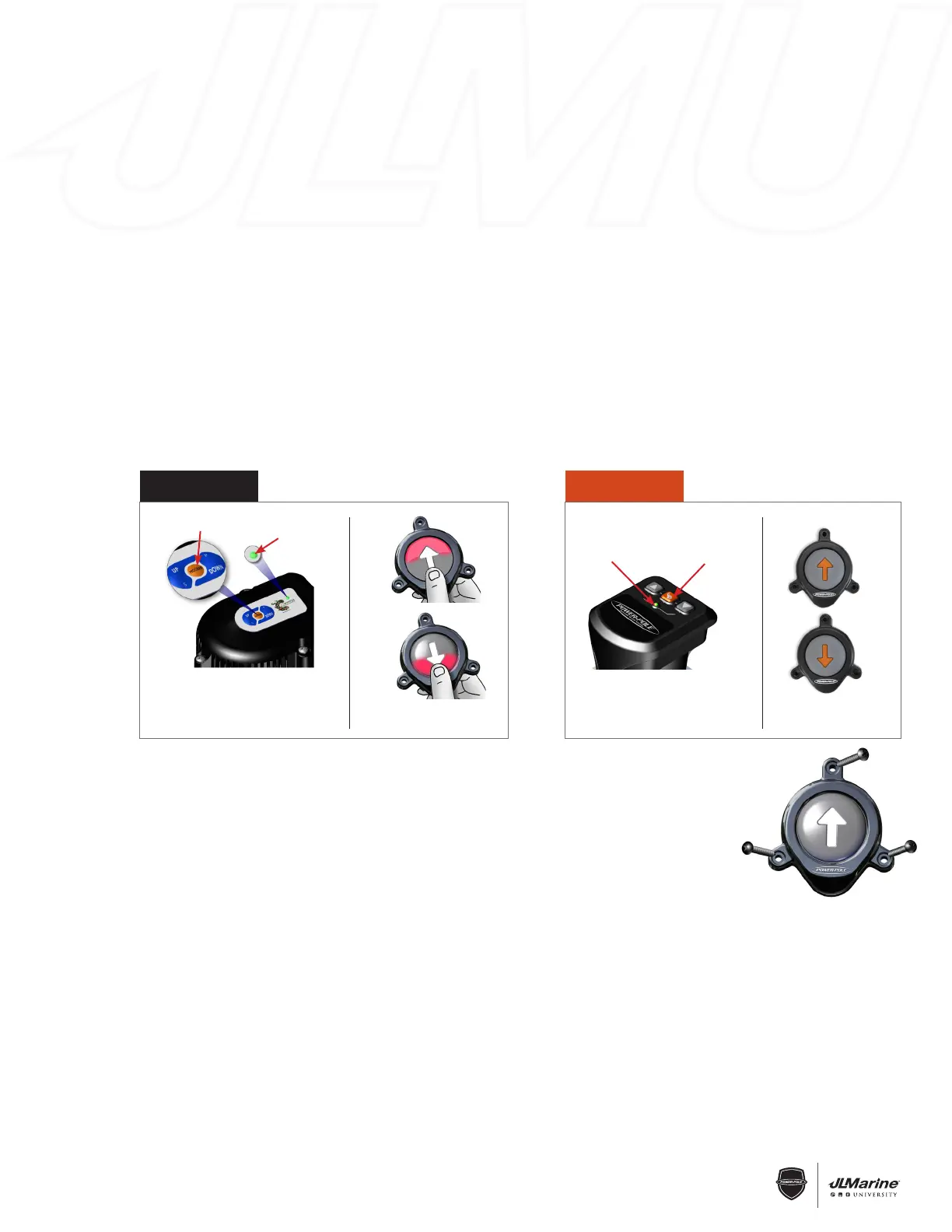19
WARRANTY
CENTER
C
E
R
T
I
F
I
E
D
Figure 2 Figure 4
PROGRAM button
LED
C-Monster 2.0
Hydraulic Pump Unit (HPU)
Figure 1
Hydraulic Pump Unit (HPU)
Figure 3
C-Monster 1.0
LED
PROGRAM button
INSTALLATION:
STEP 1 Locate an area with a flat surface to mount the UP and DOWN foot switches.
STEP 2 Mark and drill a hole with an 1/8” Drill Bit to fasten the Foot Switches using the
supplied Screws.
IMPORTANT! Do not over tighten screws.
OPERATION:
To raise or lower the Power-Pole, press and hold the UP or DOWN Foot Switch. The anchor will only continue to
move while the button is depressed.
Auto Mode
Double tapping (depressing and releasing 2 times within 1 second) the UP or DOWN Foot Switch will cause the
anchor to retract or deploy automatically. The Power-Pole will continue to move in said direction until it retracts
completely or senses the bottom.
NOTE: The wireless foot switch CM1 comes set to 100% speed and wireless foot switch CM2 comes set to
70% speed. This can be adjusted by downloading the C-Monster App and connecting to the system via
Bluetooth with green smart phone. For more information refer to Owner’s Guide.
IMPORTANT! C-Monster 2.0 controllers ARE NOT compatible with previous C-Monster pumps.
SECTION 1.9 – Electronics & Controllers
C-Monster Controller Programming & Operation
Wireless Foot Switches
PROGRAMMING:
STEP 1 Press and hold the PROGRAM button on the top of the HPU for three seconds. The LED will turn solid
GREEN. FIG 1 or 3
STEP 2 Press and release the UP Foot Switch button. The GREEN LED on the HPU will turn off, beep, and then
return to flashing once per second indicating the pairing has been completed. FIG 2 or 4
STEP 3 Repeat STEPS 1-2 for the DOWN Foot Switch.
NOTE: If dual units are installed, repeat STEPS 1-3 for the other HPU. Up to ten (10) wireless controllers can be
programmed to each unit.
STEP 4 Test functionality by following the OPERATION Instructions.
IMPORTANT! The first time your CM2 remote is paired to a recently-updated pump it may perform a firmware
update. When this occurs the remote will blink for approximately 1 minute. Please do not interrupt
power to either the pump or remote during this process. When the blinking has ceased your remote
has finished updating and is ready to use.
