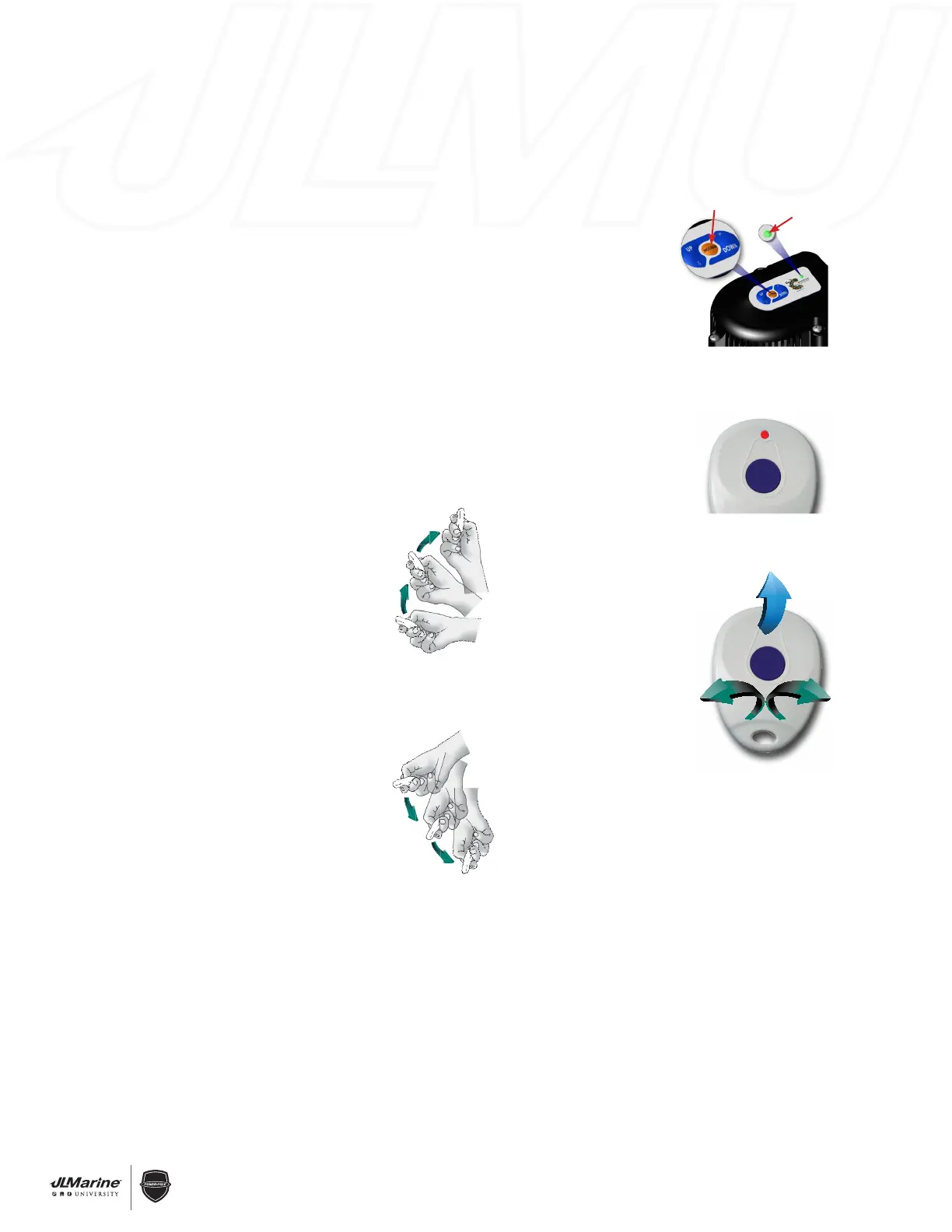22
WARRANTY
CENTER
C
E
R
T
I
F
I
E
D
PROGRAMMING:
STEP 1 Press and hold the PROGRAM button on the top of the HPU for three seconds.
The LED will turn solid GREEN. FIG 1
STEP 2 Press and release the Button on the Remote. The GREEN LED on the HPU
will turn off, beep, and then return to flashing once per second indicating the
pairing has been completed. FIG 2
STEP 3 Test functionality by following the OPERATION section.
NOTE: If dual units are installed, repeat STEPS 1-3 for the other HPU. Up to ten (10)
wireless controllers can be programmed to each unit.
OPERATION:
SPEED CONTROL:
18
SECTION 2.3 – C-Monster Controller Programming & Operation
Programming Instructions
Advanced Key Fob
Figure 1 Figure 2
C-Monster Controller Programming & Operation
1. Press and hold the PROGRAM button on the top of the hydraulic pump unit
(HPU) for 3 seconds until the LED turns green (HPU will beep). The unit is
now ready to be paired with the key fob remote.
NOTE: If dual units are installed, repeat Steps 1-3 to pair multiple units
to a single key fob remote. Up to ten (10) wireless controllers can be
programmed to each unit.
2. Press the button on the key fob remote control for one second and release.
The green LED on the unit(s) will initially turn off, then fl ash steadily (HPU
will beep) indicating that the pairing is complete.
3. The key fob remote is now paired to the unit. Test its functionality by
following the operating instructions to ensure that the pairing procedure
was completed successfully.
Tilt Orientation Control
The Advance Key Fob Remote Control features the
C-Monster Control System, which gives this remote
the unique ability to sense the key fob position.
With a push of the button and the
movement of your wrist or arm you can
control the deployment of your Power-Pole
anchor. Tilt up, the anchor goes up. Tilt
down, the anchor goes down. It even
controls dual Power-Pole anchors, rotate
left and control the port anchor, rotate
right and control the starboard anchor,
hold level and control both.
And depending on the amount of angle you
also control the speed or double click for
Auto Up or Down.
See the Operating Instructions for
complete details.
Operating Instructions
The Advanced Key Fob Remote will react to match the angle or attitude that you
hold the fob. While holding the fob in the desired speed position, press and
hold for Manual Deploy or Retract and double click for Auto Up or Down.
Using SPEED control
Power-Pole DOWN – While holding the Key Fob at desired position, press and
hold button for Manual Control or double click for Auto Mode.
Angle the fob slightly down = DOWN SLOWLY
Continue down angle = DOWN MEDIUM
Steep down angle = DOWN FAST
Power-Pole UP – While holding the Key Fob at desired position, press and hold
button for Manual Control or double click for Auto Mode.
Angle the fob slightly up = UP SLOWLY
Continue up angle = UP MEDIUM
Steep up angle = UP FAST
DUAL Power-Pole anchor operation
The Advanced Key Fob Remote provides total fl exibility and more control
when operating DUAL Power-Pole anchors.
To operate the BOTH anchors
at the same time:
1. Hold the fob level, press the
button and BOTH anchors
will operate together.
To operate the LEFT anchor
individually:
1. Rotate the fob to the LEFT,
the fob will operate the left
anchor independently.
To operate the RIGHT anchor
individually:
1. Rotate the fob to the RIGHT,
the fob will operate the right
anchor independently.
Power-Pole DOWN
SLOW
MEDIUM
FAST
Power-Pole UP
SLOW
MEDIUM
FAST
BOTH ANCHORS
HOLD THE FOB LEVEL
LEFT OR RIGHT ANCHOR
ROTATE
LEFT
OR
RIGHT
PROGRAM
LED
Hydraulic Pump Unit (HPU)
18
SECTION 2.3 – C-Monster Controller Programming & Operation
Programming Instructions
Advanced Key Fob
Figure 1 Figure 2
C-Monster Controller Programming & Operation
1. Press and hold the PROGRAM button on the top of the hydraulic pump unit
(HPU) for 3 seconds until the LED turns green (HPU will beep). The unit is
now ready to be paired with the key fob remote.
NOTE: If dual units are installed, repeat Steps 1-3 to pair multiple units
to a single key fob remote. Up to ten (10) wireless controllers can be
programmed to each unit.
2. Press the button on the key fob remote control for one second and release.
The green LED on the unit(s) will initially turn off, then fl ash steadily (HPU
will beep) indicating that the pairing is complete.
3. The key fob remote is now paired to the unit. Test its functionality by
following the operating instructions to ensure that the pairing procedure
was completed successfully.
Tilt Orientation Control
The Advance Key Fob Remote Control features the
C-Monster Control System, which gives this remote
the unique ability to sense the key fob position.
With a push of the button and the
movement of your wrist or arm you can
control the deployment of your Power-Pole
anchor. Tilt up, the anchor goes up. Tilt
down, the anchor goes down. It even
controls dual Power-Pole anchors, rotate
left and control the port anchor, rotate
right and control the starboard anchor,
hold level and control both.
And depending on the amount of angle you
also control the speed or double click for
Auto Up or Down.
See the Operating Instructions for
complete details.
Operating Instructions
The Advanced Key Fob Remote will react to match the angle or attitude that you
hold the fob. While holding the fob in the desired speed position, press and
hold for Manual Deploy or Retract and double click for Auto Up or Down.
Using SPEED control
Power-Pole DOWN – While holding the Key Fob at desired position, press and
hold button for Manual Control or double click for Auto Mode.
Angle the fob slightly down = DOWN SLOWLY
Continue down angle = DOWN MEDIUM
Steep down angle = DOWN FAST
Power-Pole UP – While holding the Key Fob at desired position, press and hold
button for Manual Control or double click for Auto Mode.
Angle the fob slightly up = UP SLOWLY
Continue up angle = UP MEDIUM
Steep up angle = UP FAST
DUAL Power-Pole anchor operation
The Advanced Key Fob Remote provides total fl exibility and more control
when operating DUAL Power-Pole anchors.
To operate the BOTH anchors
at the same time:
1. Hold the fob level, press the
button and BOTH anchors
will operate together.
To operate the LEFT anchor
individually:
1. Rotate the fob to the LEFT,
the fob will operate the left
anchor independently.
To operate the RIGHT anchor
individually:
1. Rotate the fob to the RIGHT,
the fob will operate the right
anchor independently.
Power-Pole DOWN
SLOW
MEDIUM
FAST
Power-Pole UP
SLOW
MEDIUM
FAST
BOTH ANCHORS
HOLD THE FOB LEVEL
LEFT OR RIGHT ANCHOR
ROTATE
LEFT
OR
RIGHT
PROGRAM
LED
Hydraulic Pump Unit (HPU)
Figure 2
18
SECTION 2.3 – C-Monster Controller Programming & Operation
Programming Instructions
Advanced Key Fob
Figure 1 Figure 2
C-Monster Controller Programming & Operation
1. Press and hold the PROGRAM button on the top of the hydraulic pump unit
(HPU) for 3 seconds until the LED turns green (HPU will beep). The unit is
now ready to be paired with the key fob remote.
NOTE: If dual units are installed, repeat Steps 1-3 to pair multiple units
to a single key fob remote. Up to ten (10) wireless controllers can be
programmed to each unit.
2. Press the button on the key fob remote control for one second and release.
The green LED on the unit(s) will initially turn off, then fl ash steadily (HPU
will beep) indicating that the pairing is complete.
3. The key fob remote is now paired to the unit. Test its functionality by
following the operating instructions to ensure that the pairing procedure
was completed successfully.
Tilt Orientation Control
The Advance Key Fob Remote Control features the
C-Monster Control System, which gives this remote
the unique ability to sense the key fob position.
With a push of the button and the
movement of your wrist or arm you can
control the deployment of your Power-Pole
anchor. Tilt up, the anchor goes up. Tilt
down, the anchor goes down. It even
controls dual Power-Pole anchors, rotate
left and control the port anchor, rotate
right and control the starboard anchor,
hold level and control both.
And depending on the amount of angle you
also control the speed or double click for
Auto Up or Down.
See the Operating Instructions for
complete details.
Operating Instructions
The Advanced Key Fob Remote will react to match the angle or attitude that you
hold the fob. While holding the fob in the desired speed position, press and
hold for Manual Deploy or Retract and double click for Auto Up or Down.
Using SPEED control
Power-Pole DOWN – While holding the Key Fob at desired position, press and
hold button for Manual Control or double click for Auto Mode.
Angle the fob slightly down = DOWN SLOWLY
Continue down angle = DOWN MEDIUM
Steep down angle = DOWN FAST
Power-Pole UP – While holding the Key Fob at desired position, press and hold
button for Manual Control or double click for Auto Mode.
Angle the fob slightly up = UP SLOWLY
Continue up angle = UP MEDIUM
Steep up angle = UP FAST
DUAL Power-Pole anchor operation
The Advanced Key Fob Remote provides total fl exibility and more control
when operating DUAL Power-Pole anchors.
To operate the BOTH anchors
at the same time:
1. Hold the fob level, press the
button and BOTH anchors
will operate together.
To operate the LEFT anchor
individually:
1. Rotate the fob to the LEFT,
the fob will operate the left
anchor independently.
To operate the RIGHT anchor
individually:
1. Rotate the fob to the RIGHT,
the fob will operate the right
anchor independently.
Power-Pole DOWN
SLOW
MEDIUM
FAST
Power-Pole UP
SLOW
MEDIUM
FAST
BOTH ANCHORS
HOLD THE FOB LEVEL
LEFT OR RIGHT ANCHOR
ROTATE
LEFT
OR
RIGHT
PROGRAM
LED
Hydraulic Pump Unit (HPU)
Power-Pole DOWN – While holding
the Key Fob at desired position, press
and hold button for Manual Control
or double click for Auto Mode.
Angle the fob slightly down =
DOWN SLOWLY
Continue down angle =
DOWN MEDIUM
Steep down angle =
DOWN FAST
18
SECTION 2.3 – C-Monster Controller Programming & Operation
Programming Instructions
Advanced Key Fob
Figure 1 Figure 2
C-Monster Controller Programming & Operation
1. Press and hold the PROGRAM button on the top of the hydraulic pump unit
(HPU) for 3 seconds until the LED turns green (HPU will beep). The unit is
now ready to be paired with the key fob remote.
NOTE: If dual units are installed, repeat Steps 1-3 to pair multiple units
to a single key fob remote. Up to ten (10) wireless controllers can be
programmed to each unit.
2. Press the button on the key fob remote control for one second and release.
The green LED on the unit(s) will initially turn off, then fl ash steadily (HPU
will beep) indicating that the pairing is complete.
3. The key fob remote is now paired to the unit. Test its functionality by
following the operating instructions to ensure that the pairing procedure
was completed successfully.
Tilt Orientation Control
The Advance Key Fob Remote Control features the
C-Monster Control System, which gives this remote
the unique ability to sense the key fob position.
With a push of the button and the
movement of your wrist or arm you can
control the deployment of your Power-Pole
anchor. Tilt up, the anchor goes up. Tilt
down, the anchor goes down. It even
controls dual Power-Pole anchors, rotate
left and control the port anchor, rotate
right and control the starboard anchor,
hold level and control both.
And depending on the amount of angle you
also control the speed or double click for
Auto Up or Down.
See the Operating Instructions for
complete details.
Operating Instructions
The Advanced Key Fob Remote will react to match the angle or attitude that you
hold the fob. While holding the fob in the desired speed position, press and
hold for Manual Deploy or Retract and double click for Auto Up or Down.
Using SPEED control
Power-Pole DOWN – While holding the Key Fob at desired position, press and
hold button for Manual Control or double click for Auto Mode.
Angle the fob slightly down = DOWN SLOWLY
Continue down angle = DOWN MEDIUM
Steep down angle = DOWN FAST
Power-Pole UP – While holding the Key Fob at desired position, press and hold
button for Manual Control or double click for Auto Mode.
Angle the fob slightly up = UP SLOWLY
Continue up angle = UP MEDIUM
Steep up angle = UP FAST
DUAL Power-Pole anchor operation
The Advanced Key Fob Remote provides total fl exibility and more control
when operating DUAL Power-Pole anchors.
To operate the BOTH anchors
at the same time:
1. Hold the fob level, press the
button and BOTH anchors
will operate together.
To operate the LEFT anchor
individually:
1. Rotate the fob to the LEFT,
the fob will operate the left
anchor independently.
To operate the RIGHT anchor
individually:
1. Rotate the fob to the RIGHT,
the fob will operate the right
anchor independently.
Power-Pole DOWN
SLOW
MEDIUM
FAST
Power-Pole UP
SLOW
MEDIUM
FAST
BOTH ANCHORS
HOLD THE FOB LEVEL
LEFT OR RIGHT ANCHOR
ROTATE
LEFT
OR
RIGHT
PROGRAM
LED
Hydraulic Pump Unit (HPU)
Power-Pole UP – While holding the
Key Fob at desired position, press
and hold button for Manual Control
or double click for Auto Mode.
Angle the fob slightly up =
UP SLOWLY
Continue up angle =
UP MEDIUM
Steep up angle =
UP FAST
C-Monster Controller Programming & Operation
Advanced Key Fob
SECTION 1.9 – Electronics & Controllers
Hydraulic Pump Unit (HPU)
Figure 1
LED
PROGRAM button
