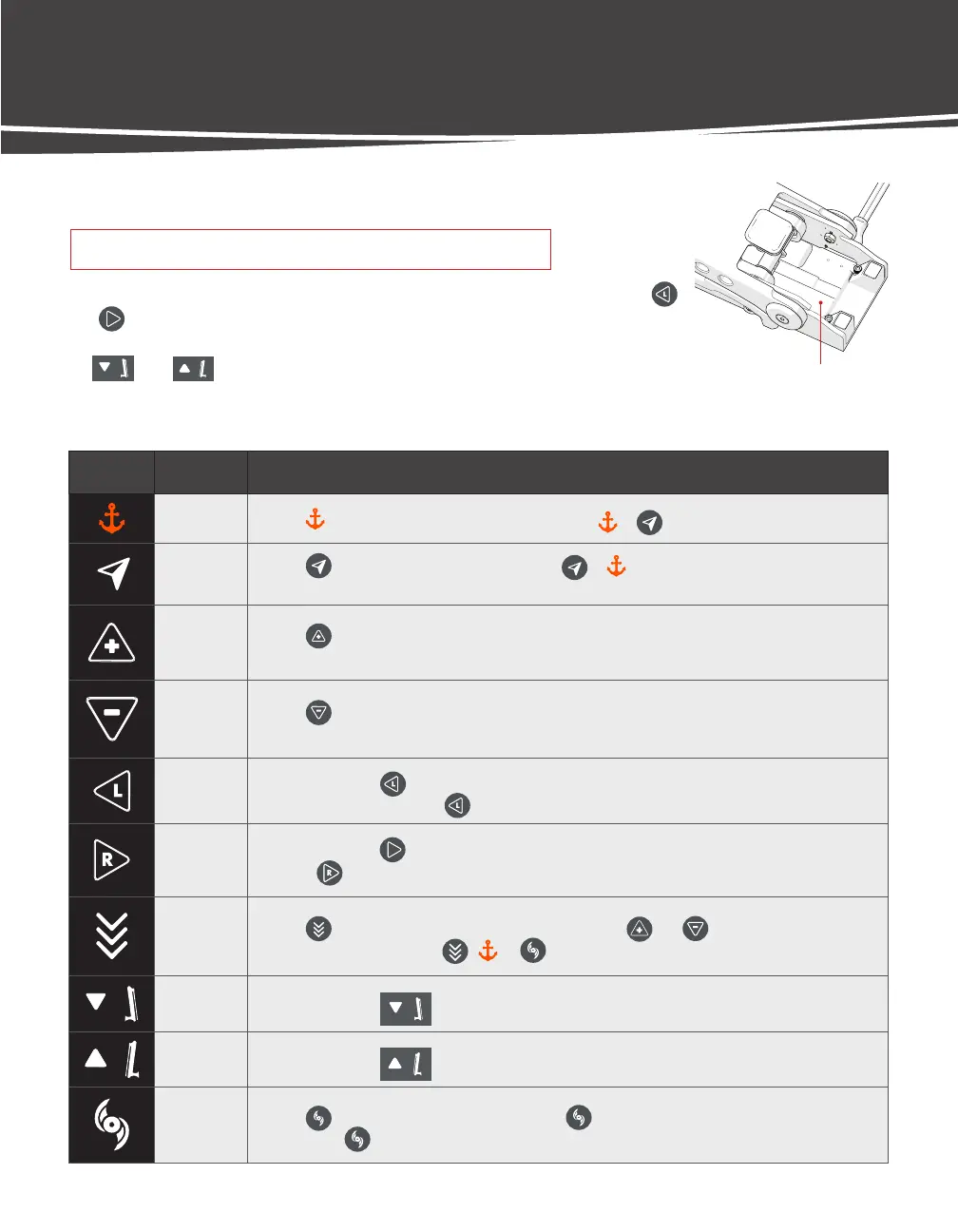MOVE ZR Installation & Owner’s Guide | 31
USING THE MOVE REMOTE
REMOTE FEATURES OVERVIEW CONTINUED
Pairing Procedure
Base PCB
REMOTE BUTTON FUNCTIONS
NOTICE: Remote must be within 2ft. of Base PCB to initiate pairing.
All remotes come pre-paired to your MOVE. However, if you need to pair a remote, tap
and
R
at the same time. This will open the six second pairing window (The MOVE
will constantly ring and the 3 LEDs on the Head Unit will intermittently flash TEAL). Then, tap
the and at the same time. The Move will beep twice, indicating the remote is
now paired.
BUTTON NAME FUNCTIONALITY
Anchor
Mode
Tapping will put the Move into Anchor Mode. Tapping or will turn Anchor Mode off.
Navigation
Heading
Tapping will set a navigation heading. Tapping or will take the unit out of Navigation
Heading Mode.
Speed Up
Tapping will increase trolling motor speed. Speed will be displayed on the Info Display. For more
information on the Info Display, see p. 34. This speed will apply to all unit functions and modes.
Speed Down
Tapping will decrease trolling motor speed. It will be displayed on the Info Display. For more
information on the Info Display, see p. 34. This speed will apply to all unit functions and modes.
Steer Left
Pressing and holding will rotate the prop motor counter clockwise, steering the Move
to the left. As soon as you let off , prop motor will stop rotating.
Steer Right
Pressing and holding will rotate the prop motor clockwise, steering the Move to the right. As soon as
you let off , prop motor will stop rotating.
Reverse Prop
Tapping will put the Move into Reverse mode. Tapping the and buttons while in reverse will
change reverse speed. Tapping , , or
will take the unit out of Reverse Mode.
Anchor
Down
Pressing and holding will deploy the anchor. Double tapping will auto deploy.
Anchor Up
Pressing and holding will retract the anchor. Double tapping will auto retract.
Prop On/
Off
Tapping will turn the prop on. It will stay on until is pressed again. If the Move is in Reverse Prop
mode, tapping will shut the prop off.
R
