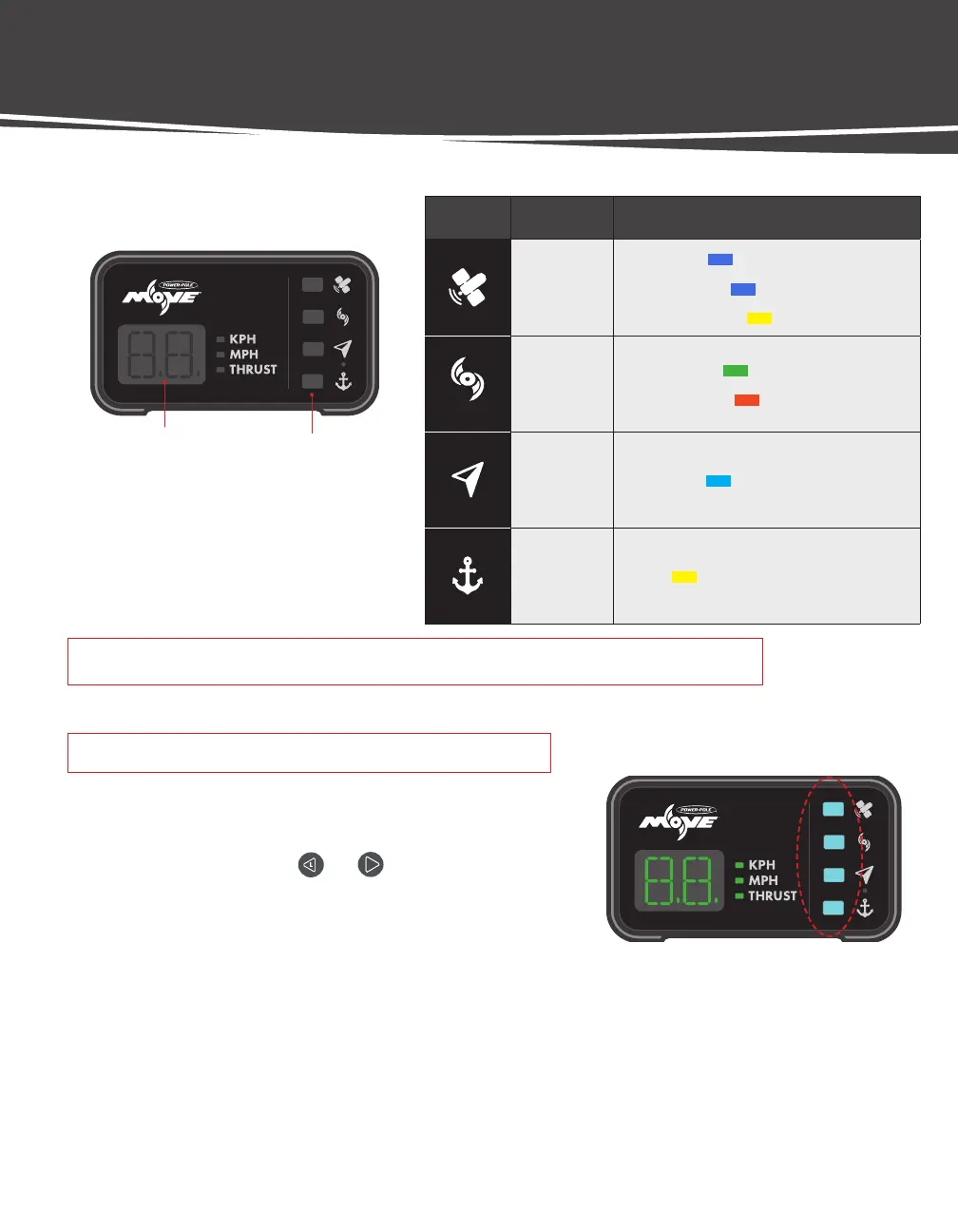34 | MOVE ZR Installation & Owner’s Guide
READING THE INFO DISPLAY
MOVE DISPLAY
The Move display is used to show a variety
of information such as thrust/speed and error
codes. The display will show thrust in an interval
of 1-20 by default.
Motor propulsion speed can be controlled by
thrust or KPH or MPH (Configurable in the app).
NOTICE: Depending on battery configuration and voltage, your speed setting may not go up to 20.
Status LEDs
Move Display
Pairing Window LEDs
PAIRING PROCEDURE
NOTICE: Display must be within 2ft. of Base PCB to initiate pairing.
The Info Display comes pre-paired to the MOVE. However, if you need to
pair a display, wave a magnet up and down above the LEDs. This will
open a 10 second pairing window. During this time, the display LED`s
will flash as shown. Finally, tap the and
R
on the remote at the same
time, opening the pairing window on the Move. The display will beep twice,
indicating it has been paired.
LED NAME FUNCTIONALITY
GPS
Signal
Solid Blue Good GPS Signal
Flashing Blue Poor GPS Signal
Flashing Yellow No GPS Signal
Prop
Solid Green Prop On
Solid Orange Reverse On
Navigation
Mode
Solid Teal Navigation Mode On
Anchor
Mode
Solid
Anchor Mode On
