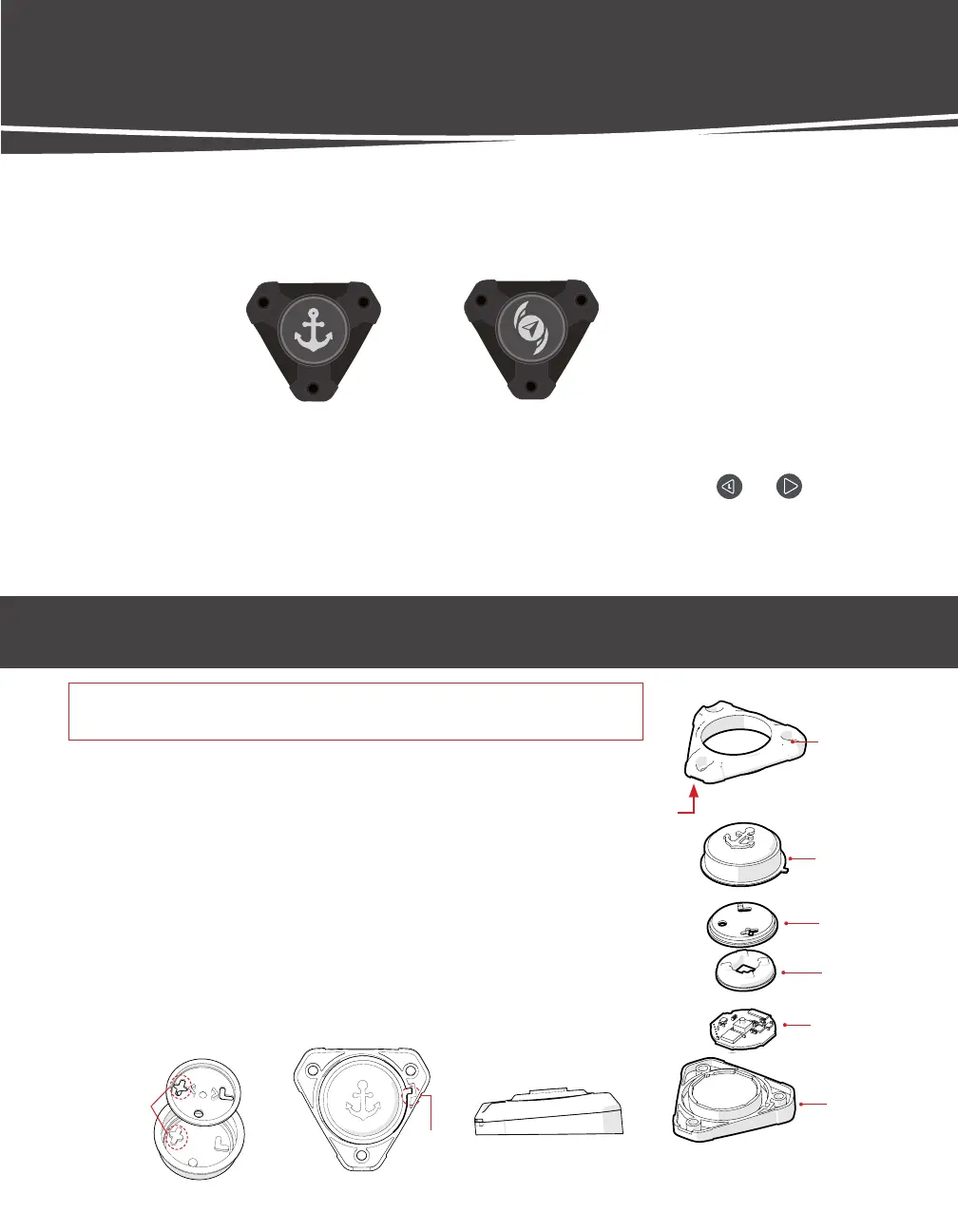MOVE ZR Installation & Owner’s Guide | 33
USING THE FOOT BUTTONS
FOOT BUTTON OVERVIEWS
The foot buttons can be used to toggle Anchor Mode and Active Heading on or off. Tap the Anchor Mode
Foot Button once to activate Anchor Mode. Tap it again to turn it off. The Active Heading Foot Button must be
tapped twice to turn on Active Heading.
IMPORTANT! Ensure the Foot Button and the surrounding area is as dry as
possible to avoid any moisture intrusion.
STEP 1 Insert a small, Flat Head Screwdriver into the notch to pry it apart.
STEP 2 Remove the battery from the holder on the Circuit Board and replace
with any CR2032 3V Lithium Coin Battery.
STEP 3 Lay the Circuit Board flush in the Bottom Housing, ensuring it lays flat.
STEP 4 Lay the Foam Pad on the Circuit Board.
STEP 5 Insert the Plastic Disc into the Membrane. FIG 1
STEP 6 Install the Membrane to the Bottom Housing so the Tab goes into the Notch
on the Bottom Housing. Make sure the Plastic Disc does not fall out. FIG 2
STEP 7 Reinstall the Top Housing so it snaps into place and there is no gap between
it and the Bottom Housing. FIG 3
FOOT BUTTON BATTERY REPLACEMENT
Anchor Mode Active Heading
Pairing Procedure
Membrane
Plastic Disc
Foam Pad
Circuit Board
Bottom Housing
Pry Here
Top Housing
Notch
Figure 2 Figure 3
Exploded View
All foot buttons come pre-paired to the MOVE. However, if you need to pair a Foot Button,tap the and
R
on the
remote at the same time. This will open a 6 second pairing window (The MOVE will make a consistent tone and the
3 LEDs on the Head Unit will intermittently flash TEAL). Then, press the Foot Button you are pairing. The Foot Button will beep
twice, indicating pairing is complete.
Figure 1
Line
Up
