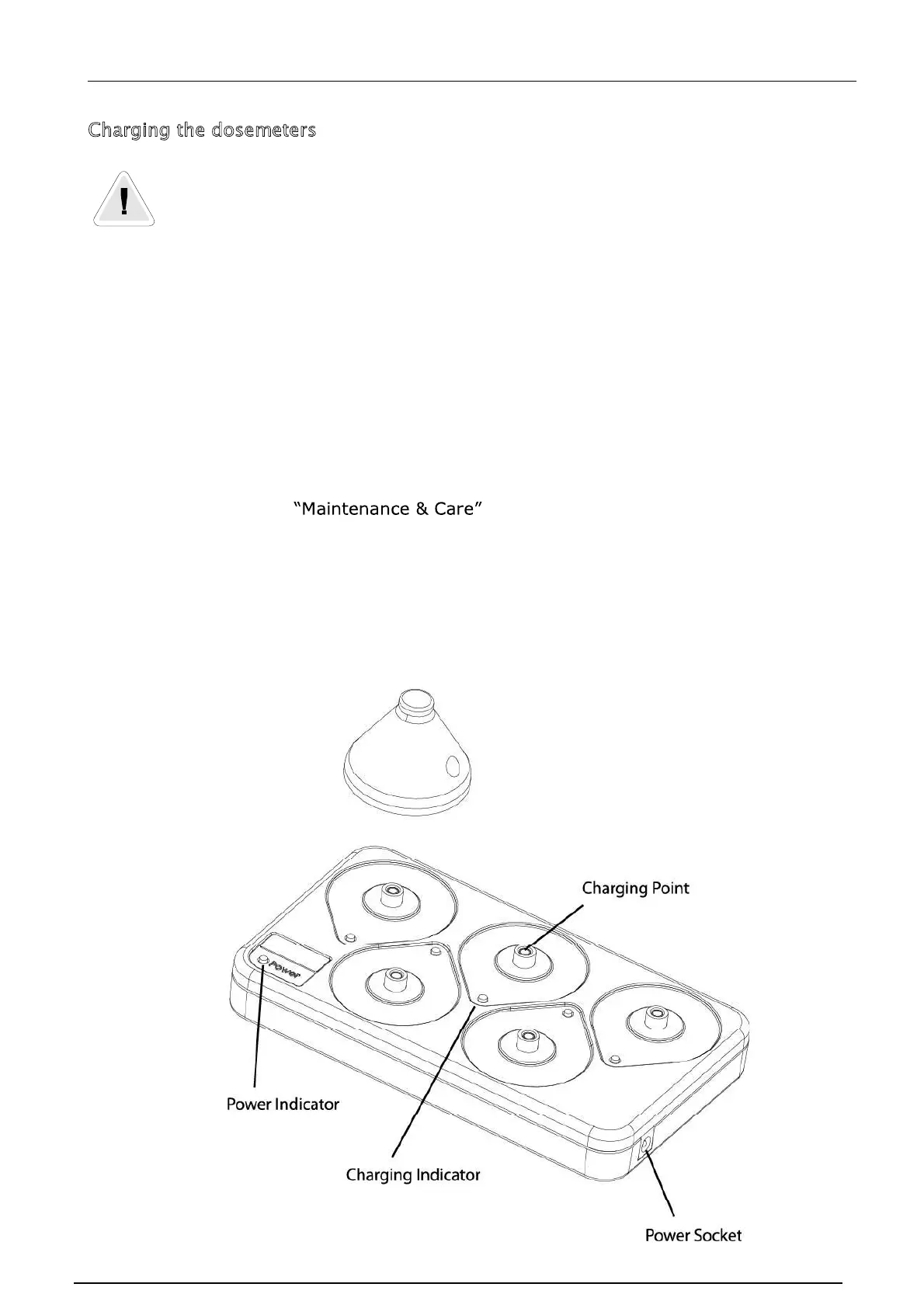Pulsar Model 22 User Manual
Page 15
Charging the dosemeters
Please note that this manual refers to the CHR22 Charger Unit only. The
information given does not apply to any previous version of the Charger Unit.
The CHR22 is identified by a Black Case with the older charger units having a
White Case.
The CHR22 Charger Unit has a maximum charge time of under 3 hours. If the
dosemeter is not fully discharged, the charge time will be shorter than this.
It is essential that this procedure is carefully followed otherwise damage will occur to
the dosemeter battery.
Before using the dosemeters for the first time, ensure that the units are allowed to
charge fully. The dosemeters should be regularly recharged to maintain the
performance of the battery pack (inside the dosemeter).
For further information regarding the charging and maintenance of the dosemeter,
please refer to Page 47 .
Connect the Charger to the mains power supply and switch on the power supply.
Ensure the dosemeter is in Stop Mode and carefully screw it onto the "charging stud" on
the CHR22 Charger unit.
Do not over tighten the dosemeter onto the Charger. The dosemeter should be screwed
onto the charger until the indicator changes status and then one more half turn.
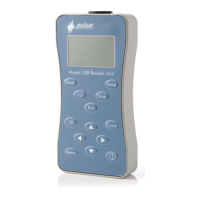