dosemeter User Manual
Page 68
Resetting the MODEL 22R Reader Unit
The MODEL 22R Reader Unit can be reset to the factory settings by pressing the Reset
Button that is located within the Battery Compartment on the back of the Reader Unit.
Please note that this reset procedure will not clear the memory, and will only reset the
internal microprocessor of the Reader unit. This may be required if the Reader unit has
been stored without batteries for a long period of time and the internal backup battery
is discharged.
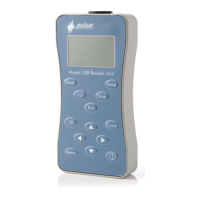
