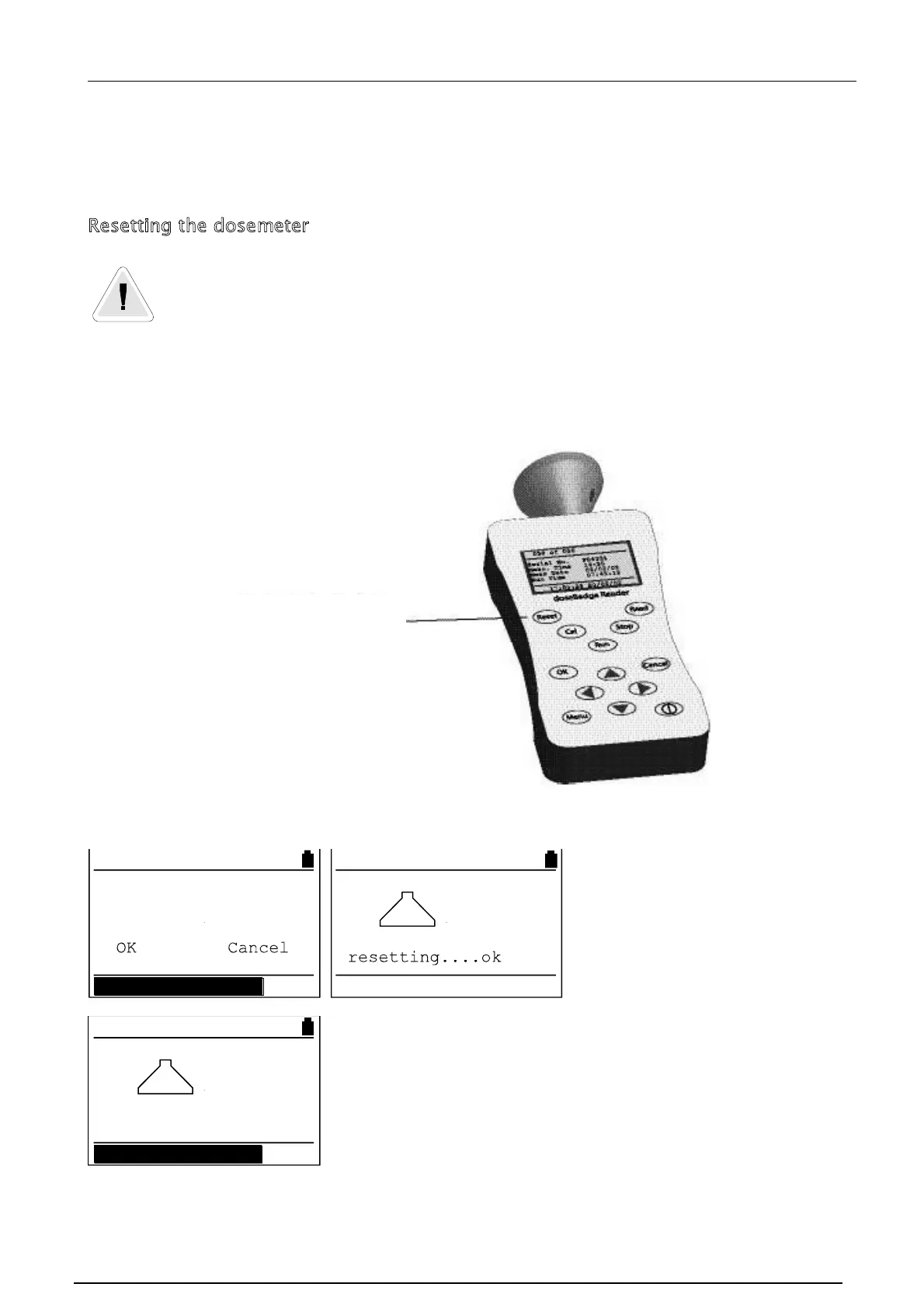Pulsar Model 22 User Manual
Page 24
The dosemeter must be pushed firmly into the calibrator cavity to make sure that there
is a good quality seal around the microphone. If the dosemeter is not pushed into the
calibrator cavity, the acoustic calibration level will be reduced and the calibration will
fail.
Resetting the dosemeter
The dosemeter must be reset before a measurement is made. Resetting the
dosemeter will clear any information from the dosemeter, program the
dosemeter with the user configuration, set the date and time and prepare the
unit for calibration.
The Reader will communicate
with the dosemeter and when
the Reset is complete, the
indicator on the dosemeter will
flash twice. If there is an error,
the Reader will indicate the
problem.
When the dosemeter is Reset, the configuration of the
dosemeter as described above is programmed into the
instrument by the Reader.
Press the OK or Cancel button to return to the main
screen.
resetting....error
Press the Reset button
to reset the dosemeter
Reset the dosemeter
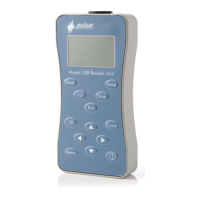