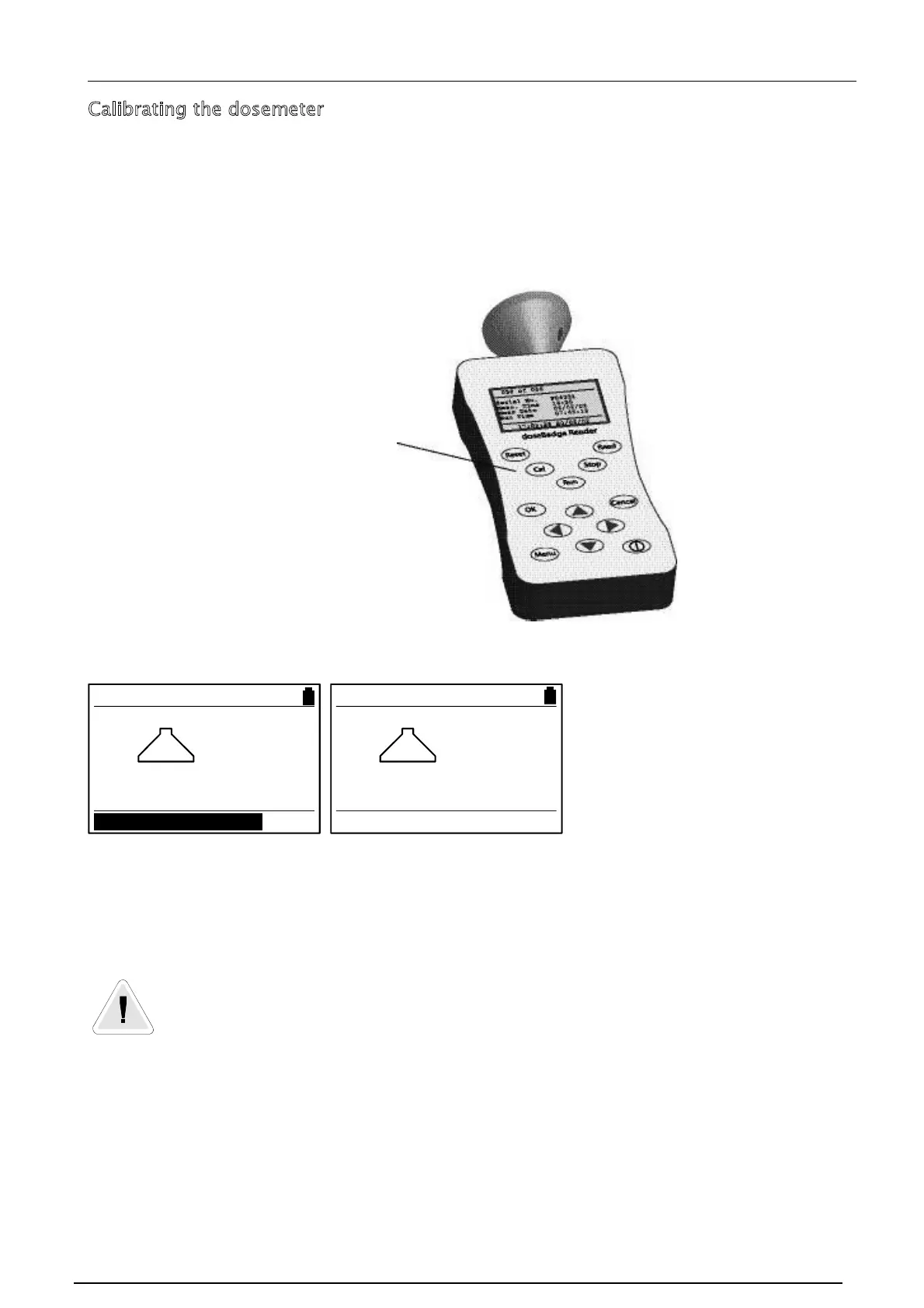Pulsar Model 22 User Manual
Page 25
Calibrating the dosemeter
The dosemeter must be calibrated before operation to ensure that the measurements
are correct. To calibrate the dosemeter, press the Cal key.
When the calibration is
complete, the Reader unit will
display the calibration
information.
If the calibration of the dosemeter cannot be completed successfully, the Reader will
display an error message. See Section 7 "Troubleshooting" for more details.
The Reader will display the calibration information until a key is pressed.
Additional information regarding the calibration of the dosemeter is provided
in Appendix 3 dosemeter Calibration on page 63.
calibrating....ok
Calibrated to 114dB
calibrating....ok
Press the Cal button to
calibrate the dosemeter
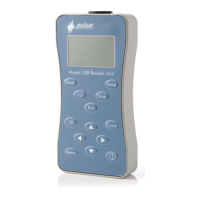