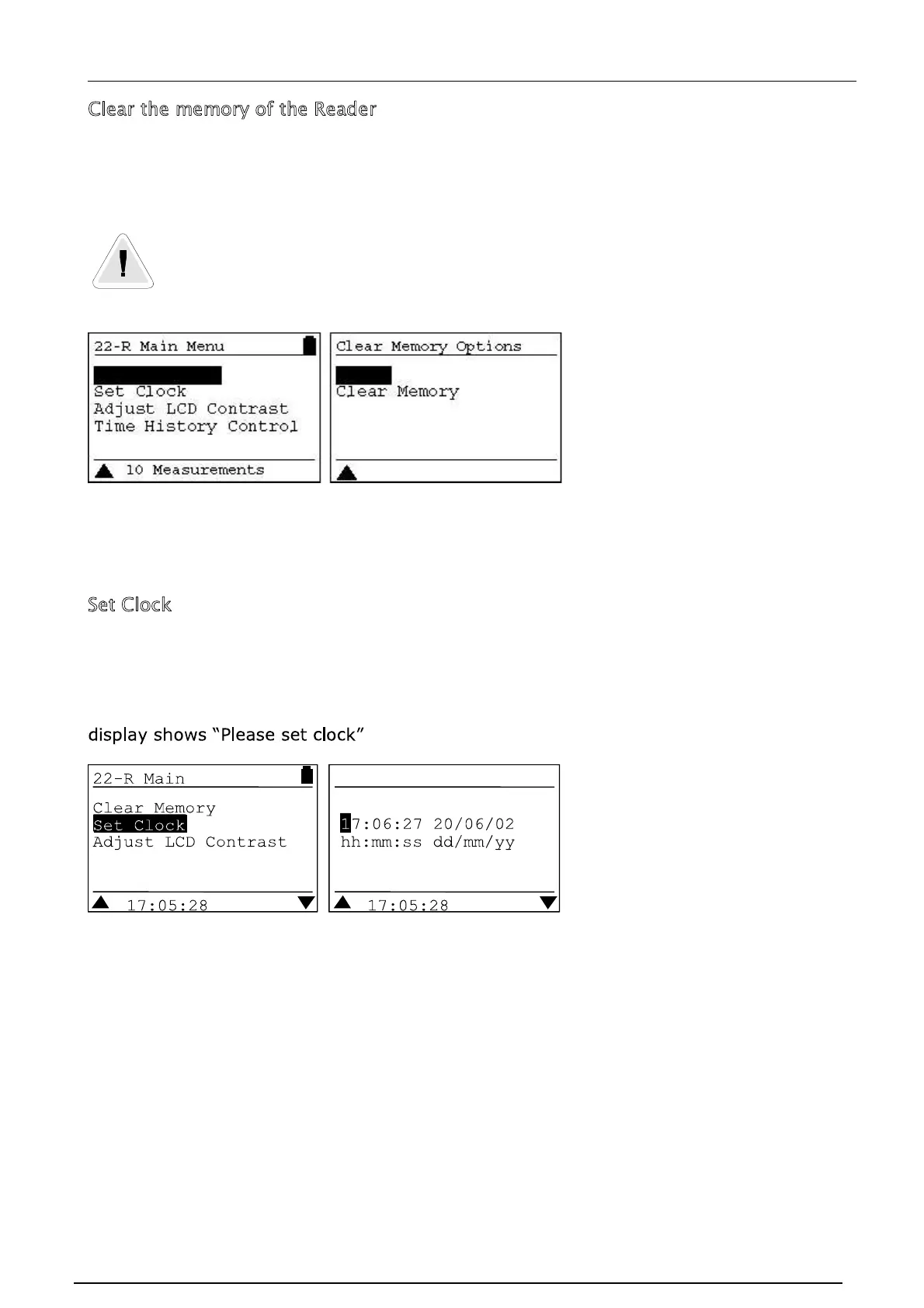Pulsar Model 22 User Manual
Page 35
Clear the memory of the Reader
The MODEL 22R Reader has a memory of 192kB which allows a large number of
measurements to be stored. Please refer to the Specification for full details of the
memory available.
The memory of the MODEL 22R Reader unit can be cleared when required.
Please ensure that all measurements have been downloaded to the Pulsar
AnalyzerPlus software before clearing the memory.
To clear the memory, access the menu by pressing the Menu button and select the
Clear Memory option.
Set Clock
The MODEL 22R Reader unit has a clock and calendar which is used to stamp the
measurement with the current time and date. It is vital that the time and date of the
clock in the Reader unit is correct. To check the current time and date, press the menu
button to enter the menu options. If the Reader time and date is not set then the
.
The current Time and Date are
shown at the bottom of the
display.
If the Time and Date are not
correct, press the OK button to
enter the Clock Set menu.
The default time format in the Reader unit is hh:mm:ss and the default date format
dd/mm/yy. However, the Pulsar AnalyzerPlus software allows the user to change these
to suit the country where the dosemeter will be used. Please refer to the Pulsar
AnalyzerPlus software for further details.
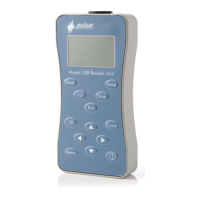