Pulsar Model 22 User Manual
Page 32
Viewing stored measurements
When the measurement download has been completed, the Reader unit will display the
last measurement data.
The different measurement parameters can be viewed by pressing the Down Arrow
button. For further details, please refer to section 5 Reviewing & Downloading
Measurements.
Downloading stored measurements to the dosemeter software
Measurements can be downloaded from the Reader unit to the dosemeter software
supplied with the MODEL 22R Reader unit. If the Pulsar AnalyzerPlus software has been
installed, connect the Reader unit using the supplied USB cable to the PC. The Pulsar
AnalyzerPlus software will automatically connect to the Reader and the measurement
information can be downloaded.
Refer to section 5 Reviewing & Downloading Measurements for details of
connecting the Reader to a PC.
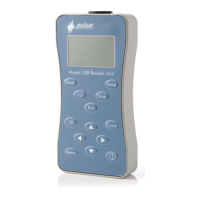
