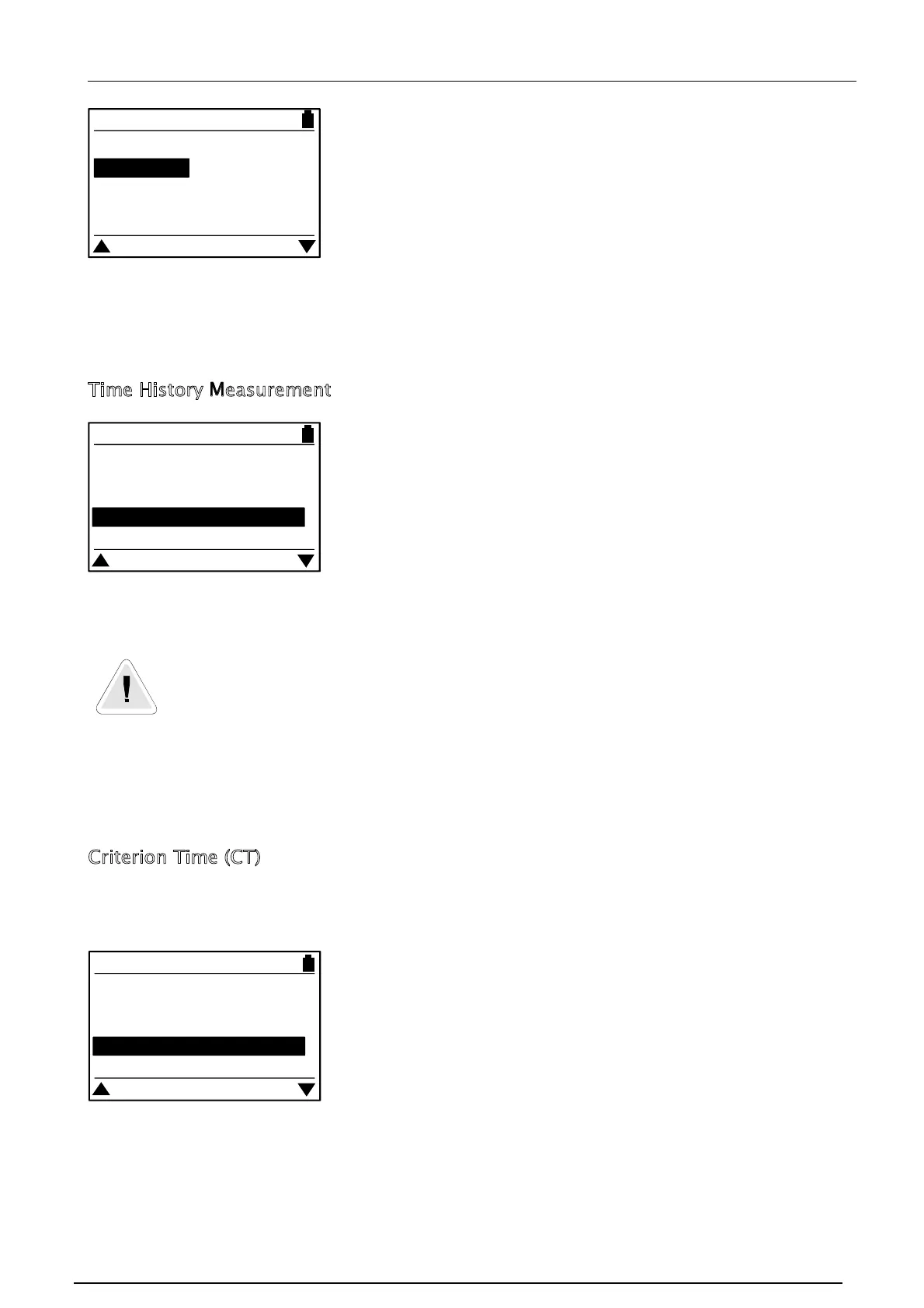Pulsar Model 22 User Manual
Page 19
The current time and date is displayed at the bottom of the
display. If the Clock has not been set, the Reader unit will
show "Clock not set".
The current Time and Date are shown at the bottom of the
display. If the Time and Date are not correct, press the OK
button to enter the Clock Set menu.
The Time is set in the format hh:mm:ss and the Date is set in the format dd/mm/yy.
For details of the procedure to set the clock, refer to section 4 Configuration &
Options. This is the default configuration and can be changed in the Pulsar
AnalyzerPlus software.
Time History Measurement
The Reader unit can be configured to download Time
History data from the dosemeter at the end of the
measurement.
The current setting for the Time History download is shown
at the bottom of the screen. If the setting is not as
required, the setting can be changed.
For details of the procedure to change the Time History storage function, refer to
section 4 Configuration & Options.
Please note that the Time History data is stored as 1 Minute LAeq samples for
3dB Exchange Rates, and as 1 Minute Lavg samples for 4dB or 5dB samples.
Please note that this manual refers to the MODEL 22 dosemeter and MODEL 22R
Reader Units that provide Dual Channel Measurement. The configuration options for the
Criterion Time, Criterion Level, Threshold Level, Time Weighting and Exchange Rate
detailed below apply to Channel 1. Channel 2 is preset as shown in Section 1.
Criterion Time (CT)
From the menu, select the Criterion Time position. The current setting is displayed at
the bottom of the screen.
If the setting for the Criterion Time is not correct, the value
can be selected from the list provided.
For further details of the procedure to change the Criterion
Time, please refer to section 4, Configuration & Options.
The Criterion Time is programmed into the dosemeter
when it is Reset by the Reader Reset key.
RC:110A Main Menu
Clear Memory
Set Clock
Adjust LCD Contrast
Time History Control
17:05:28 20/06/02
RC:110A Main Menu
Clear Memory
Set Clock
Adjust LCD Contrast
Time History Control
Time History On
RC:110A Main Menu
Set Clock
Adjust LCD Contrast
Time History Control
Criterion Time
Currently 8 hours
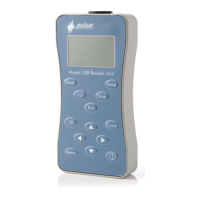