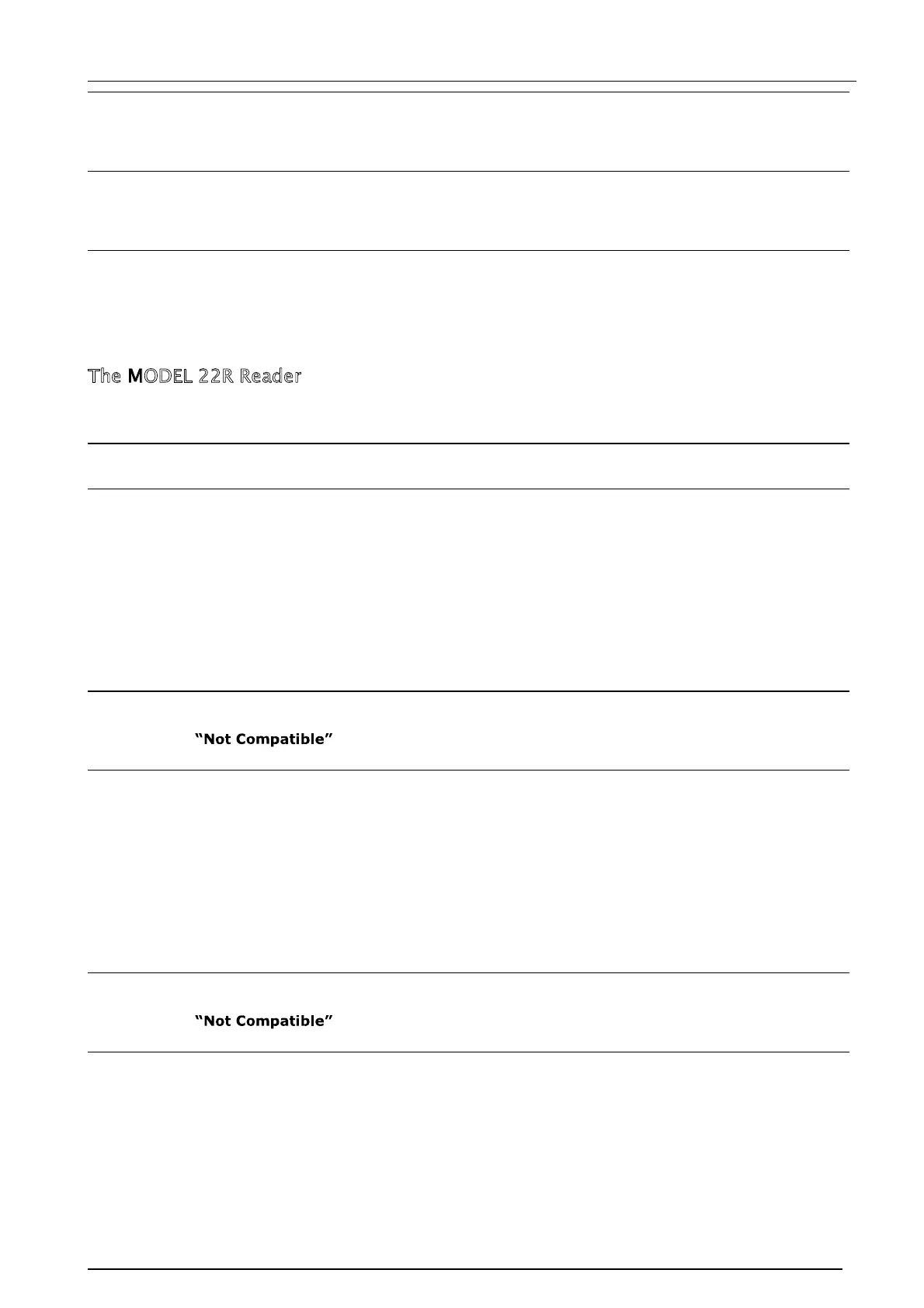dosemeter User Manual
Page 52
The indicator does not show
when the dosemeter is shaken
The dosemeter is already awake Point the Reader Unit at the
dosemeter and press the Stop
key. The indicator will flash if the
dosemeter is awake.
The dosemeter runs for 1 minute
and then stops
The dosemeter was not reset
before the measurement was
started. The low battery flag is
still set in the dosemeter.
Ensure that the dosemeter was
Reset before Calibration to clear
the low battery flag.
There is no Time History data for
the measurement
The Time History setting in the
Reader is configured to Off.
Turn the Time History download
function on.
The MODEL 22R Reader
Symptom Possible Cause Solution
The Reader will not switch on The Reader Batteries are flat Replace the batteries in the
Reader unit.
The Reader gives an error when
Resetting the dosemeter:
"No Badge"
The dosemeter battery is flat Charge the dosemeter.
The Infrared window on the
dosemeter is not aligned with
the Infrared Port on the Reader
Align the Infrared window on the
dosemeter with the Infrared Port
on the Reader unit.
The ambient light is too high and
is interfering with the Infra Red
Communications.
Avoid using the dosemeter in
very bright sunlight. Shield the
Infra Red windows from very
bright light.
The Reader gives an error when
Resetting the dosemeter:
The dosemeter is a MODEL 20 or
a MODEL 20-TH and the
configuration is not supported by
these units.
Change the configuration to suit
the MODEL 20 or MODEL 20-TH
dosemeters or use a MODEL 22
dosemeter.
The Reader gives an error when
calibrating the dosemeter:
"No Badge"
The dosemeter battery is flat Charge the dosemeter.
"Too Low" The dosemeter is not pushed
into the Acoustic Calibrator
Insert the dosemeter into the
Acoustic Calibrator cavity on the
Reader unit.
The ambient light is too high and
is interfering with the Infra Red
Communications.
Avoid using the dosemeter in
very bright sunlight. Shield the
Infra Red windows from very
bright light.
The Reader gives an error when
Calibrating the dosemeter:
The dosemeter is a MODEL 20 or
a MODEL 20-TH and the
configuration is not supported by
these units.
Change the configuration to suit
the MODEL 20 or MODEL 20-TH
dosemeters or use a MODEL 22
dosemeter.
The Reader gives an error when
downloading (Reading) the
dosemeter:
"No Badge"
The dosemeter battery is flat Charge the dosemeter.
The Infrared window on the
dosemeter is not aligned with
the Infrared Port on the Reader
Align the Infrared window on the
dosemeter with the Infrared Port
on the Reader unit.
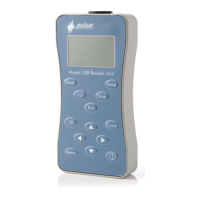