Pulsar Model 22 User Manual
Page 46
Downloading measurements to a PC
Measurements that have been stored in the Reader unit can be downloaded to a PC
using the Pulsar AnalyzerPlus software. The Pulsar AnalyzerPlus software automatically
recognises a MODEL 22R Reader unit and allows measurements to be downloaded,
analysed and measurement reports created.
Pulsar AnalyzerPlus is supplied on a CD-ROM and requires a PC running
Microsoft Windows XP SP3 or later. A USB communications port is required for
connection to the MODEL 22R Reader unit via the supplied USB Cable.
To install the software:
1. Insert the Disc in the CD-ROM drive
2. Follow the instructions on the screen
If the installation program does not automatically start, run d:\setup.exe program from
the Start, Run option in the task bar where d is the letter of the CD-ROM drive.
Please note that if you are running on a network, you may need to contact
your network administrator to ensure that you have sufficient access rights to
install this software. This software should be installed with full administration
rights to ensure that the configuration of the software can be completed.
Pulsar Instruments plc accepts no responsibility for the installation of this software on
systems where full access rights are not available.
Connecting the Reader to a PC
The Reader unit must be connected to a PC to allow measurements to be downloaded
to the software. The Reader unit is supplied with a USB Cable which must be used to
download the information.
The USB Cable can only be inserted into the Communications socket in one
orientation. If the connector will not fit into the socket do not force it. Ensure
that the orientation of the connector is correct and that the arrow on the cable
is pointing downwards.
When the cable has been connected to the Reader and the PC, ensure that the Reader
is switched on. If the Pulsar AnalyzerPlus software program is running, it will
automatically detect the Reader unit and allow the measurements to be downloaded.
Once the connection is made, the measurements can be downloaded. For more
information, please refer to the Pulsar AnalyzerPlus software for more information.
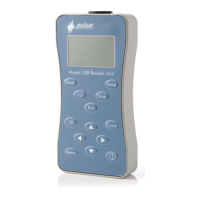
