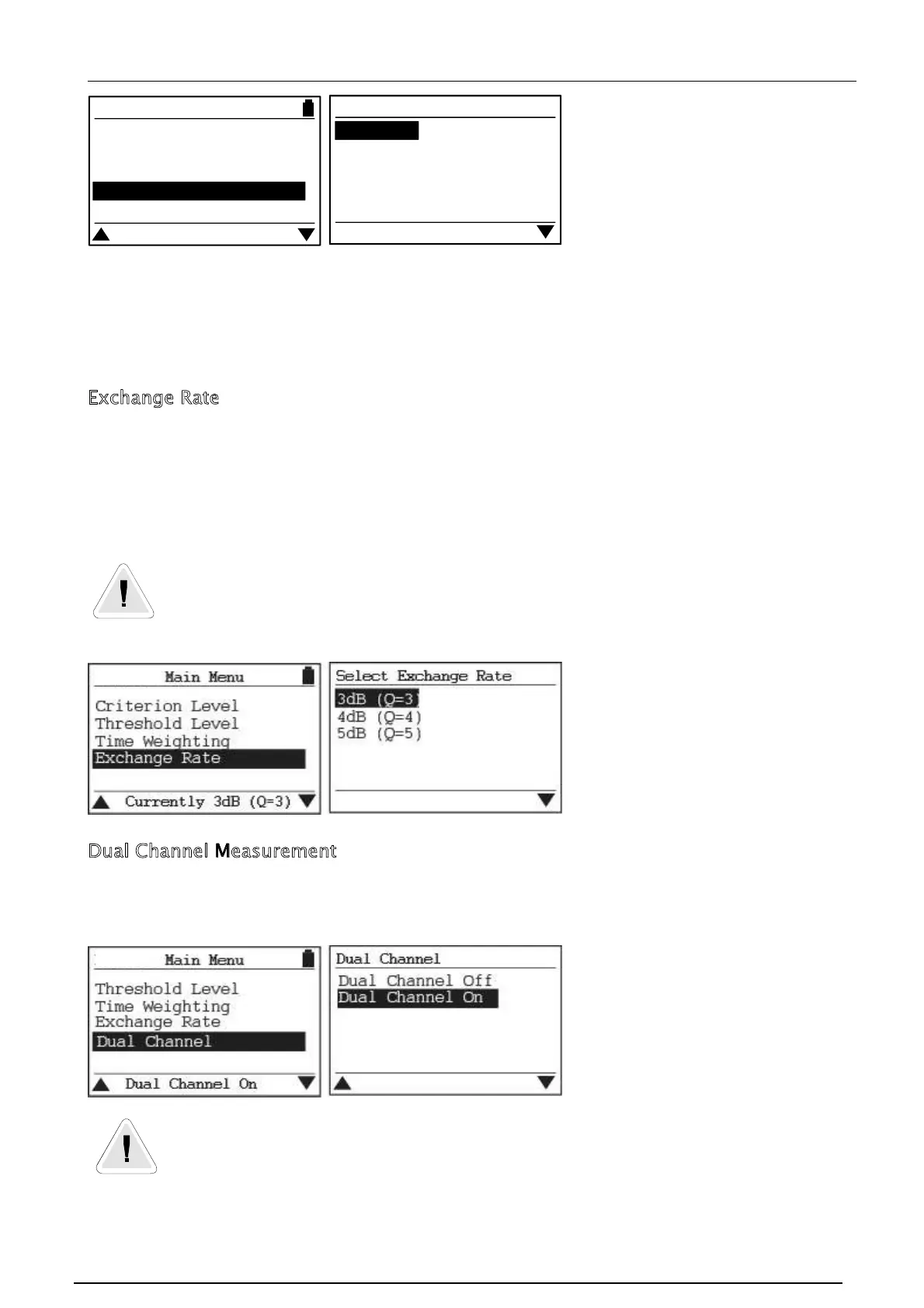Pulsar Model 22 User Manual
Page 40
Ensure that this parameter is set to meet the requirements of any regulations that are
to be met.
Measurements made with an incorrect Time Weighting cannot be recalculated after the
measurement has been made.
Exchange Rate
The exchange rate is used in the calculation of all of the noise parameters.
To check the setting for the Exchange Rate (Q), press the menu button and select the
Exchange Rate option. The current setting for the Exchange Rate (Q) is shown at the
bottom of the screen.
Ensure that this parameter is set to meet the requirements of any regulations
that are to be met. Measurements made with an incorrect Exchange Rate
cannot be recalculated after the measurement has been made.
Dual Channel Measurement
The MODEL 22 dosemeter provides Dual Channel measurements. This can be switched
On or Off
It is recommended that the Dual Channel measurement function is left
switched on.
RC:110A Main Menu
Criterion Time
Criterion Level
Threshold Level
Time Weighting
Currently None
Select Time Weighting
None
Slow
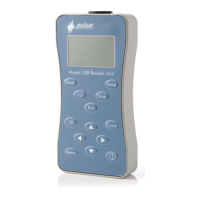