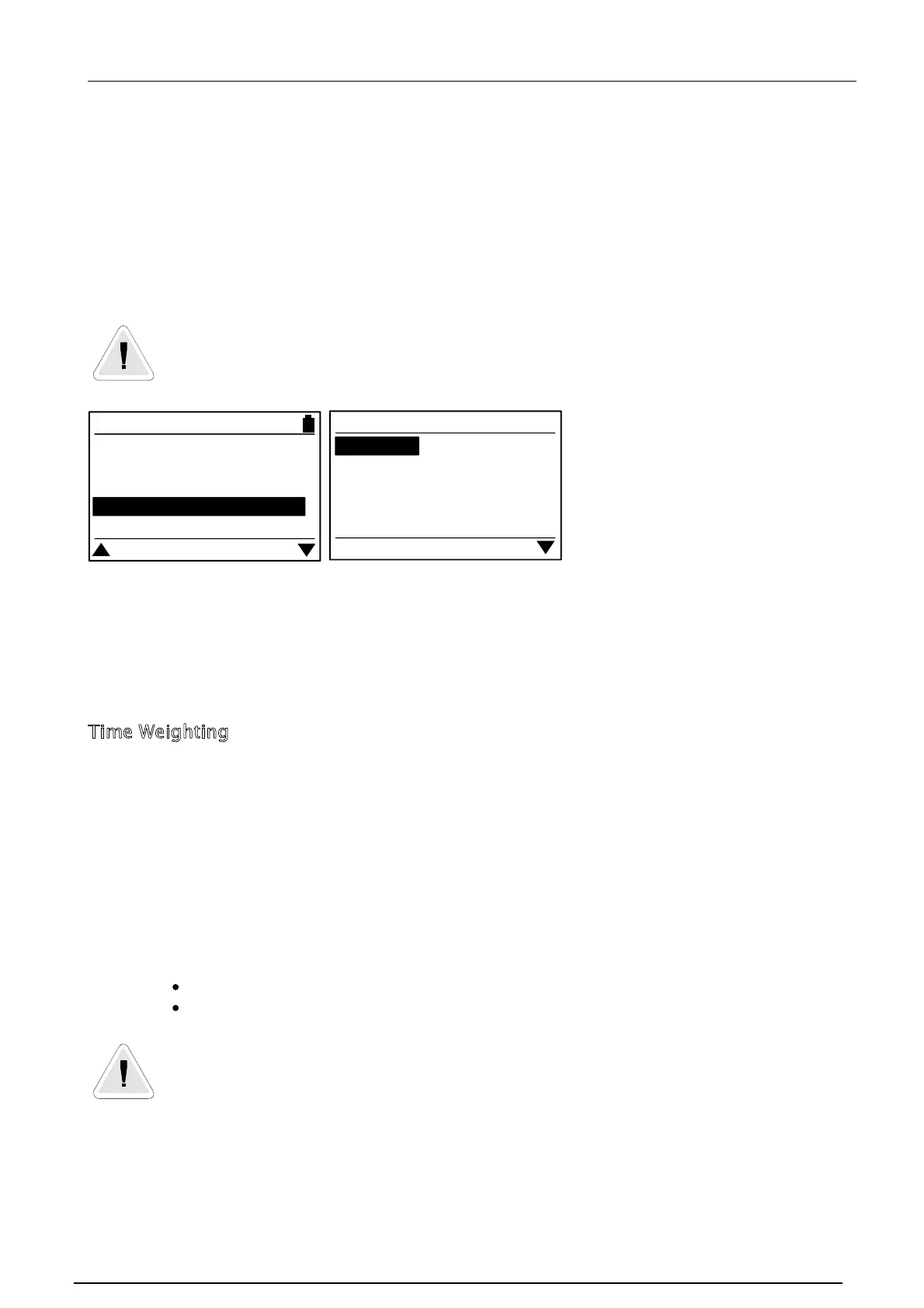Pulsar Model 22 User Manual
Page 39
To check the setting for the Threshold Level (TH), press the menu button and select the
Threshold Level option. The current setting for the Threshold Level is shown at the
bottom of the screen.
The Threshold Level can be selected from the following levels:
None
80dB
85dB
90dB
Please note that for many applications, the Threshold Level should be set to
None. This applies in the European Union and in many other countries that
use the 3dB Exchange Rate.
Ensure that this parameter is set to meet the requirements of any regulations that are
to be met.
Measurements made with an incorrect Threshold Level cannot be recalculated after the
measurement has been made.
Time Weighting
The Time Weighting, displayed as TW by the Reader Unit, is used in the calculation of
all of the noise parameters. If the Time Weighting is set, all noise levels are weighted
before being used in the calculations.
To check the setting for the Time Weighting (TW), press the menu button and select
the Time Weighting option. The current setting for the Time Weighting is shown at the
bottom of the screen.
The Time Weighting can be selected from the following levels:
None
Slow
Please note that for many applications, the Time Weighting should be set to
None. This applies in the European Union and in many other countries that
use the 3dB Exchange Rate.
RC:110A Main Menu
Time History Control
Criterion Time
Criterion Level
Threshold Level
Currently None
Select Threshold
None
80 dB
85 dB
90 dB90 dB
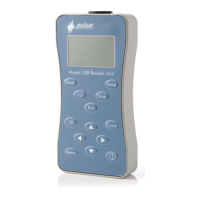