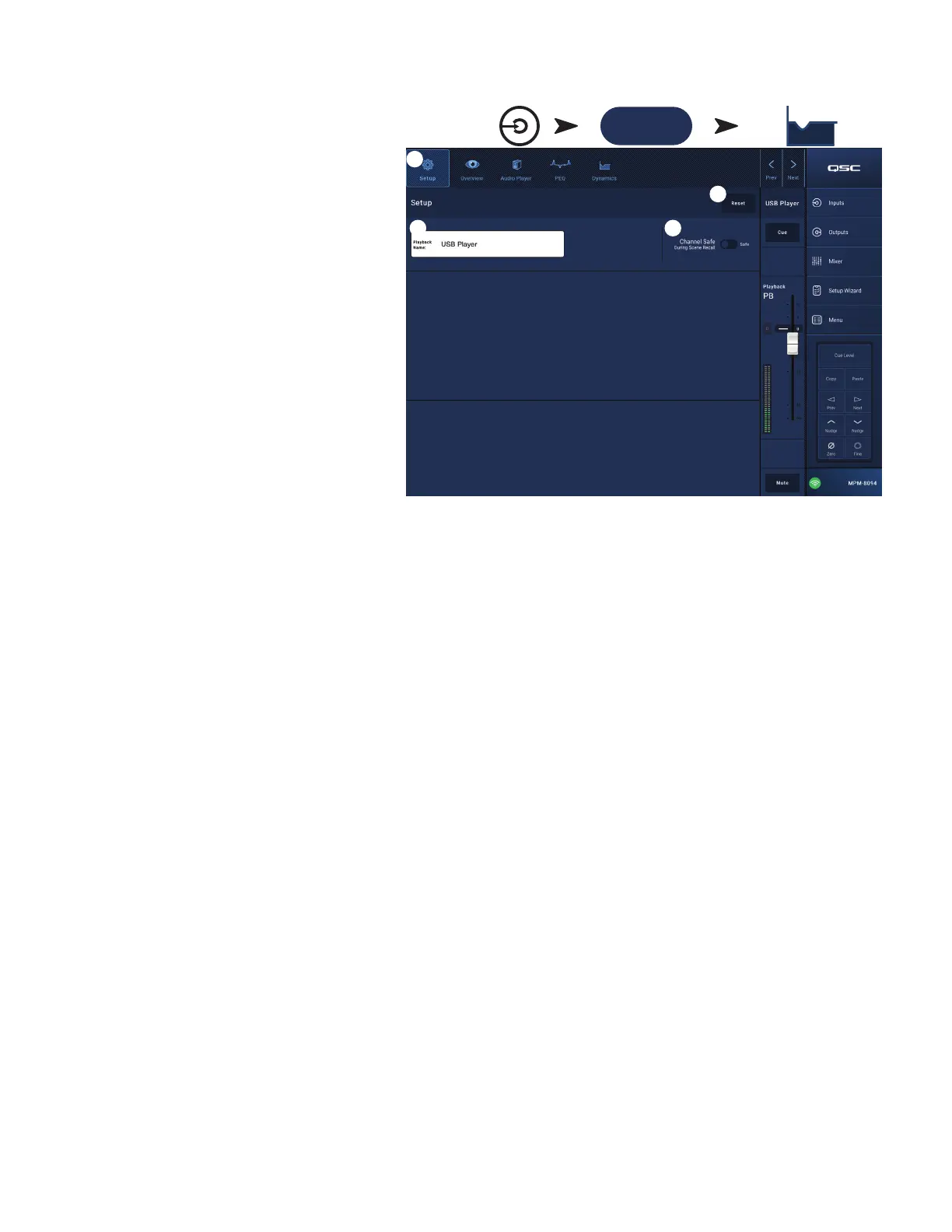16
TD-001578-01-C
Input Channel − USB Player Setup
The setup screen includes a number of functions that are
primarily “set once and forget”. Channel Setup is provided
for all input channels.
1.
Setup
button – Selects the Setup screen
2.
Reset
button – Returns all Setup settings, for this
channel, to default values.
3.
Input Name
field – Displays the name of the channel.
Touch to display a keyboard and rename the channel
with a “friendly name”. Use only upper and lower case
alpha characters.
4.
Channel Safe During Scene Recall
switch – When
set to Safe, the channel will not be affected by a
scenerecall.
Inputs Touch an Input Bank
Touch a Channel
Dynamics Button
More
3 4
1
2
