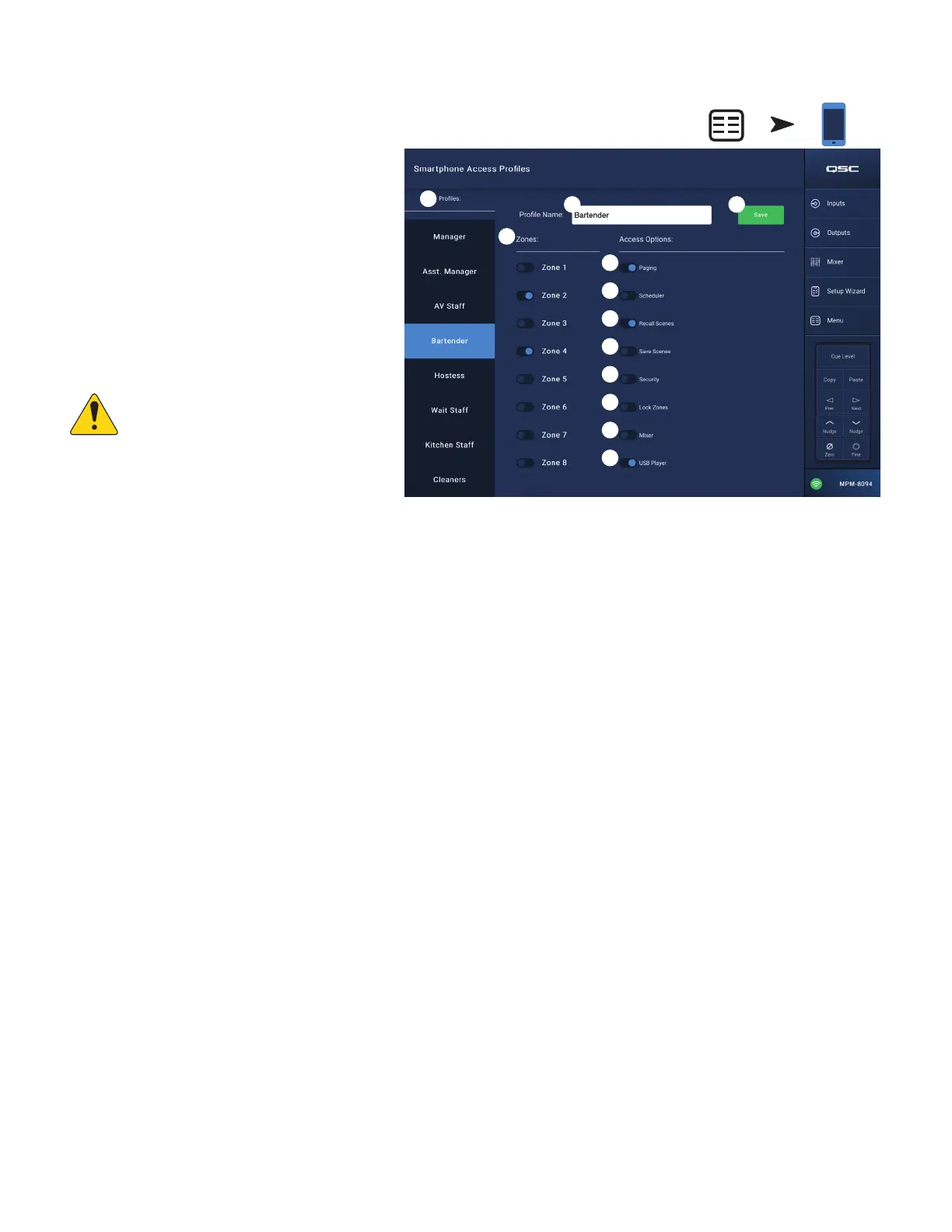47
TD-001578-01-C
Menu – Smartphone
Use Smartphone Access Profiles to define access groups
for controlling which functions wireless devices can access
with the MP Manage app.
For example, a manager may be given access to all MP
Manage functions while a bartender may be limited to just
control over the source and level for the bar area. Up to 8
Smartphone Access Profiles can be created.
1.
Profiles
– Displays a list of 8 smartphone profiles.
Touch a Profile Name to set up or edit its functions. By
default, the names are Profile 1 – 8
2.
Profile Name
– Touch to display a keyboard for
entering a name for the profile.
3.
Save
– Saves the setting that have been made for the
selected profile.
IMPORTANT:
Make sure the selected
Profile is saved before moving to the
nextProfile.
4.
Zones
– Select the zone or zones you want the profile
to control.
Access Options
5.
Paging
– Enables the wireless Store-and-Forward paging function.
6.
Scheduler
– Enables access to the Event Scheduler.
7.
Recall Scenes
– Gives the profile the ability to Recall Scenes.
8.
Save Scenes
– Gives the profile the ability to save Scenes with changes.
9.
Security
– Gives users with access to this profile the ability to grant access to other users.
10.
Lock Zones
– Gives users the ability to lock a zone so that a scene recall won’t change the zones setting. This would be useful to (for example)
prevent a scheduled scene recall from interrupting an event.
11.
Mixer
– Enables access to the mixer.
12.
USB Player
– Enables access to the USB player track list and transport controls
Touch Menu
Touch
Smartphone
3
4
1
10
9
6
8
11
5
12
2
7
