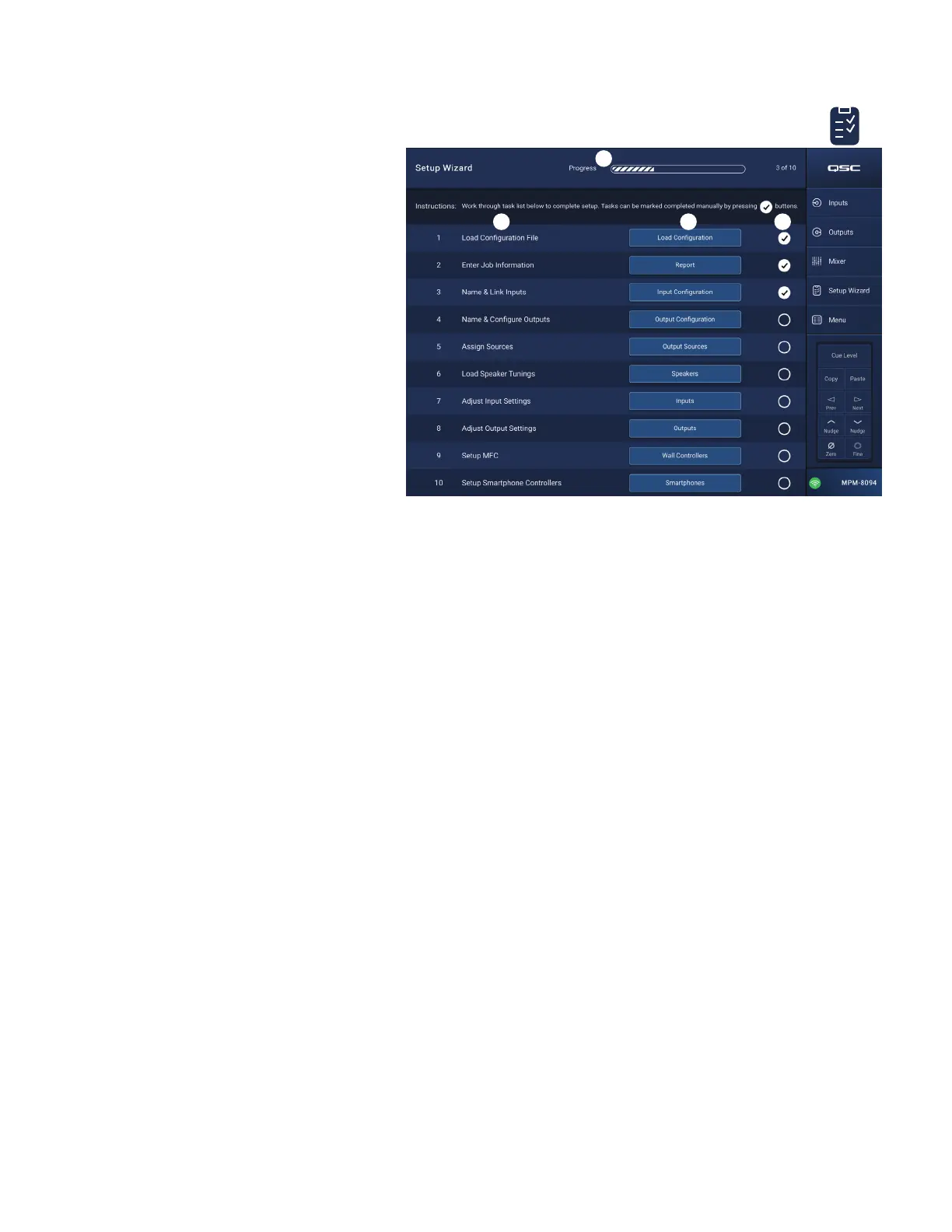39
TD-001578-01-C
Setup Wizard
Setting up a multi-source, multi-zone system can be a
complex project that requires completion of many tasks.
The Setup Wizard assists in three ways.
• It provides a list, in work-flow sequence, of the
individual tasks that need to be accomplished.
• As the tasks are completed, the installer can check
them off using the provided check-off button.
• Each task also includes a link button for one-touch
navigation to the pages where the task is executed.
On the Screen
1. Progress bar
2. Task title
3. Link to task’s screen
4. Task check-off button
Wizard Steps
Task No. Task Title Link to Screen
1. Load Configuration File: Load Configuration
2. Enter Job Information: Reports
3. Name and Link Inputs: Input Setup
4. Name and Configure Outputs: Output Setup
5. Assign sources: Output Sources
6. Load Speaker Tunings: Output Speaker
7. Adjust Input Settings: Input Overview
8. Adjust Output Settings: Output Overview
9. Set up MFC: Controllers
10. Set up Smartphone Control: Smartphone
The completion status of the Setup Wizard is captured in the Report.
Touch Setup
Wizard
3 4
1
2
