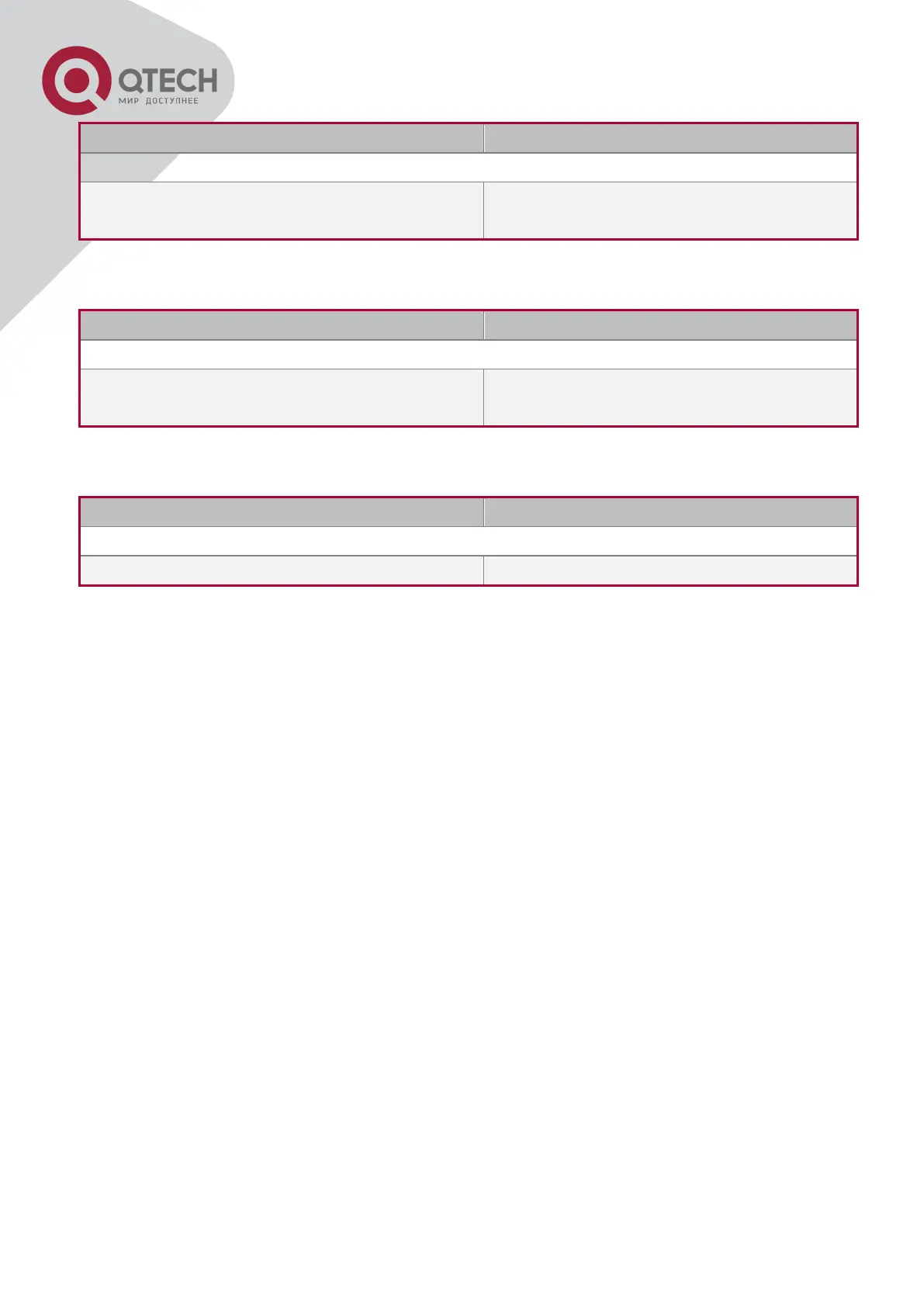+7(495) 797-3311 www.qtech.ru
Москва, Новозаводская ул., 18, стр. 1
6. Show the configuration and the data of MAC notification
7. Clear the statistics of MAC notification trap
17.6.3 MAC Notification Example
IP address of network management station (NMS) is 1.1.1.5, IP address of Agent is 1.1.1.9.
NMS will receive Trap message from Agent. (Note: NMS may set the authentication to the
community character string of trap, suppose the community character string as usertrap)
Configuration procedure in the following:
Switch(config)#snmp-server enable
Switch(config)#snmp-server enable traps mac-notification
Switch(config)# mac-address-table notification
Switch(config)# mac-address-table notification interval 5
Switch(config)# mac-address-table notification history-size 100
Switch(Config-If-Ethernet1/4)# mac-notification both
17.6.4 MAC Notification Troubleshooting
Check whether trap message is sent successfully by show command and debug command of
snmp.
mac-notification {added | both | removed}
no mac-notification
Configure or cancel the trap type of MAC
notification supported by the port.
show mac-notification summary
Show the configuration and the data of
MAC notification.
clear mac-notification statistics
Clear the statistics of MAC notification trap.