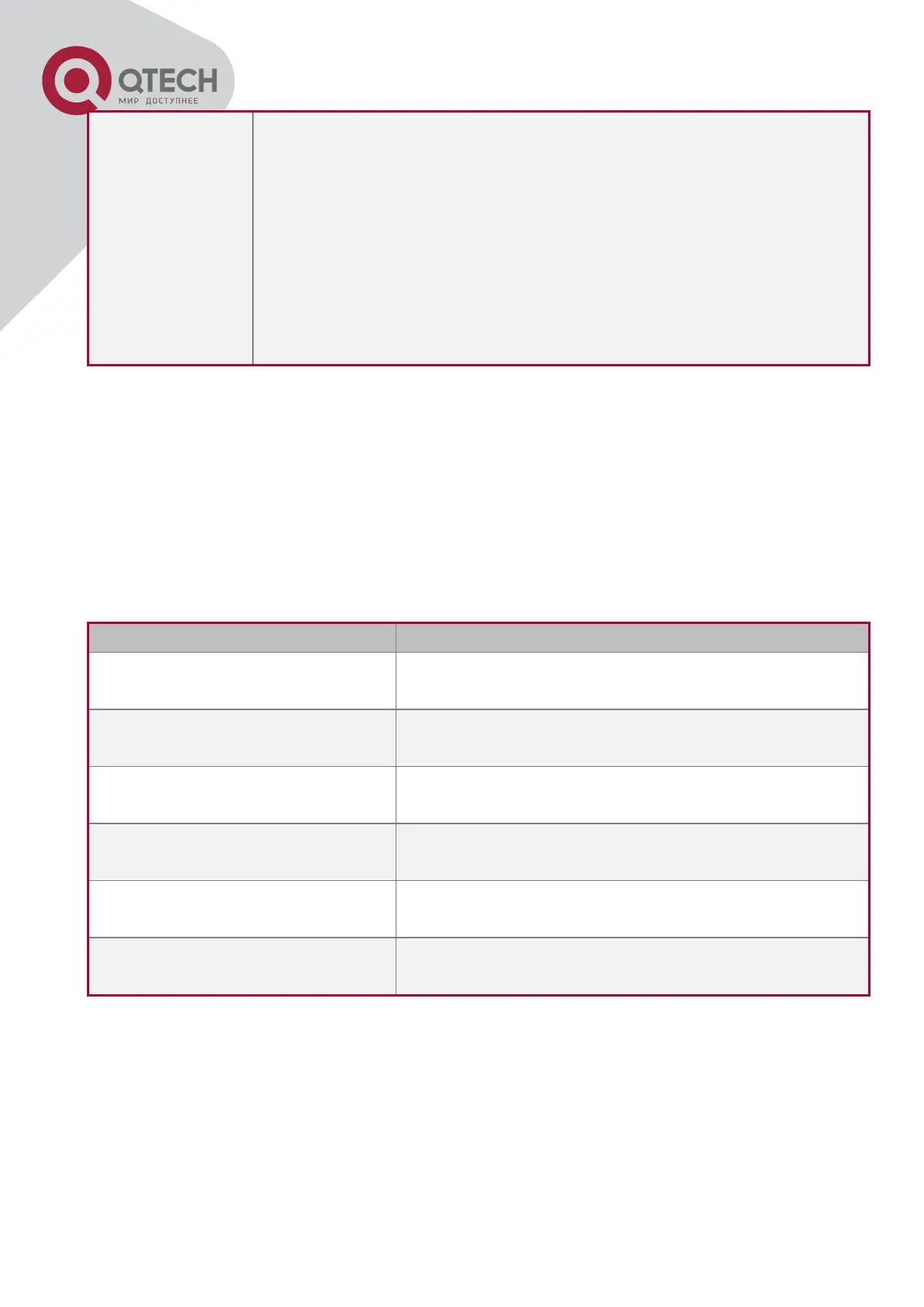+7(495) 797-3311 www.qtech.ru
Москва, Новозаводская ул., 18, стр. 1
Under any command line prompt, enter “?” to get a command list of the
current mode and related brief description.
Enter a “?” after the command keyword with an embedded space. If the
position should be a parameter, a description of that parameter type,
scope, etc, will be returned; if the position should be a keyword, then a
set of keywords with brief description will be returned; if the output is
“<cr>“, then the command is complete, press Enter to run the command.
A “?” immediately following a string. This will display all the commands
that begin with that string.
1.2.5 Input Verification
1.2.5.1 Returned Information: success
All commands entered through keyboards undergo syntax check by the Shell. Nothing will be
returned if the user entered a correct command under corresponding modes and the execution
is successful.
Returned Information: error
Unrecognized command or
illegal parameter!
The entered command does not exist, or there is error
in parameter scope, type or format.
At least two interpretations is possible basing on the
current input.
Invalid command or parameter
The command is recognized, but no valid parameter
record is found.
This command is not exist in
current mode
The command is recognized, but this command can
not be used under current mode.
Please configure precursor
command "*" at first!
The command is recognized, but the prerequisite
command has not been configured.
syntax error : missing '"' before
the end of command line!
Quotation marks are not used in pairs.
1.2.6 Fuzzy Match Support
Switch shell support fuzzy match in searching command and keyword. Shell will recognize
commands or keywords correctly if the entered string causes no conflict.
For example:
For command “show interfaces status ethernet1/1”, typing “sh in status ethernet1/1” will work.
However, for command “show running-config”, the system will report a “> Ambiguous