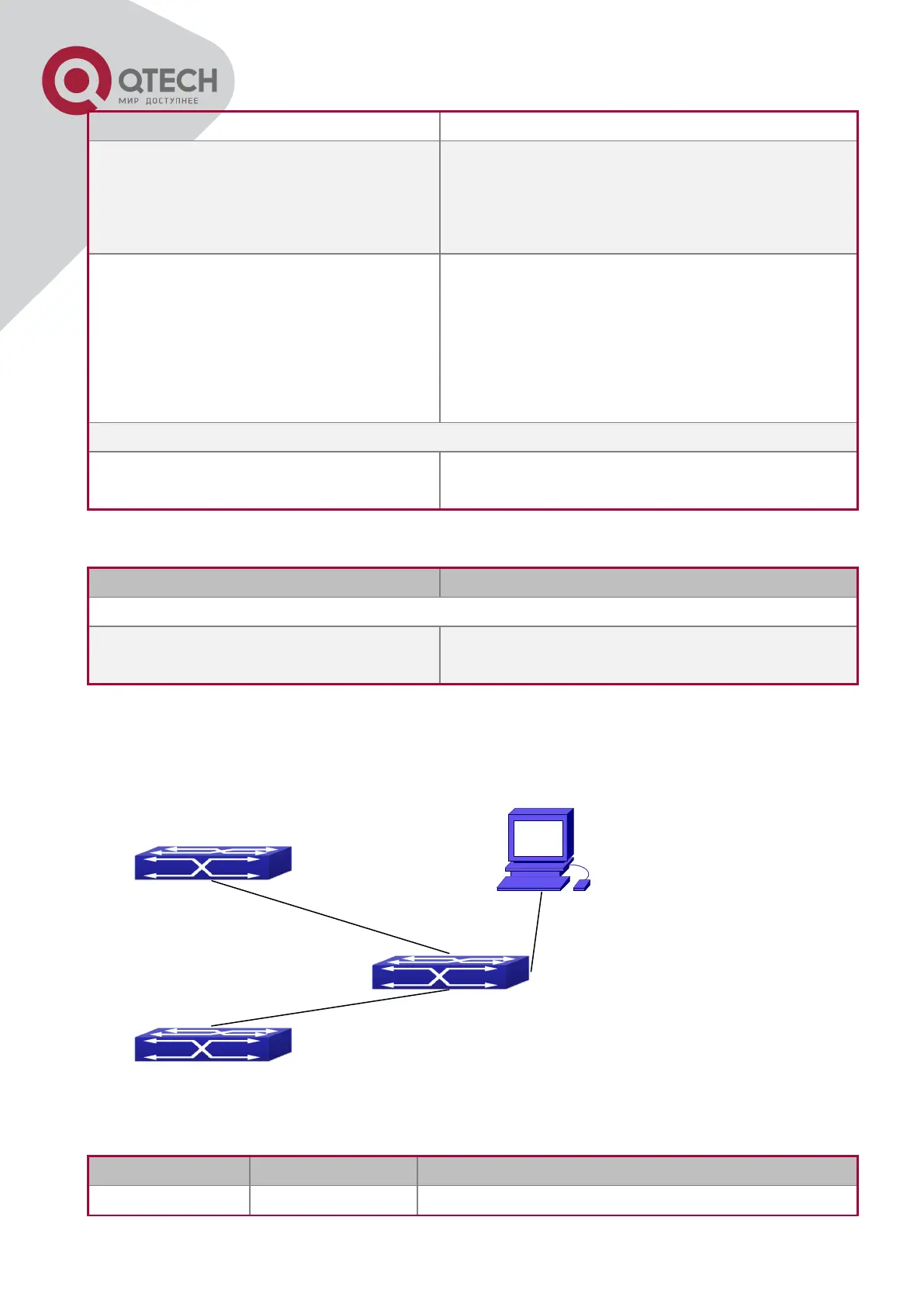+7(495) 797-3311 www.qtech.ru
Москва, Новозаводская ул., 18, стр. 1
broadcast storm control function.
port-scan-mode {interrupt | poll}
no port-scan-mode
Configure port-scan-mode as interrupt or poll
mode, the no command restores the default
port-scan-mode.
rate-violation <200-2000000>
[recovery <0-86400>]
no rate-violation
Set the max packet reception rate of a port. If
the rate of the received packet violates the
packet reception rate, shut down this port and
configure the recovery time, the default is 300s.
The no command will disable the rate-violation
function of a port.
port-rate-statistics interval <interval -
value>
Configure the interval of port-rate-statistics.
3. Virtual cable test
virtual-cable-test interface ethernet
<interface-list>
Test virtual cables of the port.
4.3 Port Configuration Example
Port Configuration Example
No VLAN has been configured in the switches, default VLAN1 is used.
Ingress bandwidth limit: 50 M