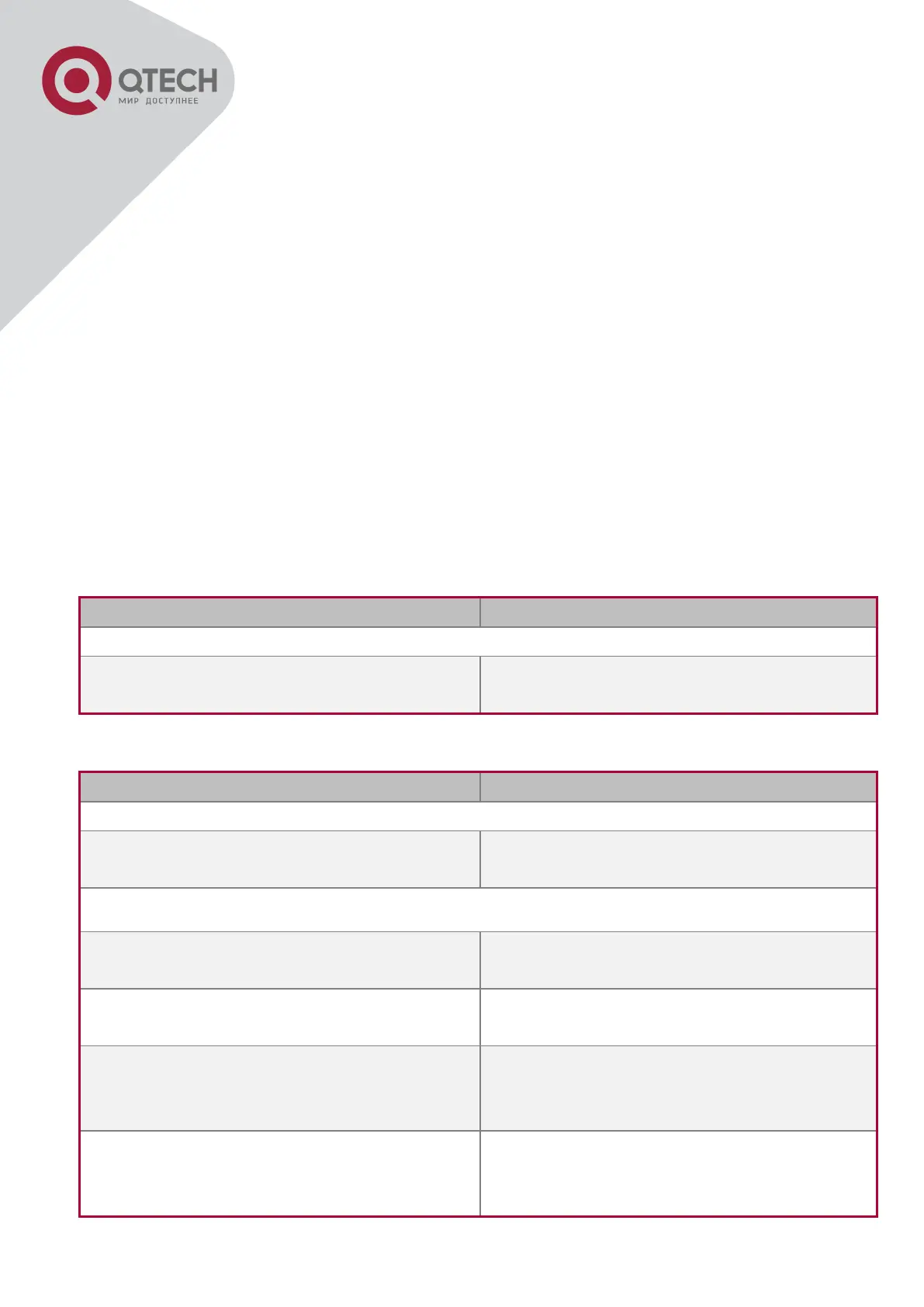+7(495) 797-3311 www.qtech.ru
Москва, Новозаводская ул., 18, стр. 1
secondary port, and sends its neighbor LINK-UP-Flush-FDB packet.
After MRPP ring port refresh UP on transfer node, the primary node maybe find ring restore
after a while. For the normal data VLAN, the network maybe forms a temporary ring and
creates broadcast storm. To avoid temporary ring, transfer node finds it to connect to ring
network port to refresh UP, immediately block temporarily (only permit control VLAN packet
pass), after only receiving LINK-UP-FLUSH-FDB packet from primary node, and releases the
port block state.
51.2 MRPP Configuration Task List
1) Globally enable MRPP
2) Configure MRPP ring
3) Configure the query time of MRPP
4) Configure the compatible mode
5) Display and debug MRPP relevant information
1) Globally enable MRPP
mrpp enable
no mrpp enable
Globally enable and disable MRPP.
2) Configure MRPP ring
mrpp ring <ring-id>
no mrpp ring <ring-id>
Create MRPP ring. The “no” command
deletes MRPP ring and its configuration.
control-vlan <vid>
no control-vlan
Configure control VLAN ID, format “no”
deletes configured control VLAN ID.
node-mode {master | transit}
Configure node type of MRPP ring (primary
node or secondary node).
hello-timer < timer>
no hello-timer
Configure Hello packet timer sending from
primary node of MRPP ring, format “no”
restores default timer value.
fail-timer <timer>
no fail-timer
Configure Hello packet overtime timer
sending from primary node of MRPP ring,
format “no” restores default timer value.