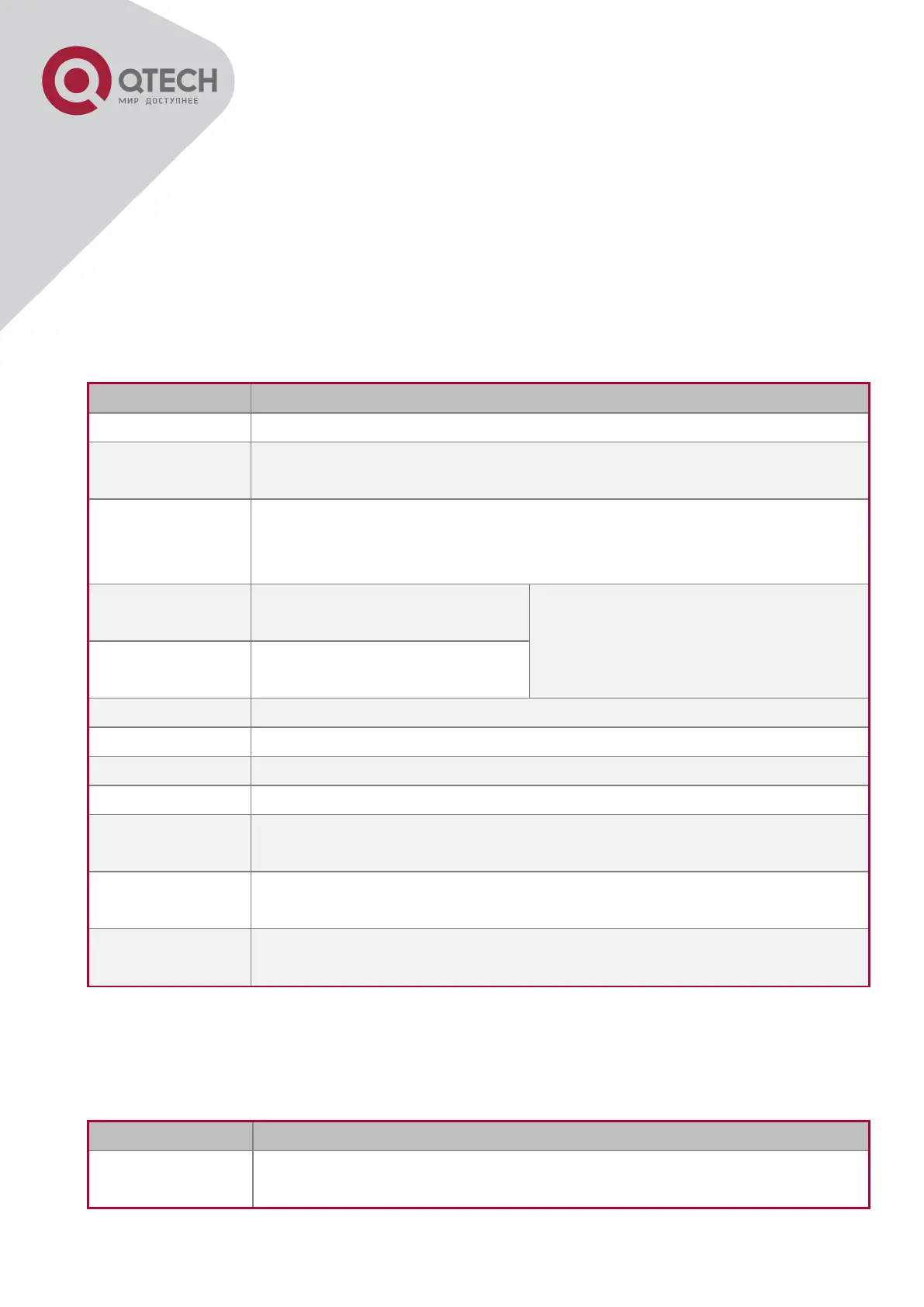+7(495) 797-3311 www.qtech.ru
Москва, Новозаводская ул., 18, стр. 1
firewall {enable | disable}, user can enter firewall enable or firewall disable for this command.
snmp-server community {ro | rw} <string>, the followings are possible:
snmp-server community ro <string>
snmp-server community rw <string>
1.2.3 Shortcut Key Support
Switch provides several shortcut keys to facilitate user configuration, such as up, down, left,
right and Blank Space. If the terminal does not recognize Up and Down keys, ctrl +p and ctrl
+n can be used instead.
Delete a character before the cursor, and the cursor moves back.
Show previous command entered. Up to ten recently entered commands
can be shown.
Show next command entered. When use the Up key to get previously
entered commands, you can use the Down key to return to the next
command
The cursor moves one
character to the left.
You can use the Left and Right key to
modify an entered command.
The cursor moves one
character to the right.
The same as Down key “↓”.
The same as Left key “←”.
The same as Right key “→”.
Return to the Admin Mode directly from the other configuration modes
(except User Mode).
Break the ongoing command process, such as ping or other command
execution.
When a string for a command or keyword is entered, the Tab can be
used to complete the command or keyword if there is no conflict.
1.2.4 Help Function
There are two ways in Switch for the user to access help information: the “help” command and
the “?”.
Under any command line prompt, type in “help” and press Enter will get
a brief description of the associated help system.