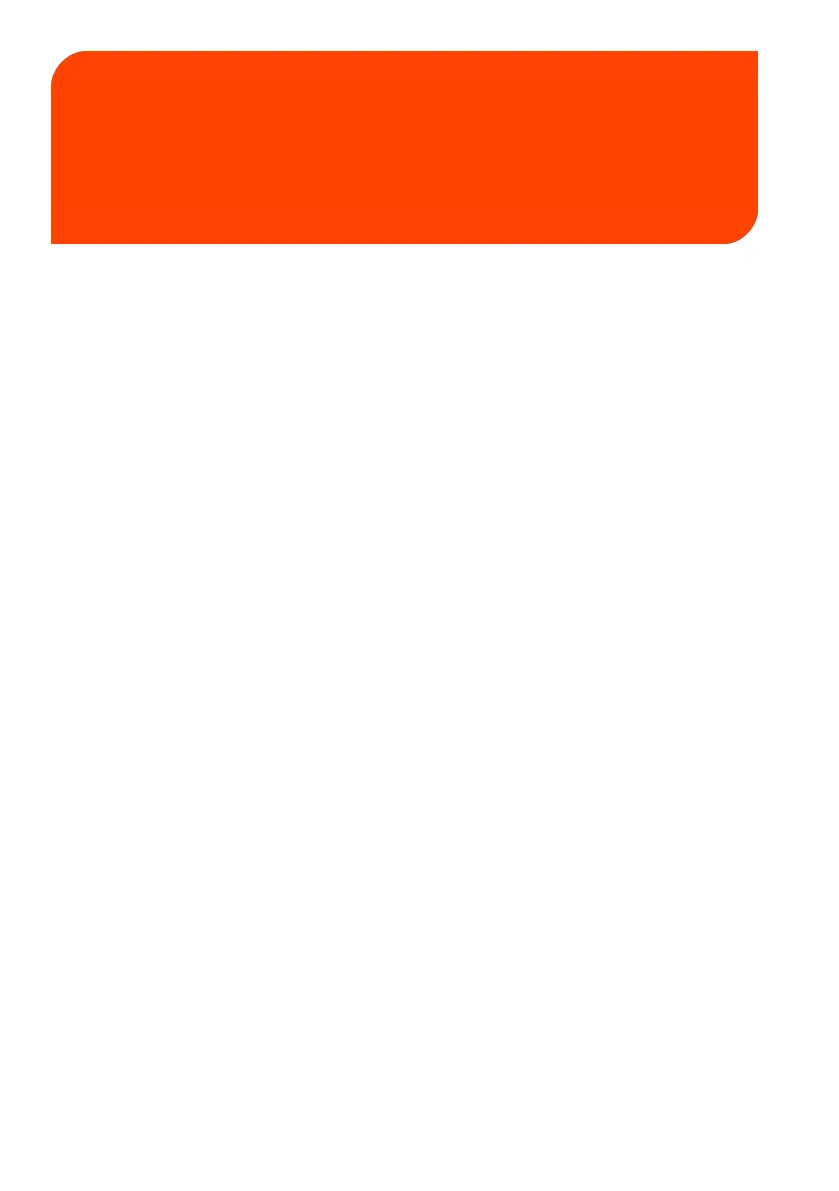Meet Your Mailing
System
2
Get to know your Mailing System in this section.
2.1 System Layout ............................................................................11
2.2 Accessories ..................................................................................13
2.3 Control Panel Features .............................................................15
2.4 Connections .................................................................................19
2.5 Power Management ..................................................................21
How to Turn the Mailing System to Sleep/Soft Off Mode ...............................21
How to Turn the Mailing System to Off Mode ....................................................22
9
| Page 9 | Meet Your Mailing System | Apr-28-2023 03:14 |
