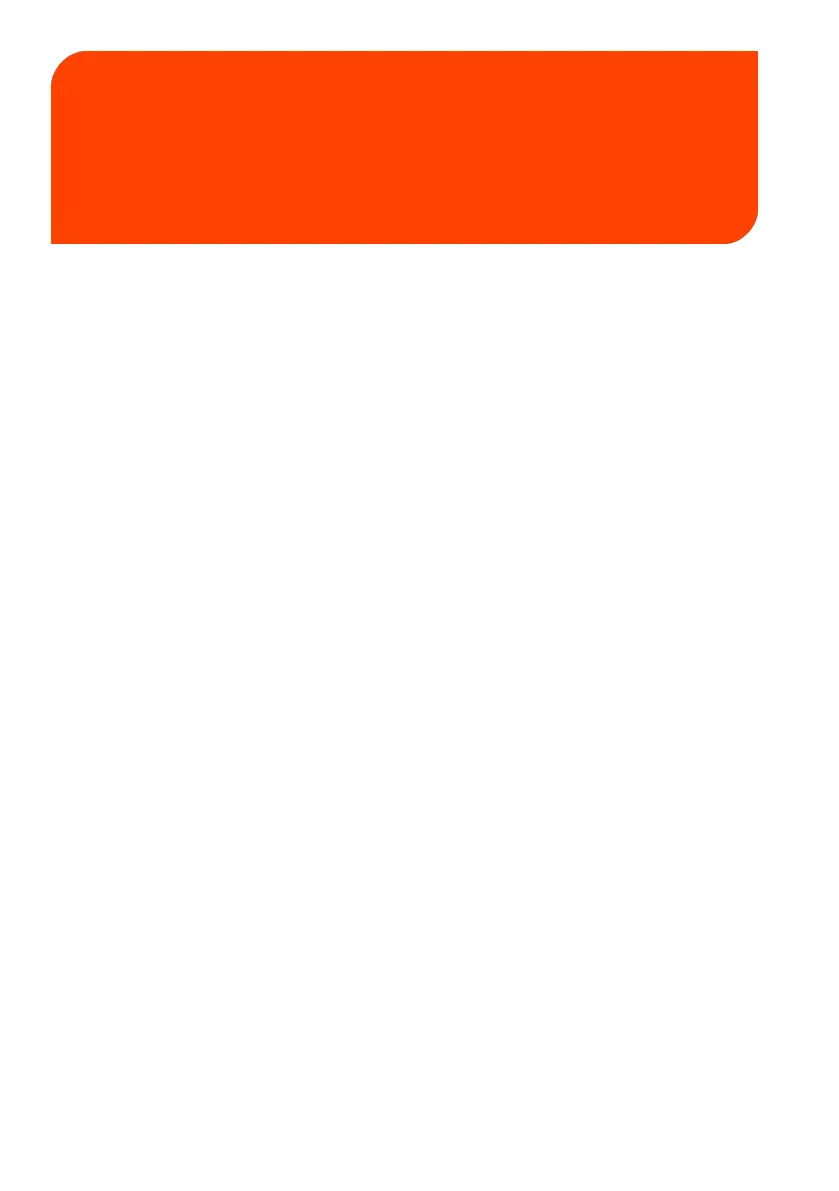Configuring your
Mailing System
10
This section describes the general settings you can apply to your Mailing System.
10.1 Display Settings ....................................................................177
How to Adjust the Display Contrast ....................................................................177
How to Change the Display Language ..............................................................177
How to Enable / Disable the Beeps .....................................................................178
10.2 System Timeout and Settings ...........................................179
How to Change the 'Sleep timeout' .....................................................................179
How to Change the 'Soft Off Timeout' ...............................................................180
How to Activate / Deactivate Smart Start .........................................................181
10.3 Setting Warnings ..................................................................182
How to Set the High-Value Warning Amount .................................................182
How to Set the Low-Funds Threshold ................................................................183
10.4 Weighing Settings ................................................................184
How to Zero the Weighing Platform ...................................................................184
10.5 Imprint Memories ..................................................................186
How to Save an Imprint Memory ..........................................................................186
How to Edit an Imprint Memory ............................................................................188
10.6 Connection Settings .............................................................190
How to Set the Postal/Online Services Connection ........................................190
How to Set LAN Parameters ..................................................................................191
10.7 Date and Time .......................................................................194
How to Adjust the Machine Time and Date ......................................................194
How to Check the Machine Time and Date ......................................................195
How to Set the Automatic Date Advance Time ..............................................195
175
| Page 175 | Configuring your Mailing System | Apr-28-2023 03:14 |
