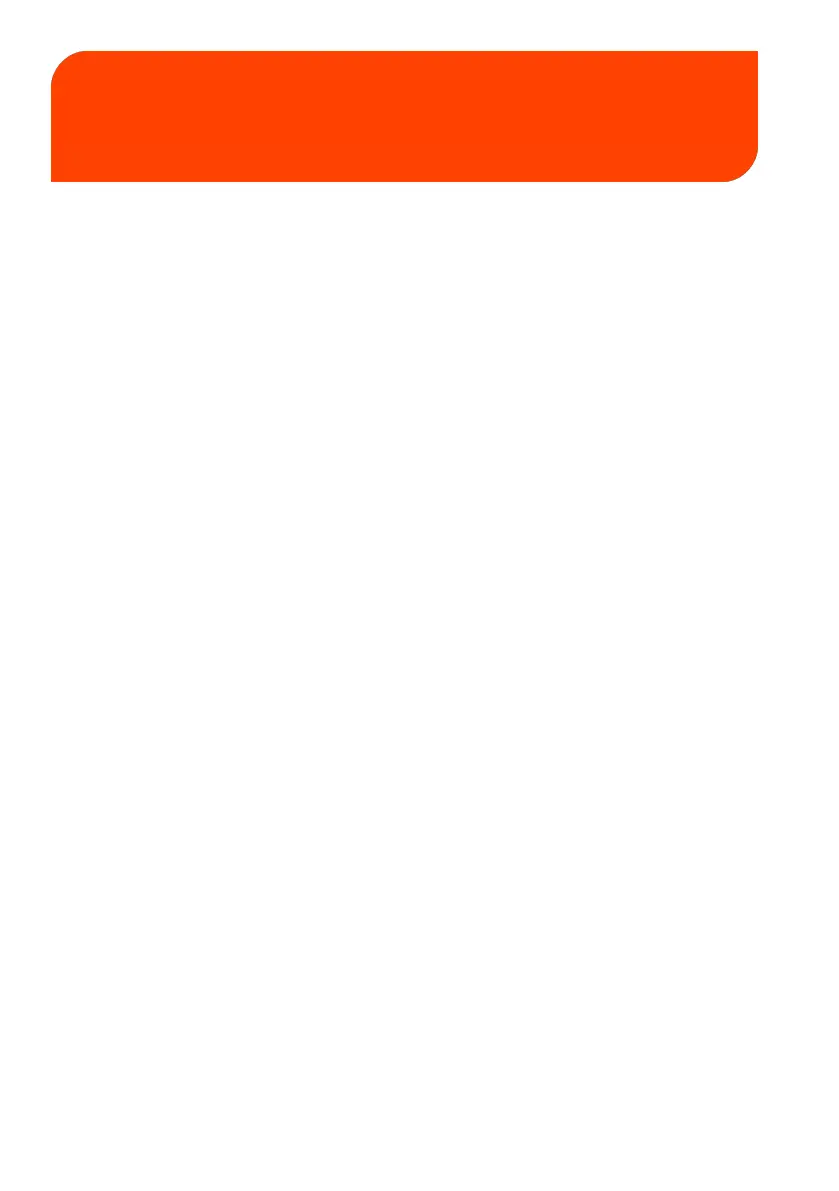Troubleshooting13
This section helps you solve problems you may encounter while using your Mailing
System.
13.1 Machine Issues .......................................................................247
How to Clear Mail Jammed in the Base ..............................................................247
How to Clean the Print Heads Automatically ..................................................248
Cleaning the Brushes and Sponge (Moistener) ...............................................248
13.2 Diagnostics .............................................................................252
Base Status Diagnostic Test ..................................................................................252
Base Sensor Diagnostic Test .................................................................................253
Display Diagnostic Test ...........................................................................................254
IP Config Diagnostic Test ........................................................................................255
IP Configuration Checker Diagnostic Test .........................................................256
Keypad Diagnostic Test ...........................................................................................258
Ping Server Diagnostic Test ...................................................................................259
Ping Tool Diagnostic Test .......................................................................................260
Serial Connectors Diagnostic Test .......................................................................261
Test Server Diagnostic Test ...................................................................................262
USB Ports Diagnostic Test ......................................................................................263
13.3 System Data ...........................................................................264
How to Display Software Data .............................................................................264
How to Display Hardware Data ...........................................................................264
How to Display the Machine Counters ...............................................................265
How to Display the Event Lists .............................................................................266
245
| Page 245 | Troubleshooting | Apr-28-2023 03:14 |
