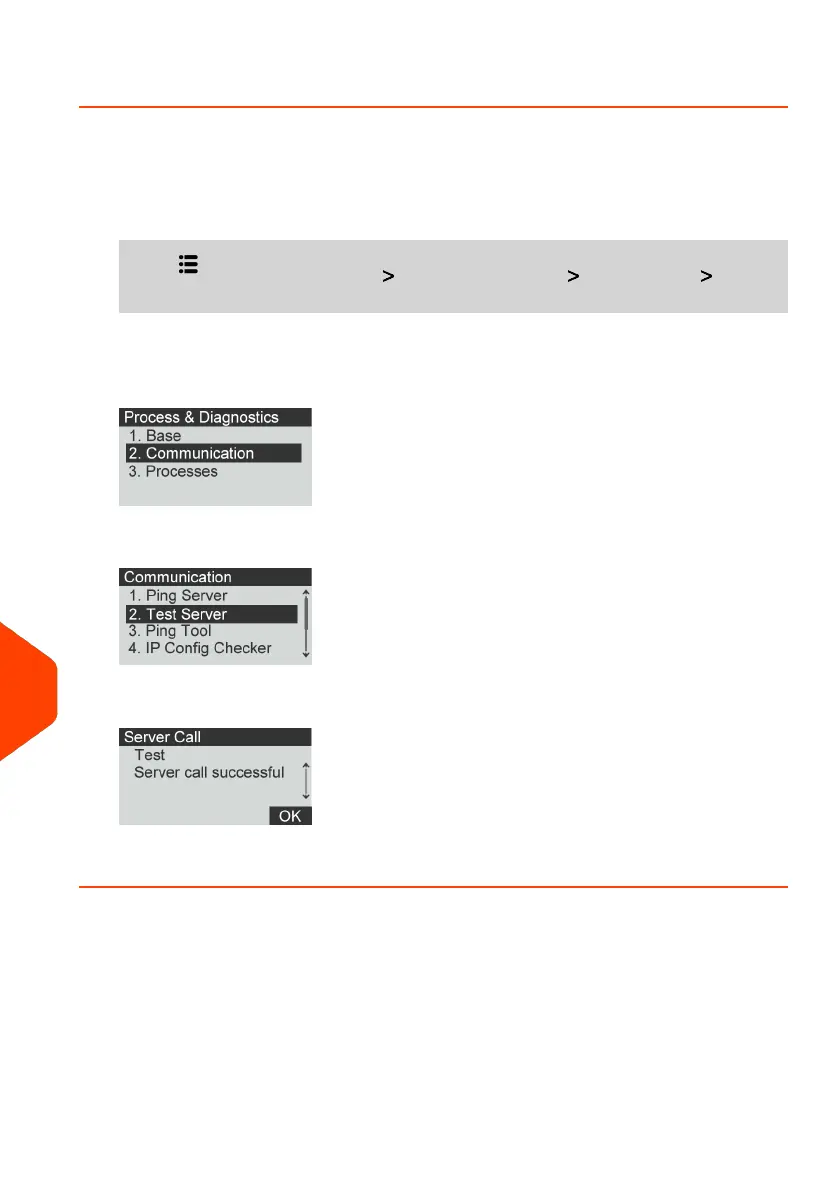Test Server Diagnostic Test
To test your machines server connection, follow the steps below.
To gain access to a diagnostic display test:
1. From the home screen:
Press and select the path: Advanced Settings Maintenance Process
& Diagnostics
2. Select Communication from the list displayed on the screen.
3. Select Test Server from the list displayed on the screen.
4. After a successful connection the display shows:
Press [OK].
262
| Page 262 | Apr-28-2023 03:14 |
13
Troubleshooting
