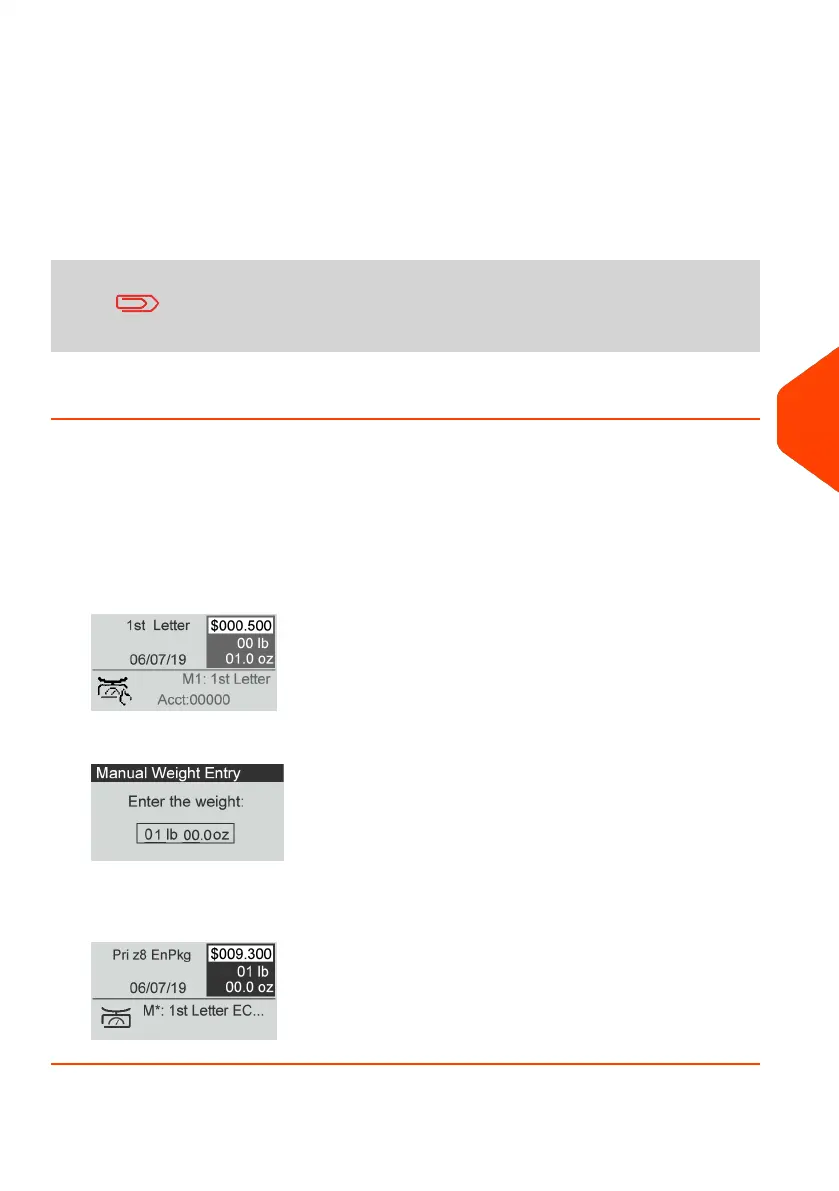Rate Protection
Rate Protection ensures that the latest postal rates are installed on your Mailing System.
When the Postal Service announce changes in their rate and fee schedule, the Online
Services server downloads the new rates into your Mailing System.
Your Mailing System automatically switches to the approved rates on the effective
date of rate change.
For more information, please contact Quadient Helpdesk.
How to Use Rate Chaining
The rate table can implement the rate chaining function. For a selected rate if the weight
exceeds a threshold, the rate shall be chained to another rate.
When the printing with the rate chaining is done, the Machine shall return to the selected
rate.
The following example explains the rate chaining functionality:
1. From the home screen, a rate has been selected.
Enter a weight manually.
The weight entered exceeds a threshold lead to rate chaining.
2. The Machine displays the rate chaining on the homepage, process as normal.
7
Rates
145
| Page 145 | Apr-28-2023 03:14 |
