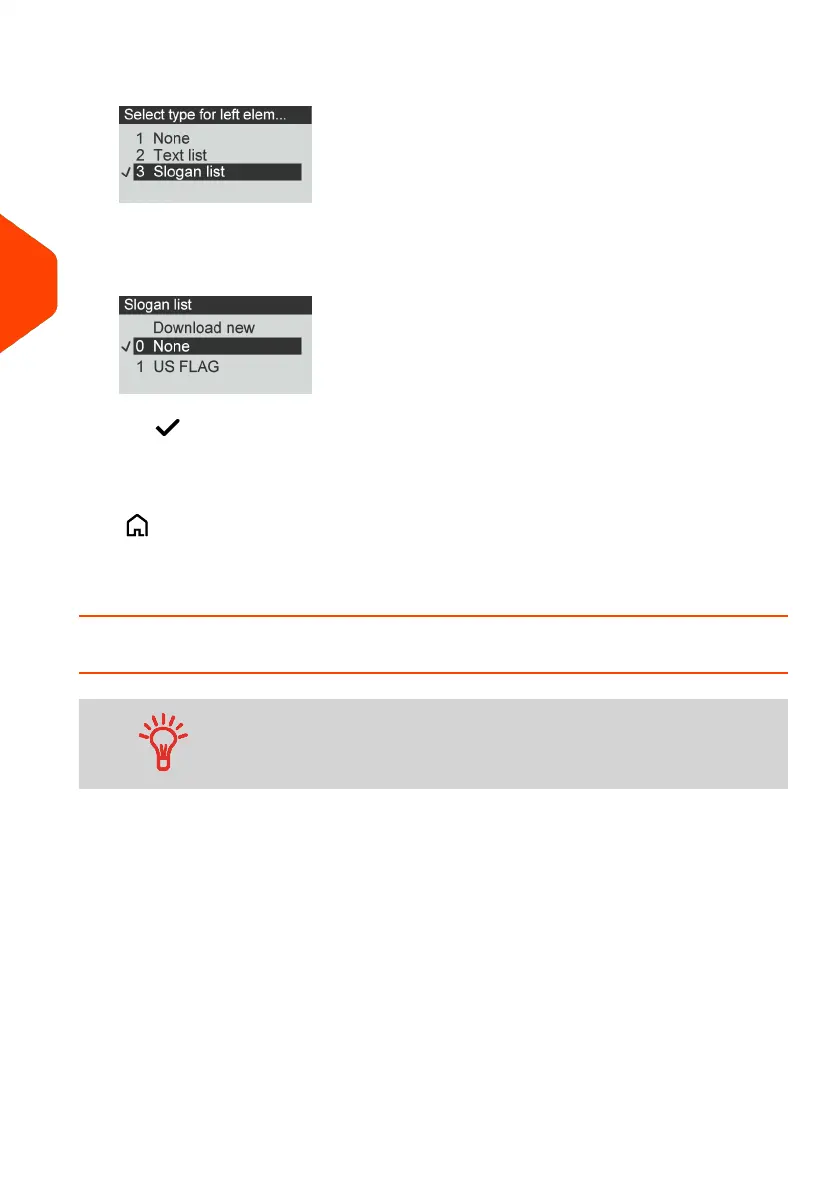3. Select Slogan list.
The Slogan list screen is displayed.
4. Select the slogan in the list or select None for printing no slogan.
The icon indicates the current selection.
5. Press [OK] to validate your selection.
The Customize Stamp screen is displayed with updated parameters (home screen:
).
See also
• Managing Slogans on page 210
How to use Seal Only Mode
The ‘No Printing’ option that allows seal-only pieces to be
processed, is available on the iX-3.
Detailed Steps for enabling Seal Only Mode:
82
| Page 82 | Apr-28-2023 03:14 |
4
Imprints
