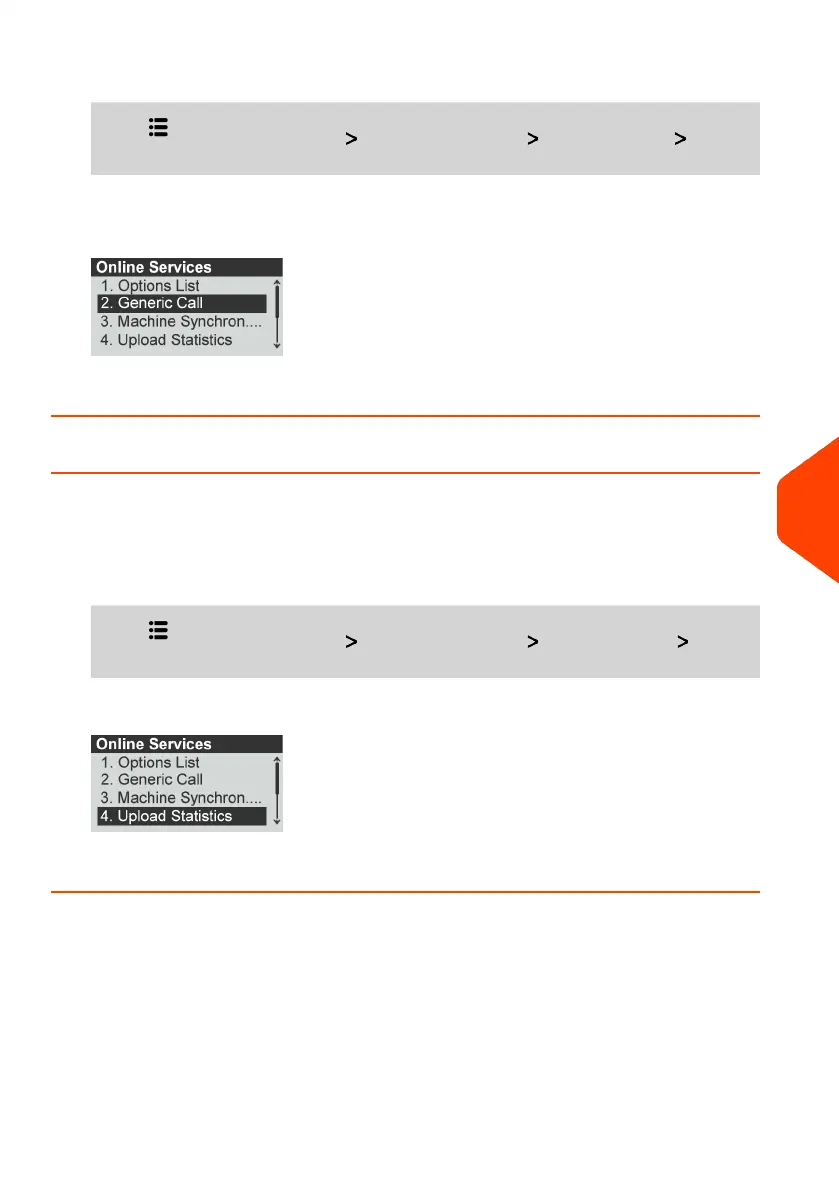1. From the home screen:
Press and select the path: Advanced Settings Online services Generic
call
The Mailing System connects to the server and downloads the available elements.
2. Check your mailbox for messages: see Using the Mailbox on page 200.
How to Upload Report Data to the Online Services Server
An Upload Statistics call sends report data to the Online Services Server.
To upload report data:
1. From the home screen:
Press and select the path: Advanced Settings Online Services Upload
statistics
2. Machine uploads data to the Online Services Server.
9
Online Services
169
| Page 169 | Apr-28-2023 03:14 |
