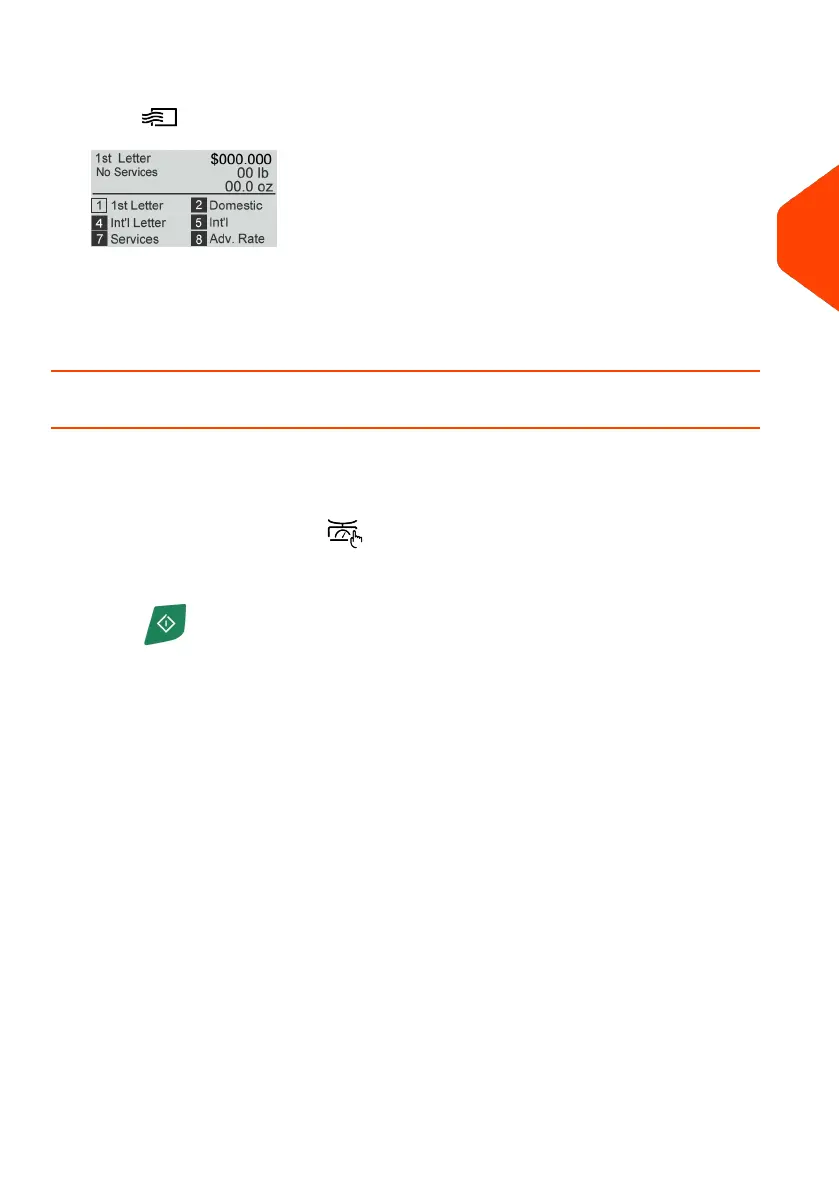4. Select a rate and add services.
Press to open the Rate selection screen.
Type a rate number to select a rate or display new rate options.
For more details, see Selecting a Rate on page 141.
You are now ready to print.
How to Process [Standard] Mail
Mail processing mainly depends on the weighing method you have chosen. It is indicated
by the icon in the Weighing Mode zone of the screen.
In modes (Manual Weight Entry , no weight ...):
From the [Standard] home screen:
1.
Press . System motors start running.
3
Processing Mail
37
| Page 37 | Apr-28-2023 03:14 |
