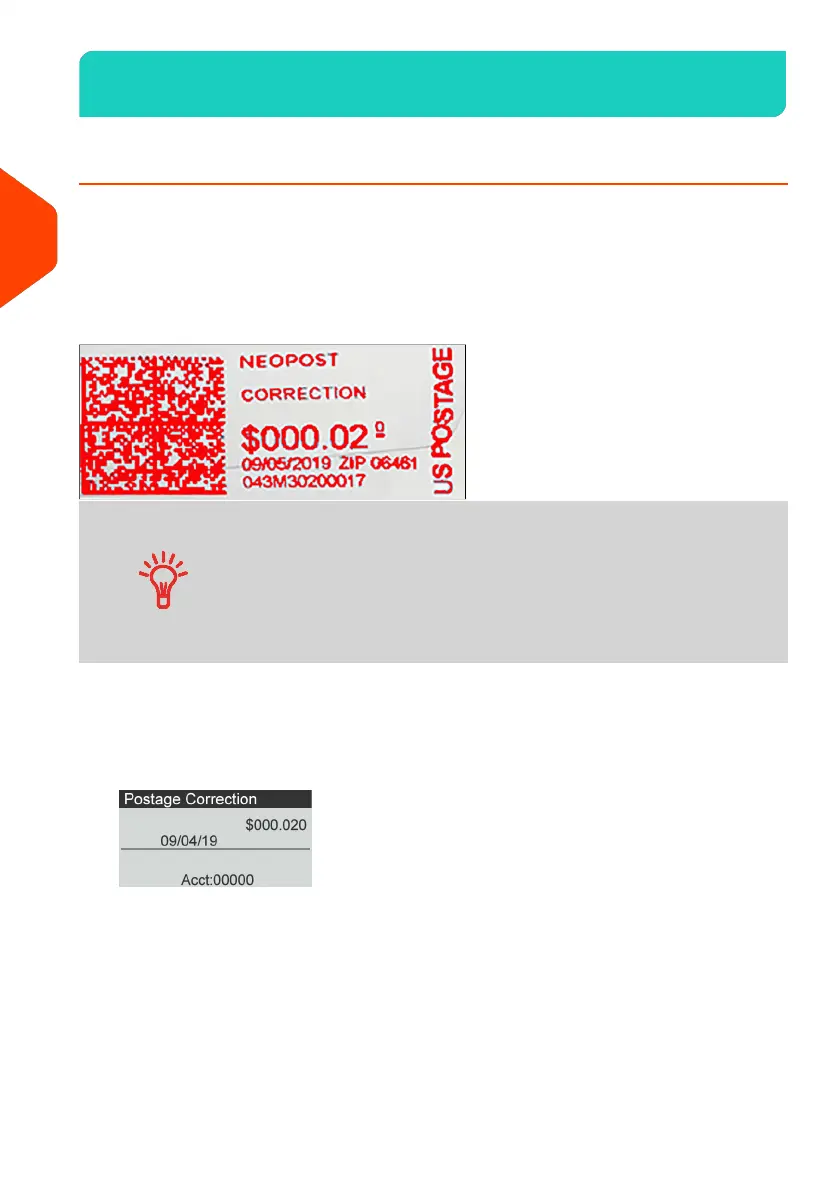Mail Corrections3.5
How to Set [Amount Correction] Mode
A postage amount that is too low can be corrected. The sequence is identical to
Re-Dating Mail, except that the postage must be set to the desired additional amount.
If you have a mail piece that has been stamped with a postage amount that is not the
correct, you must correct the postage amount before mailing. This is done by applying
a second stamp on the back of the envelope with the additional postage amount. The
total postage will be the front and back stamps.
• Only one postage correction indicia (stamp) is permitted.
• On letter size mail, place the postage correction indicia
(stamp) on the non-address side of the envelope in the
upper right corner.
• If the postage correction indicia (stamp), is printed on a
label it may be placed on the address side of the envelope
in the lower left corner.
Required settings:
1. Make sure you are on the home screen of the [Amount Correction] type of stamp.
The home screen indicates the date and amount as illustrated below.
52
| Page 52 | Apr-28-2023 03:14 |
3
Processing Mail
