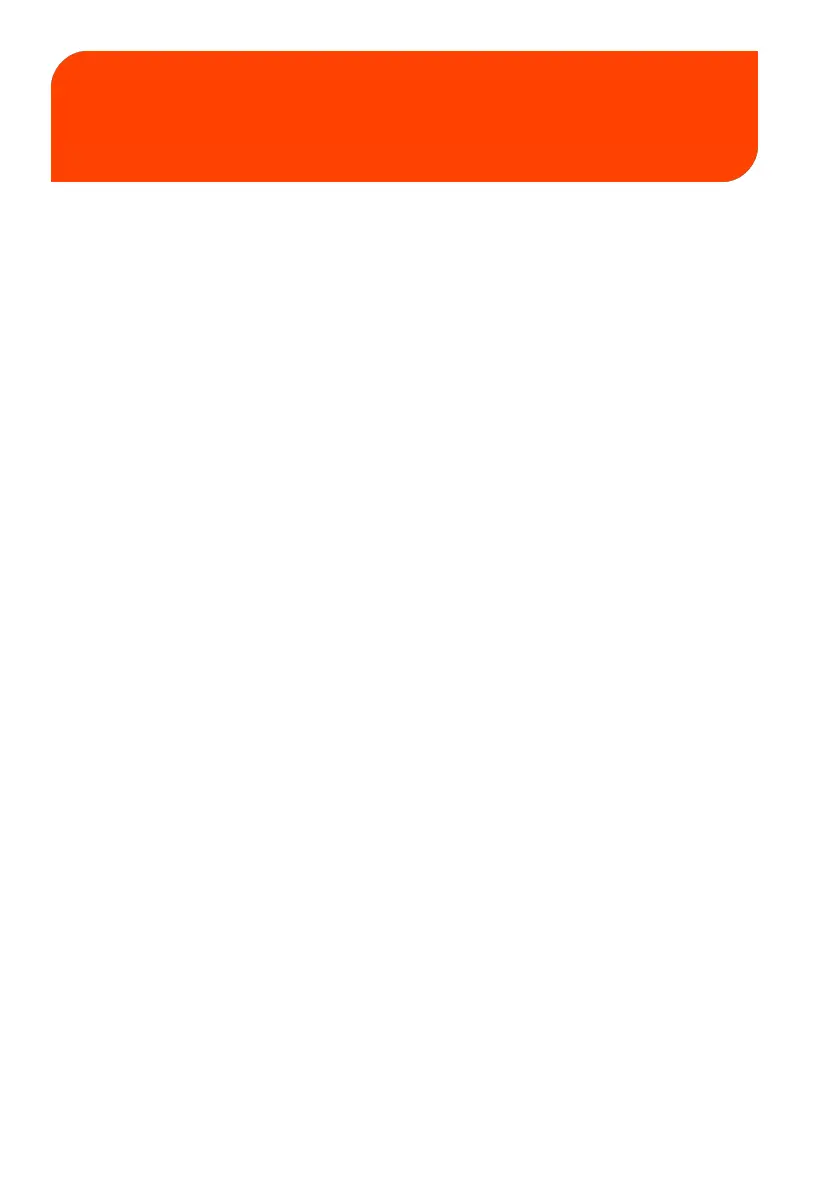Options and Updates11
This section describes how you can upgrade your system by adding optional functions
and elements of stamp such as latest postal rates, additional texts or slogans.
11.1 Overview .................................................................................199
11.2 Using the Mailbox .................................................................200
How to Read Messages ...........................................................................................200
How to Delete Messages .........................................................................................201
11.3 Managing Options ................................................................202
How to Display the Options ...................................................................................202
How to Load New Options .....................................................................................203
11.4 Managing Text Messages ...................................................204
How to Add (or Cancel) a Text on the Stamp ..................................................204
How to Display the List of Text Messages ........................................................205
How to Add a New Text Message .......................................................................206
How to Delete a Text Message .............................................................................207
How to Modify a Text Message ............................................................................208
11.5 Managing Slogans ................................................................210
How to Add or Cancel a Slogan on the Stamp ................................................210
How to Display the List of Slogans ......................................................................211
How to Modify a Slogan ..........................................................................................212
How to Delete a Slogan ...........................................................................................213
How to Remove a Slogan from an Imprint Memory ......................................214
How to Download New Slogans ..........................................................................217
11.6 Position Slogan/Text ............................................................218
11.7 Managing Postal Rates .......................................................220
Rate Table List ............................................................................................................220
Download New Rates ..............................................................................................221
11.8 Managing Permit Mail ..........................................................222
How to Display the List of Permits ......................................................................222
How to Delete a Permit ............................................................................................223
How to Download New Permits ...........................................................................224
197
| Page 197 | Options and Updates | Apr-28-2023 03:14 |
