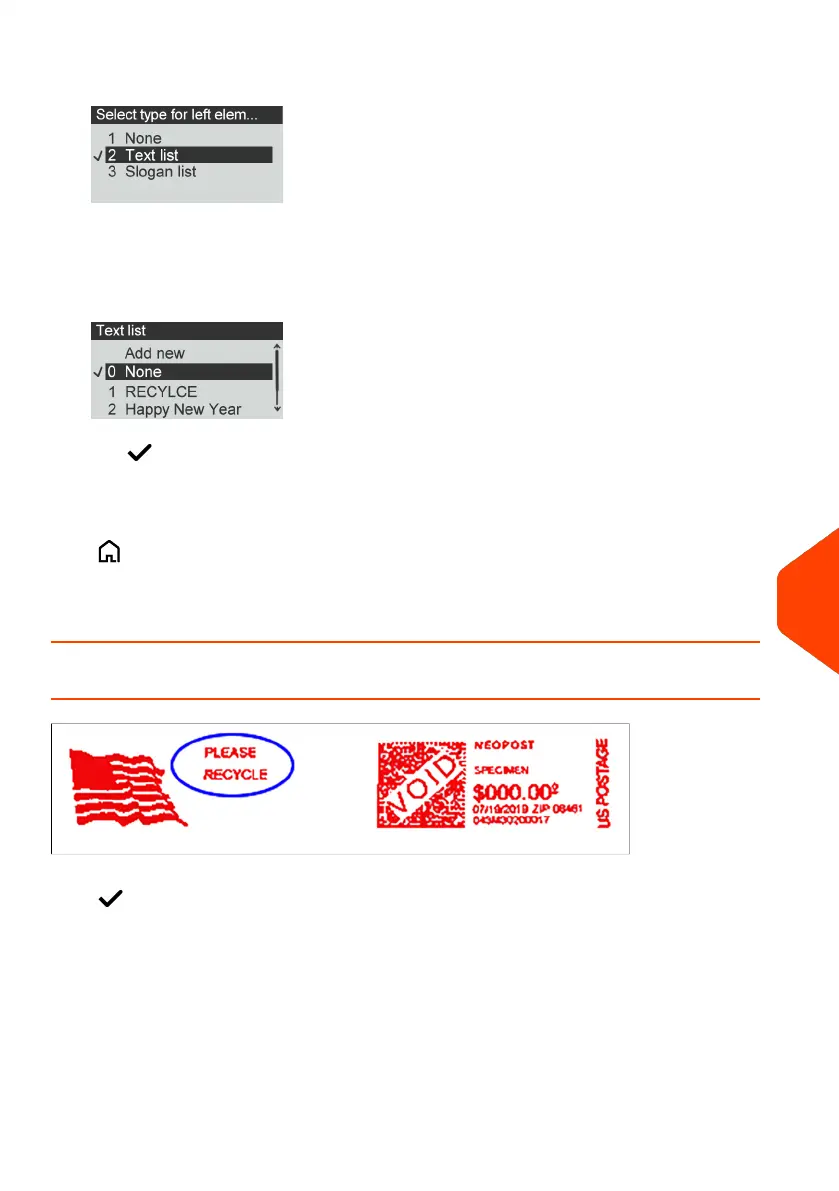3. Select Text list.
The Text list screen is displayed.
4. Select the desired text in the list or select None for printing no text.
The Text list screen is displayed.
The icon indicates the current selection.
5. Press [OK] to validate your selection.
The Customize stamp screen is displayed with updated parameters (home screen:
).
See also
• Managing Custom Text Messages on page 204.
How to Display the List of Text Messages
The list of text displays the messages you have created and indicates with a check
mark the default text, if any.
To display the list of text:
11
Options and Updates
205
| Page 205 | Apr-28-2023 03:14 |