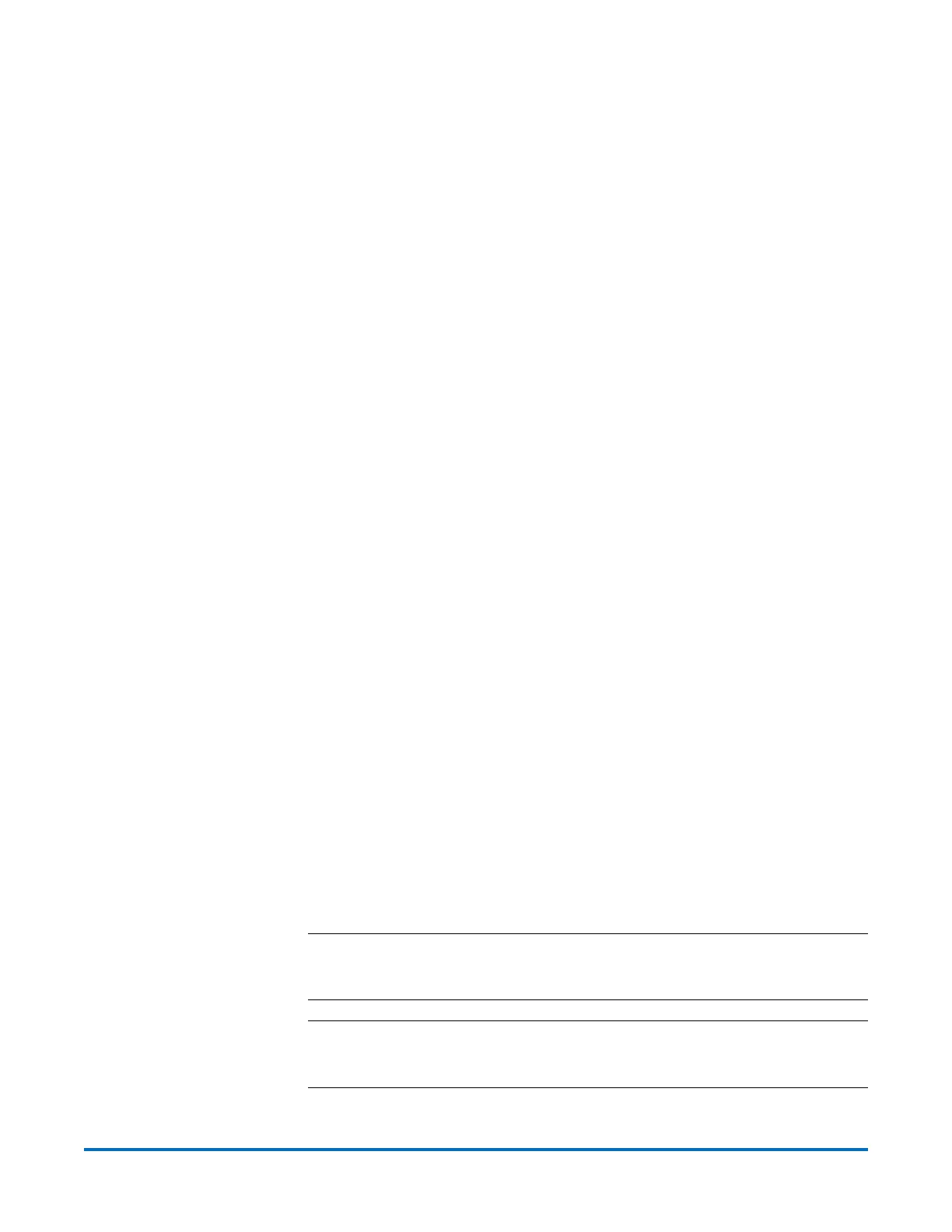Quantum DXi-Series Command Line Interface (CLI) Guide
6-67081-09 Rev B
February 2014
Utility CLI Commands 91
LicenseName=De‐Duplication
Installed=Yes
DateInstalled=2009-06-0115:32:42
LicenseDescription=EnablesDe‐Deduplication
[License=4]
LicenseName=Replication
Installed=Yes
DateInstalled=2009-06-0308:59:17
LicenseDescription=EnablesReplication
[License=5]
LicenseName=StorageCapacity
Installed=Yes
DateInstalled=2009-06-0115:32:24
LicenseDescription=LimitStorageCapacity
[License=6]
LicenseName=OST
Installed=No
DateInstalled=‐‐NotInstalled‐‐
LicenseDescription=LimitOpenStorageServerConnections
[License=7]
LicenseName=Vision
Installed=No
DateInstalled=‐‐NotInstalled‐‐
LicenseDescription=EnablesAdvancedReporting
Adding a License
syscli --add license --key <license_key>
This CLI command allows the admin user to add a license on the system. The
user needs to provide a key corresponding to the license.
Note: For DXi4510 and DXi 4520 systems, all available licenses are
pre-installed at the factory. There is no need to add licenses to these
systems.
Note: After adding a storage capacity license to DXi4601, you must reboot
the DXi to complete the storage capacity upgrade. The new storage
capacity will not be available until you reboot the DXi.