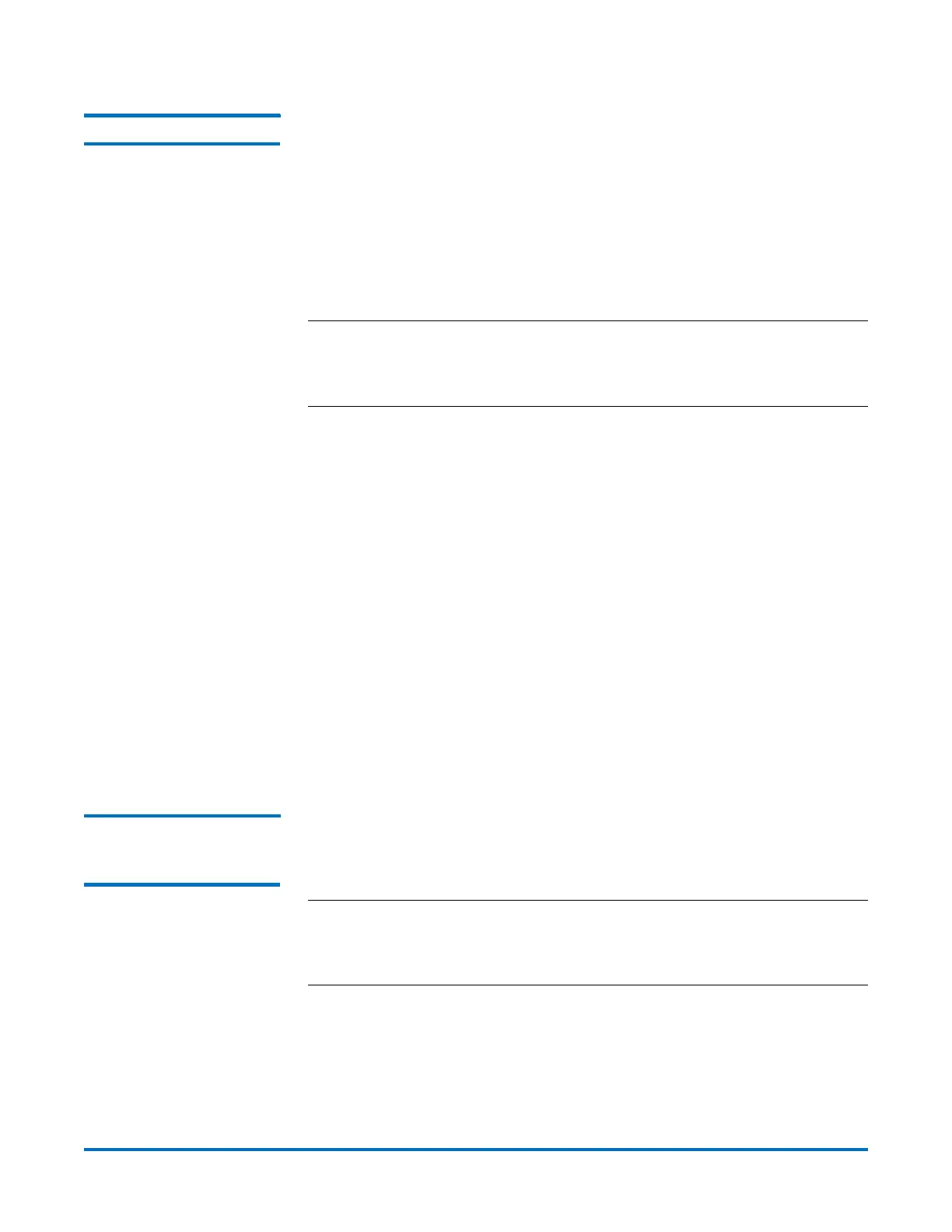Quantum DXi-Series Command Line Interface (CLI) Guide
6-67081-09 Rev B
February 2014
108 Network CLI Commands
Adding a Static Route syscli --add route [--devname <DEVNAME>] --network <IPADDR> --
netmask <NETMASK> --gateway <GATEWAY> [--sure]
This CLI allows the admin user to add a static route for the system (and
optionally for a network device) using the specified network IP addr, netmask
and gateway.
When configuring replication segmentation for an interface (device) in addition
to other segments on the same subnet, make sure to add a route to force the
replication segment to be used exclusively for replication between a source and
a target DXi.
Note: The system does not automatically reboot; therefore, after making any
modification to your network configuration, you must manually reboot
the system. You can reboot the system using the sysclil --nodemanage
--reboot command.
CLI command options:
• --add: Adds a static route.
• --devname: Device name. The general format is
<label><devno>[:<vifno>] where
• label: Device label, which is an alphabetic string (e.g. bond, eth, ...)
• devno: Device number, which can range from 0 to possibly 99,
depending on actual systems.
• vifno: Virtual interface number, which is optional and can range from 1
to possibly 99, depending on actual systems.
• --network: IP address in decimal dotted notation (e.g. 10.20.30.0).
• --netmask: Netmask in decimal dotted notation (e.g. 255.255.255.0)
• --gateway: IP address of gateway
• --sure: If specified, the command will execute without asking for
confirmation.
Deleting a Route From
the System of Network
Device
syscli --del route [--devname <DEVNAME>] --network <IPADDR> [--sure]
This CLI allows the admin user to delete the route for the system (and optionally
for a network device).
Note: The system does not automatically reboot; therefore, after making any
modification to your network configuration, you must manually reboot
the system. You can reboot the system using the sysclil --nodemanage
--reboot command.
CLI command options:
• --del: Deletes route for the system or network device.
• --devname: Device name. The general format is
<label><devno>[:<vifno>] where
• label: Device label, which is an alphabetic string (e.g. bond, eth, ...)