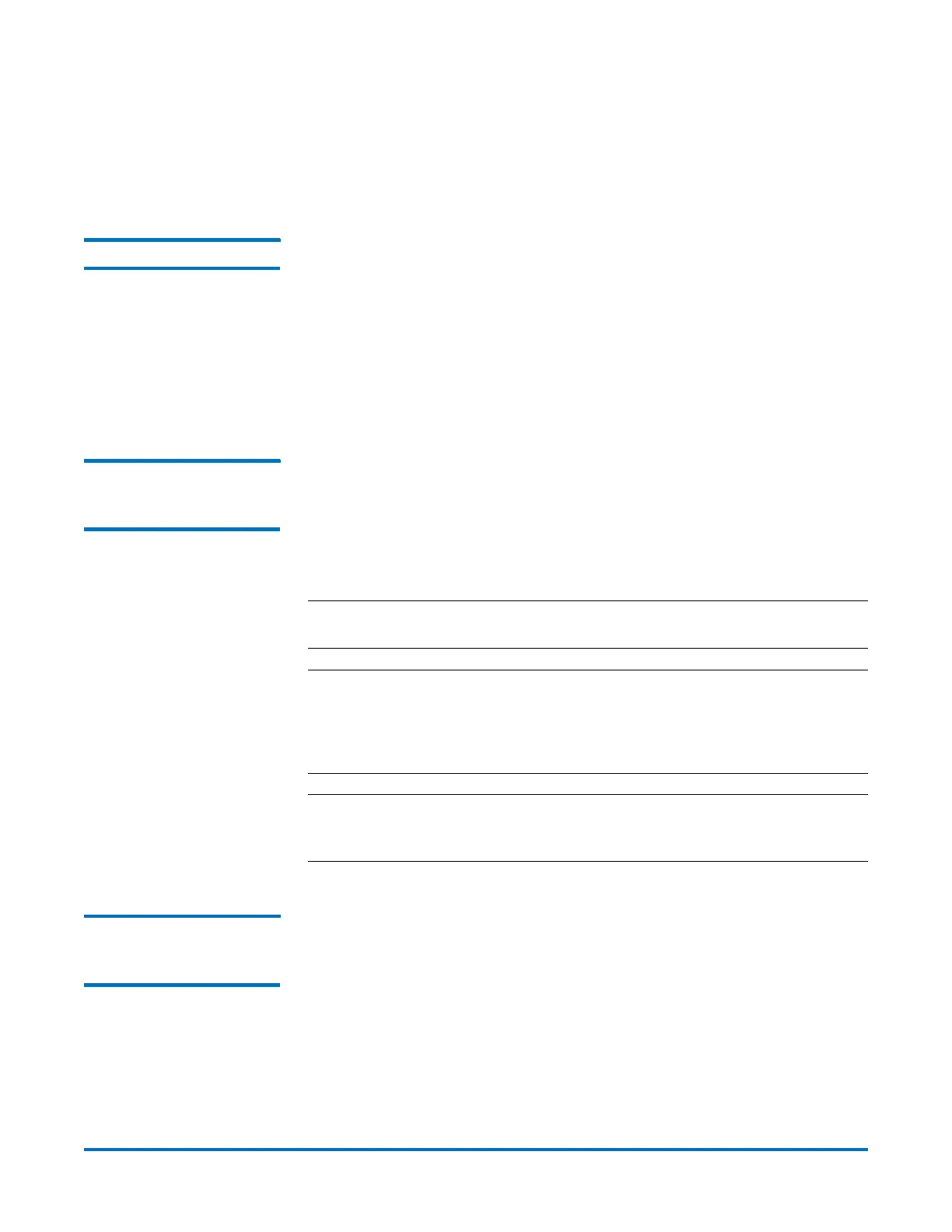Quantum DXi-Series Command Line Interface (CLI) Guide
6-67081-09 Rev B
February 2014
Replication CLI Commands 45
• --name: Must be a valid partition name for the system. To see a list of
available partitions on the system, use syscli --list vtl.
• --target: The host name or IP address of the replication target to be
removed.
Listing VTL Targets syscli --list vtltarget --name <vtl_name>
This CLI command allows the admin user to list the replication targets of the
partition.
CLI command options:
• --list: Displays the list of replication targets of the partition.
• --name: Must be a valid partition name for the system. To see a list of
available partitions on the system, use syscli --list vtl.
Enabling VTL
Replication Options on
the Source
syscli --enablerep vtl --name <vtl_name>[--cartbase] [--syncid <sync_id>]
This CLI command allows the admin user to enable replication of the specified
VTL on the system as a source. The VTL name must be specified. If the --syncid is
not specified when --cartbase is specified, the default Sync ID is the same as the
VTL name (similar to the GUI). If no optional parameter is specified, the
replication is enabled without the cartridge base replication option set.
Note: The target system must have the corresponding partition configured
with a Sync ID prior to configuring the source system partition.
Note: This command enables replication for all targets configured for the
VTL. You cannot enable replication for a single target. Instead, run the
following command to allow or disallow replication to a particular
target: syscli --add/del <vtltarget> --name <vtl_name> --target
<host_name_or_ip>
Note: Before editing replication settings (using --enablerep vtl, --disablerep
vtl), first disable Cartridge Based replication (using --disable cartrep),
then add and remove targets (using --add vtltarget or --del vtltarget).
Disabling VTL
Replication Options on
the Source
syscli --disablerep vtl --name <VTL_name> [--nocartbase]
This CLI allows the CLI admin to disable the replication feature and its options
on the specified VTL. If the --cartbase option is specified, the cartridge base
replication option is disabled. If no option is specified, the whole replication is
disabled for the specified VTL.