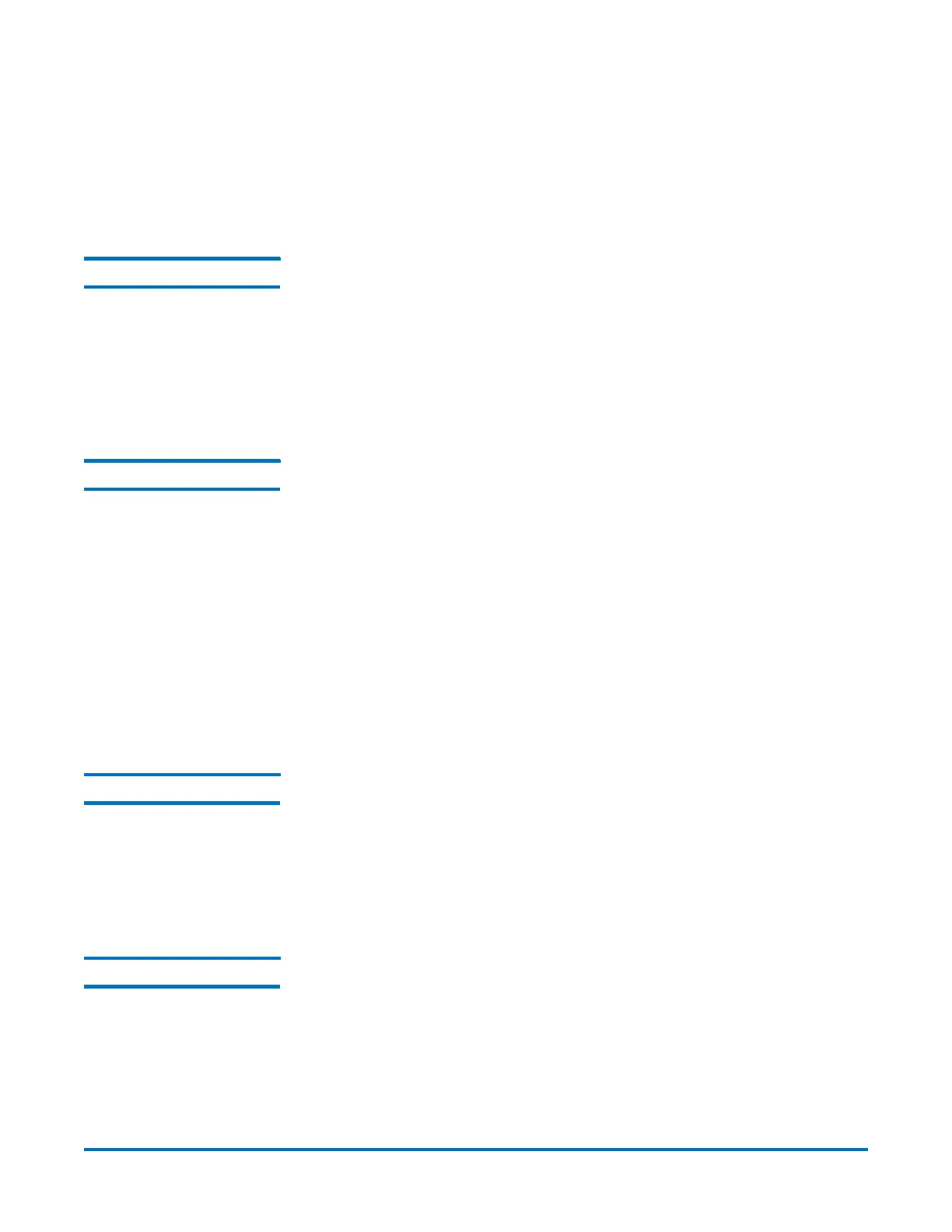Quantum DXi-Series Command Line Interface (CLI) Guide
6-67081-09 Rev B
February 2014
74 OST CLI Commands
• --password: Password associated with --username. If the
<air_user_password> is not specified, the command will prompt for a
password and will not echo it on the screen.
• --desc: User description. Enclose in double quotes if string contains spaces
or special characters.
Deleting an AIR User syscli --del airuser --username <air_user_name>
This CLI allows the admin user to delete an Automatic Image Replication (AIR)
user.
CLI command options:
• --del: Deletes an AIR user.
• --username: Specify the AIR username to be removed.
Editing an AIR User syscli --edit airuser --username <air_user_name> [--password
<air_user_password>] [--desc <description>]
This CLI allows the admin user to edit an Automatic Image Replication (AIR) user.
• CLI command options:
• --edit: Identifies a user on an AIR server.
• --username: Specify the username for the target AIR server.
• --password: Password associated with --username. If the
<air_user_password> is not specified, the command will prompt for a
password and will not echo it on the screen.
• --desc: User description. Enclose in double quotes if string contains spaces
or special characters.
Getting an AIR User syscli --get airuser --username <air_user_name>
This CLI allows the admin user to get an Automatic Image Replication (AIR) user.
CLI command options:
• --get: Retreives an AIR user.
• --username: Specify the AIR username to retrieve.
Listing AIR Users syscli --list airuser
This CLI allows the admin user to list all Automatic Image Replication (AIR) users.
The --list option lists all AIR users.
