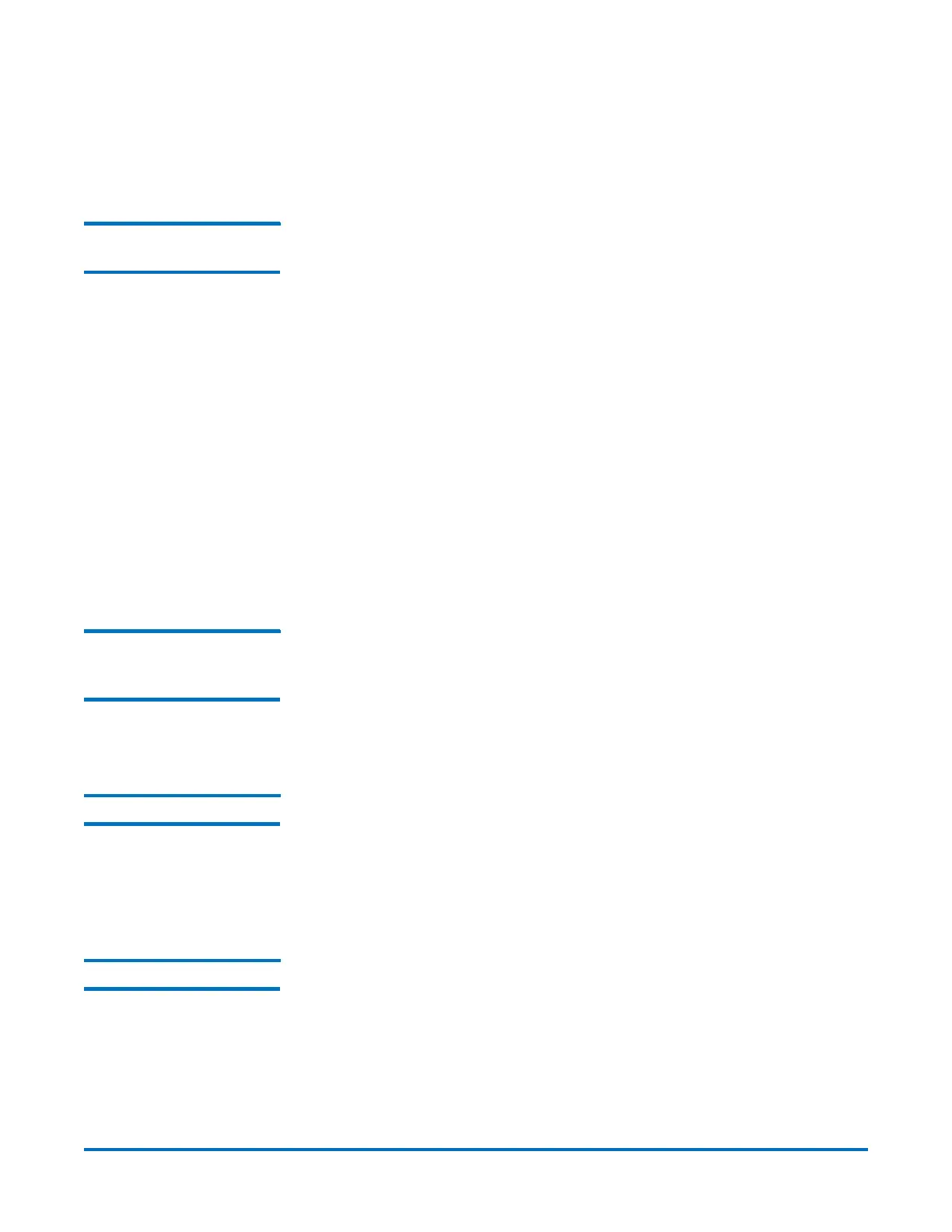Quantum DXi-Series Command Line Interface (CLI) Guide
6-67081-09 Rev B
February 2014
OST CLI Commands 73
Commandcompletedsuccessfully.
______________________________________________________________
Installing the TLS
Certificate Files
syscli --install tlscertificate [--certificate <certificate_fullpath>] [--
privatekey <key_fullpath>] [--certificateauthority <authority_fullpath>] [-
-rejectionlist <rejection_fullpath>]
This CLI allows the admin user to install the user provided Transport Layer
Security (TLS) certificate files.
The certificate files are used for supporting TLS 256 bit encryption.
The user should provide the absolute path of the certificate files.
The certificate and private key files should always be installed together.
CLI Comand Options:
• --install: Installs the user provided TLS certificate files.
• --certificate: Absolute path of the certificate file.
• --privatekey: Absolute path of the private key file.
• --certificateauthority: Absolute path of the certificate authority file.
• --rejectionlist: Absolute path of the rejection file.
Restoring the TLS
Default Security
Certificates
syscli --restore tlscertificate
This CLI allows the admin to restore the Transport Layer Security (TLS)
certificates to factory default certificates.
The --restore option restores the factory default transport layer security
certificates.
Getting TLS Status syscli --getstatus tlscertificate
This CLI retrieves the current status for each Transport Layer Security (TLS)
certificate file.
The --getstatus option returns the current status for each transport layer
security certificate files.
Adding AIR Users syscli --add airuser --username <air_user_name> --password
<air_user_password> [--desc <description>]
This CLI allows the admin user to add Automatic Image Replication (AIR) users:
to be used with command --add ostair.
CLI command options:
• --add: Identifies a user on an AIR server.
• --username: Specify the username for the target AIR server.