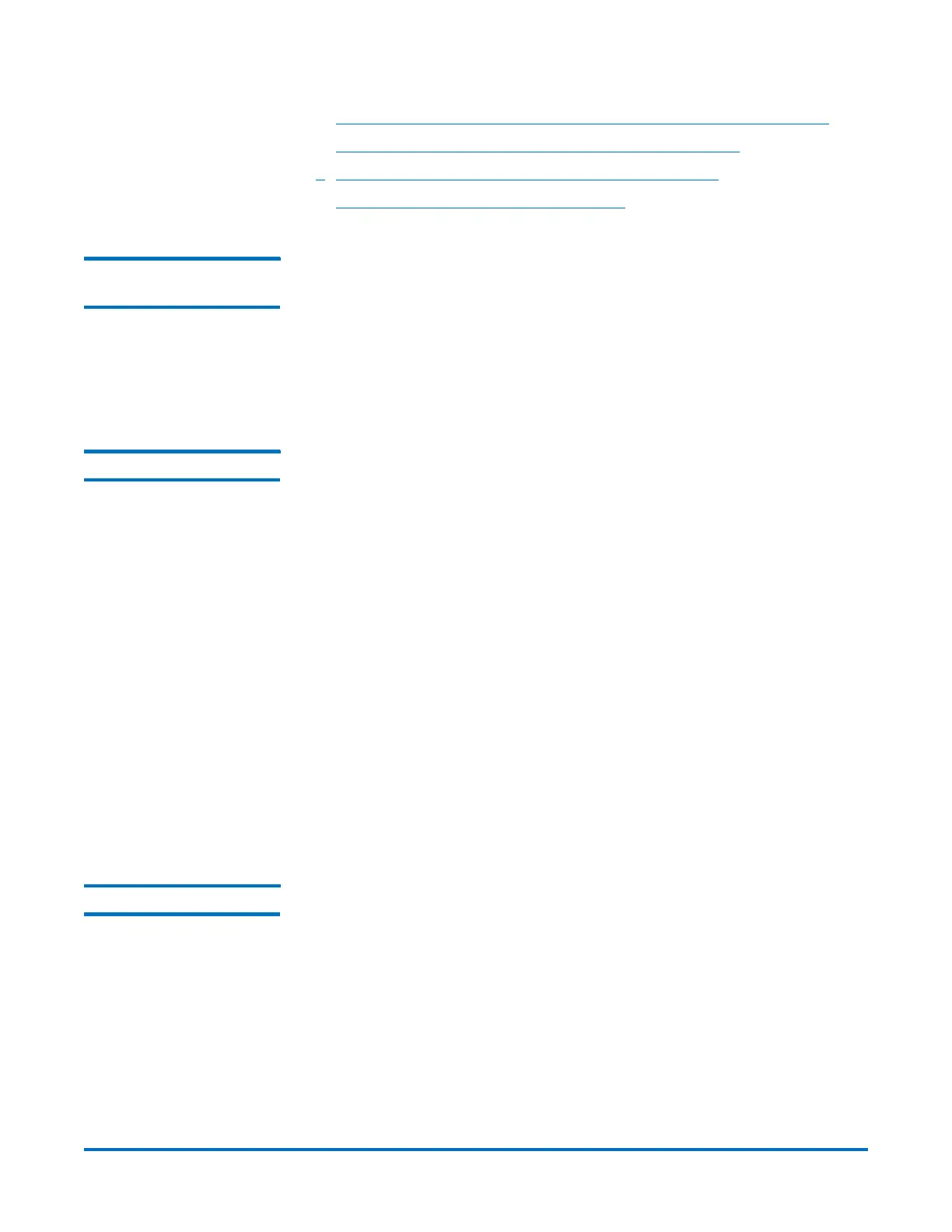Quantum DXi-Series Command Line Interface (CLI) Guide
6-67081-09 Rev B
February 2014
Utility CLI Commands 87
• Getting Progress Details about the current Secure File Shred Operation
• Getting the Status of the Last Secure File Shred Operation
• Getting the Summary of the Secure File Shred Progress
• Quantum Repository Package Commands
Upgrading the System
Firmware
syscli --upgrade firmware --localfile <filename> [--sure]
This CLI command allows the admin user to upgrade the firmware on the
system. The image file should be on the system before this command can be
issued successfully. The admin user can first copy the file (via scp) to the home
directory and then invoke this CLI command by specifying the name of the local
firmware file that was manually copied. If the --sure option is specified, then no
confirmation prompt is displayed.
Listing Upgrades syscli --list upgrades
This CLI command displays available upgrade(s) from the repository.
Example output:
#syscli‐‐listupgrades
Outputdata:
Listofavailableupgrades:
Totalcount=1
[Upgrade=1]
ID=2.3.0‐Release
Releasedate=SatOct522:44:232013
Version=2.3.0(10493‐52231Build65)
Summary=Thissoftwareupgradeprovidesenhancementsand
bugfixes.
Downloadcompleted=false
Downloading Upgrades syscli --download upgrades --name <ID>
This CLI allows the admin user to download the latest upgrade from the
repository
CLI command options:
• --download upgrades: Downloads the latest upgrade from the repository.
To list the latest upgrade version that can be retrieved, use the --list
upgrades command.
• --name: Name. This is ID variable from the --list upgrades output.
