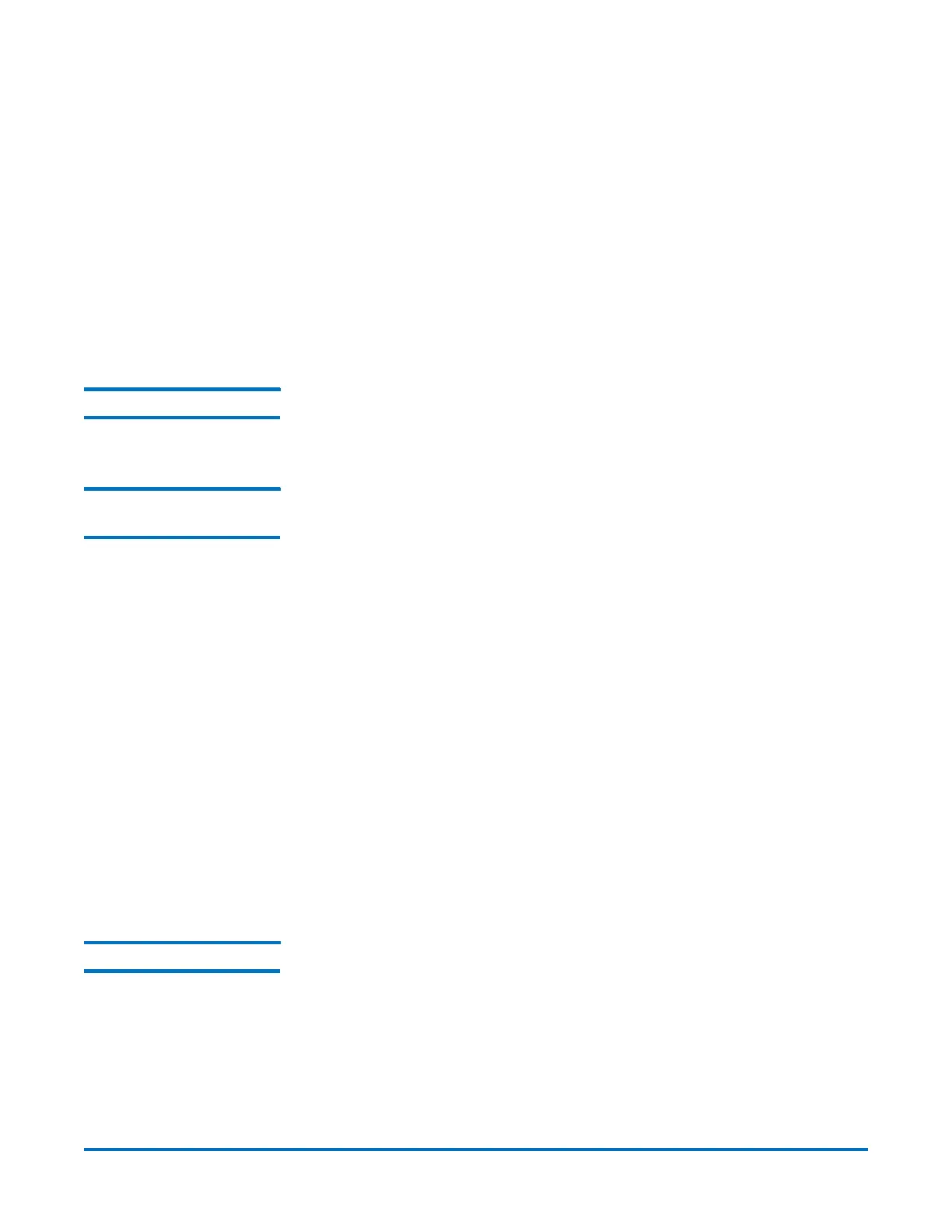Quantum DXi-Series Command Line Interface (CLI) Guide
6-67081-09 Rev B
February 2014
68 OST CLI Commands
• --name: Name of the storage server.
• --maxconnect: connect_count: the maximum number of connections
allowed. The range is any value between 3 and 65536, inclusive.
• --target: Allowed replication target host ids. Multiple targets can be
specified, for example: --target target1 --target target2. If the system or
the share/partition has two targets configured, you must use the --target
option and you must specify a target IP or hostname. If the system or the
share/partition has no target configured, invoking the commands will result
in error.
• --concurrentopdup: If specified, sets the OST Concurrent Optimized
Duplication setting of the given storage server. Default setting is disabled.
Deleting Storage Server syscli --del storageserver --name <server_name>
This CLI command allows the admin user to delete an existing storage server.
Editing a Storage
Server
syscli --edit storageserver --name <server_name> [--maxconnect
<connect_count>] [(--target <host_name_or_ip>)] [--desc <storageserver
description>] [--concurrentopdup disabled|enabled]
This CLI command allows the admin user to edit one or more attributes of an
existing storage server. The attributes that can be changed are the maximum
connections and the description. At least one attribute should be specified.
CLI command options:
• --edit: Edits a specified storage server.
• --name: Name of the storage server to be edited.
• --maxconnect: connect_count: Range is any value between 3 and 65536,
inclusive.
• --target: Allowed replication target host ids.If the system or the share/
partition has two targets configured, you must use the --target option and
you must specify a target IP or hostname. If the system or the share/
partition has no target configured, invoking the commands will result in
error.
• --concurrentopdup: if specified, sets the OST Concurrent Optimized
Duplication setting of the given storage server to either enabled or disabled.
Listing a Storage Server syscli --list storageserver [--name <server_name> |--namematch
<pattern>]
This CLI command provides a list of attributes for all existing storage servers. The
list can be limited to a particular server name.
CLI command options:
• --list: Lists all storage servers or a particular storage server.
• --name: specified if listing is limited to one storage server.
